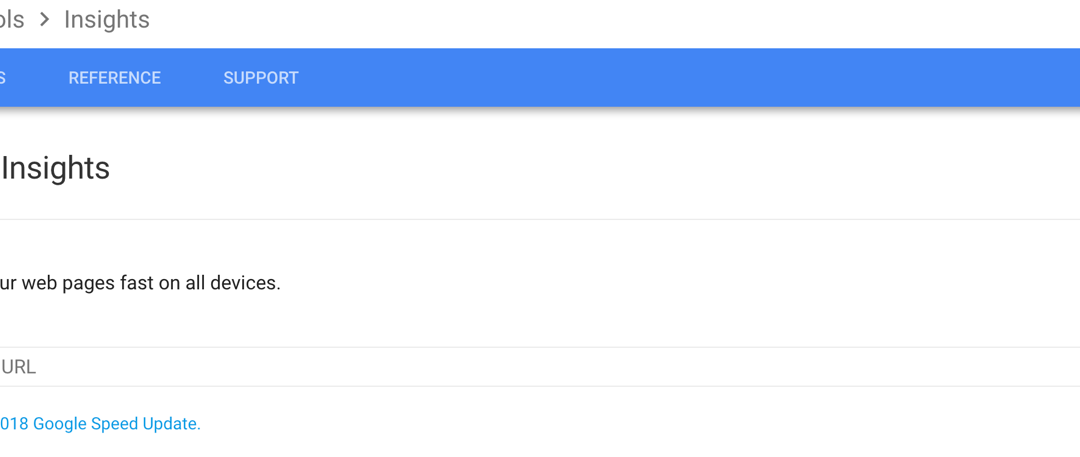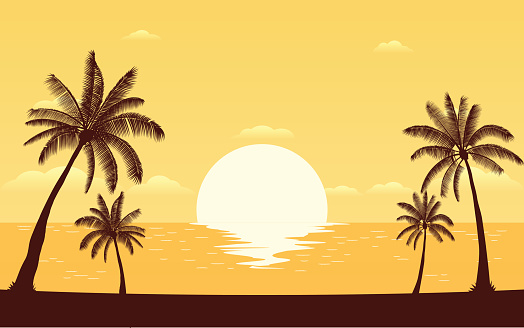by Felicien | Aug 6, 2018 | Education
Choosing a cloud infrastructure can be complex, even for seasoned IT professionals with vast knowledge of the benefits. There are plenty of perks associated with cloud-based infrastructure, and as the popularity of these services grows, so does the need to understand the similarities and difference between two of the industry’s heaviest hitters: Amazon Web Services (AWS) and Microsoft Azure.
Both tech giants in their own right, these two cloud-based offerings are two of the most trusted in the game, but which is best for your organization will depend on several factors, which we’ll discuss below.
But First, What Is Cloud-Based Infrastructure?
Cloud infrastructure is among the basic products offered through the Infrastructure-as-a-Service (IaaS) model. It is intricate and carries a variety of components, including virtual servers, virtual PCs, virtual memory, virtual network switches, and virtual storage clusters.
With cloud infrastructure, users are able to create their own unique IT infrastructure, which comes with processing, storage, and networking fabric resources that are easily configured to a company’s preferences.
What Are The Benefits of Cloud-Based Infrastructure?
There are many benefits of cloud structure versus traditional physical infrastructure. For one, it does away with the frequent procurement, maintenance, and capacity planning that comes with the use of physical servers and storage. In addition to a low barrier to entry, cloud infrastructure also boasts low capital requirements and a low total cost of ownership. Typically, cloud infrastructure offers more flexibility in design with its easy set-up and ability to be replaced or deleted, and it is also highly scalable.
What Are The Primary Differences Between Amazon Web Services (AWS) and Microsoft Azure?
Amazon Web Services made its grand debut more than ten years ago, and it’s gotten progressively better since then. Operating since 2010, Microsoft Azure comes with its own long list of benefits, and while these two both share some similarities in their capabilities, there’s a world of difference between them.
AWS is known for stability, reliability, and an array of solid offerings. It groups IaaS offerings into four categories, which include:
Compute
Storage and Content Delivery
Database
Networking
With AWS, you can monitor your resource usage with innovative management tools like Amazon CloudWatch, and track API usage and user activity with AWS Cloudtrail. Other tools, like AWS Config, can be used for monitoring resource inventory and other changes.
Azure, on the other hand, is divided into categories such as Compute, Data Management, Performance, and Networking. It secures these services utilizing tools such as:
Azure Active Directory
Multi-Factor Authentication
Active Directory Federation Services
Others
Azure also boasts service and integrations to help monitor and alert businesses about their performance metrics and logs.
While cloud infrastructure can be of great benefit to a wide variety of organizations across a number of industries, it’s a solid option for government agencies as well. In fact, both Microsoft Azure and AWS have dedicated areas for Government on their clouds, which ensures that their strict needs for compliance are maintained at all times. Both services are said to be compliant with ITAR, HIPAA, DISA, FIPS, CJIS, and other organization standards.
What Is A Hybrid Cloud?
Making the transition from physical servers to the cloud can be an arduous process for businesses. There are many reasons why organizations may choose to forgo cloud infrastructure in lieu of their own data centers for some aspects of the business. With this, Microsoft has created support for unique hybrid cloud configurations.
Hybrid clouds allow businesses to run cloud applications and deploy cloud-model applications and infrastructure, all with the comfort of your own on-premises resources. This seamless transition between the two is allowing a growing number of businesses to explore the benefits of cloud infrastructure without totally abandoning what is tried and true.
Which Service Is More Affordable?
Although there are many factors that make cloud infrastructure more affordable than its predecessor, the savings aren’t always cut and dry. Many of the costs associated with cloud infrastructure are due to user behavior in addition to workloads. While trying to predict the costs can seem futile, both Azure and Amazon have cost calculators to make the process an easier one.
Will I Need Licensing For Cloud Infrastructure?
When it comes to cloud-based infrastructure, many users are drawn to the simplicity of licensing. With the cloud, users are automatically charged for licenses based on usage. If you happen to work for a big company, chances are you already own a number of expensive licenses. Luckily, not all hope is lost. Moving to the cloud won’t result in wasted investments, as Windows offers license mobility for application servers that qualify.
Cloud infrastructure is saving many businesses time, trouble, and money. If you think your organization is ready to make the transition to the cloud, you’d do well to do your research to determine which of these two possess the tools you need to make the most of a new and improved infrastructure.
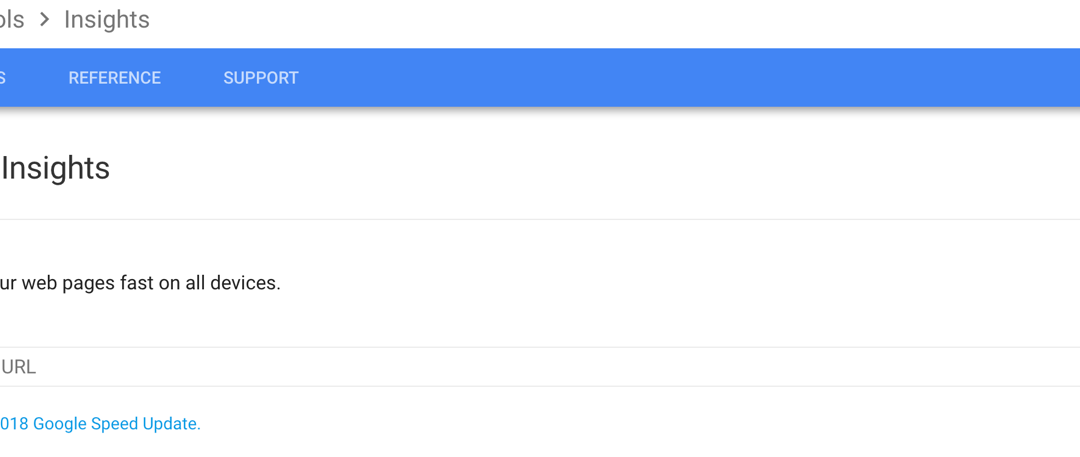
by Felicien | Aug 6, 2018 | Education
Google Speed Update Is Now Out.
What Does This Mean for You?
On July 9th, Google began rolling out the Google Speed Update that they first announced in January 2018. So why is Google’s new speed update important for you if you have a business website?
Bounce Rates Affect Search Rankings
According to Google data, a 3-second load time increases the bounce rate by 32%. Bounce rate is an Internet marketing term used to evaluate web traffic. It represents the percentage of visitors who enter the site and then leave (“bounce”) instead of remaining to view other pages on the same site. What’s more startling is that if your site takes 5 seconds to load, it can increase your bounce rates by 90%, according to Google. To put it in laymen’s terms, every bounce could mean a prospective customer lost.
Since 2010, Google has determined that site speed is a direct ranking factor. Google sees a bounce as a strike against the site in their rankings. At the time, in 2010, this was a desktop-only search update, but the new update includes mobile sites as well.
Google now suggests that website creators embrace a mobile first attitude to accommodate a large number of people now using mobile devices to browse the web. This means that pages should load in less than a second, as slow sites will pay the price in terms of lower search rankings.
While this new update only affects a small percentage of queries and has no precise sign of percentages, according to Google, it’s still important to investigate how Google’s speed update affects you.
What Pages Will Google Speed Update Affect?
The speed update will only affect the slowest pages; the ones that Google states, “deliver the slowest experience to users”. If you already have a site with pages well optimized for speed, this update is not exact enough for you to troubleshoot ways to lower your load time by milliseconds.
However, if you do have pages with poor load times, the update should cause you to sit up and take notice. Many companies depend on consistent organic traffic to push their business, so poor load times should be a big concern.
How Can You Determine Your Page Speed?
It’s important to determine how fast your site loads and where the holdups are. There are several tools you can use to do this. Here are some helpful tips you can use to measure and troubleshoot website speed and page load times.
Google Page Speed Insights
A good place to start for measuring website load times is Google Page Speed Insights. On this site, type and enter the URL of the page you want to check. You will get a report evaluating page speed and user experience, as well as tips on ways to make your website faster.
Pingdom
Pingdom has a website speed test tool similar way to Google Page Speed Insights, but it gives you a report divided into several sections. These include page analysis, a performance grade and a waterfall analysis, helping you identify the most vital causes of website slowdown and how to fix them. It also does a great job of explaining its analytics and testing using a color-coded system.
GTMetrix
GTMetrix combines information from other online page speed tools. After you enter your URL into the on-screen box, it generates a report highlighting tons of different aspects of website load times, and it grades each one from A to F. This grading system lets you take a peek at the areas of your site that worked well and the ones that need your help. Also, GTMetrix ranks the serious issues first, in order of importance, so you know what needs the most attention.
Google Analytics
Google Analytics shows you which pages are underperforming and gives tips on how to identify significant trends as to whether things are getting better or worse. It does this by including site speed in its reports, which can be found in the Behavior section. The Page Speed Suggestions link shows how individual pages could be improved, allowing you to focus on the most important pages first.
How Do You Fix Website Page Speed Issues?
Once you have identified the holdups on your site, the next move is to fix them. All of the tools listed above make suggestions.
Here is a list of the most common recommendations you find on these tests:
Reduce the size of your images
Refine your hosting
Optimize your code
Use a content delivery network
Compress your site
Use caching
Optimize scripts
Reduce the number of external services you use
After you make the recommended fixes, it’s a good idea to test your site to establish a benchmark and re-test at regular intervals.
Any Other Suggestions?
One last tip that Google gives about the speed update is, “The intent of the search query is still a very strong signal, so a slow page may still rank highly if it has great, relevant content.”
Although speed is important, it should not take precedence over the strength of your site’s content. Bad content that loads fast will not rank well. Good content is always going to make your site stronger.
However, if you have great content that is performing well, but your site speed is slow, you might as well take the steps to improve your speed to ensure the best rankings.

by Felicien | Aug 3, 2018 | Education
10 Effective Ways To Communicate In The Workplace
Communication is a very important aspect of any organization because it forms the basis of any work environment. Whether we’re talking about vertical communications between senior and junior employees or horizontal communication between team players, communicating effectively fosters good relations at the workplace. On the other hand, when there is a lack of good communication, there is often a high turnover of employees. You might also see poor work delivery and generally unsatisfactory results.
Here are a few tips to foster effective communication in the workplace.
Establish An Open Door Policy
This is a situation where team leaders make themselves available for consultations, discussions, inputs, contributions, clarifications, and even suggestions. When employees feel that they are always welcome to share what is on their minds, it helps to clear tension. Tension at the workplace leads to poor work delivery.
Conduct Open Meetings
This is a one-on-one kind of meeting unlike when meetings are held at online platforms or communication is done through email. This way, one is able to use other tools of communication such as gestures, facial expressions, tonal variation, and body language to put emphasis on important issues of discussion.
Use Simple Words
Choosing the right words to express a certain point is also important because the meaning could be lost in between. Some words when used in a certain context can easily come across as being offensive. Words used in communication must be simple and easy to understand. If you use hard and complex language you might need to explain yourself and in the process loose meaning during communication.
Listen
Listening is also a very important aspect when communicating. This is because communication is a two-way street. Encourage the team players to open up and air out their concerns. Ask questions. Ask for clarification if necessary. This way, everyone can offer some guidance and also feedback about whether you are making your point or not.
Use Visual Aids
The human mind is more visual and so things seen are more easily remembered than things said. That’s one reason why PowerPoint presentations are so effective. Add tables, images, charts, and graphs. This way your presentation is not boring and it is broken down into small portions for easy understanding.
Be Articulate
This a very important tool used by speakers. If you are not articulate, you end up losing your audience’s concentration and thus you fail to communicate effectively. Articulate simply means audibility, a good mastery of the language, and even a good understanding of the topic of discussion.
Encourage Modern Forms Of Communication
Depending on the information being presented, modern forms of communications such as the use of the intranet, social media platforms, and video conferencing may prove to be more effective than simple open meetings. Some employees would prefer discussions about certain issues to take place on social media platforms. This is also a way of encouraging interaction between employees, which is very important.
Organize And Participate In Social Events
Celebrate important occasions in the organization once in a while by sponsoring employee retreats, end-year parties, team building, and even employee promotions. This could be a good way to reward all employees across the board and also motivate individual employees to work harder in their stations. It offers a good change of pace and provides valuable time to rest and rejuvenate so as to improve productivity.
Orient New Employees
In order to ensure that new employees fit in properly, it is very important to take them through the basic structures of your organization. Introduce them to the other employees and also ensure that they are aware of the communication channels in place. The first day of work can be hectic for anyone. With effective communication, use of friendly gestures, and hospitality, the employer can make a new employee have an easy time settling into their new position. It’s not possible to take new employees through all there is to know about your organization. Be sure to make all your internal training documents available so they can read through these in their spare time. This will make it easier for them to adopt the organization’s culture and within no time they will become effective team players.
Assess Your Internal Communication Strategy
This can be achieved by seeking feedback from the employees. Ask them to forward their suggestions on how to improve the communication strategies in place. Employees know what’s going on at the grassroots level. They may be able to share a fresh point of view.
Conclusion
It is not possible to achieve 100% efficiency when it comes to communication in the workplace. This is simply because of various barriers such as cultural differences, languages, socio-economic differences, and many other obstacles. However, there are some important ways we can all improve the way we communicate with others.

by Felicien | Aug 3, 2018 | Education
5 Security Questions You Should Be Asking Your Team
Cyber threats are continuously advancing with new and more complex threats rising to the surface around the globe. In order for a business to meet its objectives and deliver its product and services, it has to be increasingly dependent on technology, including the Internet. While this increases cyber risks that could cause a disruption to your company, it is a manageable risk with the right cyber security solutions in place.
Businesses face a multitude of cyber threats, some with severe effects that will require strict security measures. As a business leader, you may not need a clear understanding of the technical details, but in this new age, you should know exactly what your IT team is doing to protect your company from cyber threats.
Your team may have security protocols in place, but have you looked deeper into your cybersecurity lately? Where are your biggest weaknesses?
This article provides key questions to guide you in your discussions about cybersecurity risk management with your team.
5 Questions Leaders Should Ask About Cyber Threats
How Is Our Top Leadership Informed About Cyber Risks to Our Company?
Consistent communication between the company head and those responsible for
managing cyber risks provides constant awareness of current risks affecting the company and the impact it can have on a business. Since the buck stops with you, the CEO is responsible to manage and oversee the business’ risk management. This
oversight includes the on-going evaluation of cybersecurity budgets, incident reports, risk assessment scores, and policy improvements.
What Is the Present Business Impact of Cyber Risks to Our Company, and What Is Our Plan to Address These Known Risks?
Cybersecurity does not necessarily mean applying a checklist of requirements. It is ensuring that your company is managing cyber risks to a satisfactory level. Managing cybersecurity risks keeps a strategic framework in place for your team that evaluates and manages cybersecurity risk throughout the company.
Identifying critical data and its impacts from cyber threats are crucial to understanding a company’s risk to exposure of a cyber-attack. Whether you look at it from a financial, competitive, reputational, or regulatory point of view, risk assessment outcomes and team feedback is important to identify.
Is Our Cybersecurity Program Applying Best Practices and Industry Standards?
An across-the-board cybersecurity plan leverages industry standards and best practices
to protect systems that house your company’s important data. Your plan should uncover impending problems before they arise. This proactive strategy enables your team to initiate a timely response if an attack were to occur. Keep a strong recovery plan in place that prevents you from making rash decisions due to panic.
Establishing a good baseline for compliance requirements helps to address specific vulnerabilities, but they do not sufficiently speak to new and active threats or sophisticated attacks. Using a risk-based approach to apply cybersecurity standards and practices will result in much more cost-effective and comprehensive management of these risks than simple compliance activities alone. Consistently asking “what if” questions will help you stay ahead of the attack.
What Types of Cyber Threats Does Your Security Team Identify Each Week?
Your IT department should be able to calculate how much malicious traffic is being stopped by your current security protocols. Awareness of your business’ cyber risk situation needs to involve the timely detection of data breaches, and an awareness of current threats and vulnerabilities to your company. Your IT staff should be consistently analyzing, gathering, and integrating risk data from different sources and participating in threat information sharing with your team. This will help you identify and respond to threats rapidly. The best scenario is to safeguard your network from attack in the first place.
How Far-reaching Is Our Cyber Incident Response Plan? How Often Do We Test It?
Do you have a network operations center reporting to you? They can provide real-time and trending data on current cyber threats. What about a manager who can identify deliberate risks, such as risks to the supply chain generated by third-party vendors? A high number of cyber-attacks involve third-party vendors who get careless.
An early response can constrain or even prevent an attack on your network. A significant piece of the puzzle includes your company’s cyber incident response preparation. Planning should be carried out in conjunction with other important entities that you interact with day-to-day. This includes incorporating cyber event response procedures with your current policies. A strong disaster recovery and business continuity plan should already be in place.
Some key players in this security planning could include the following:
Chief Information Officer
Chief Information Security Officer
Business Partners
System Operator Partners
General Counsel
Public Affairs
Wrap Up
When you go through these 5 questions with your team, you will be able to better measure the condition of your current security and ensure you have a plan to proactively manage cyber security for the future. Revisit these questions often to accurately address new cyber threats. Cyber security is a dynamic, ever-changing field that requires vigilance.
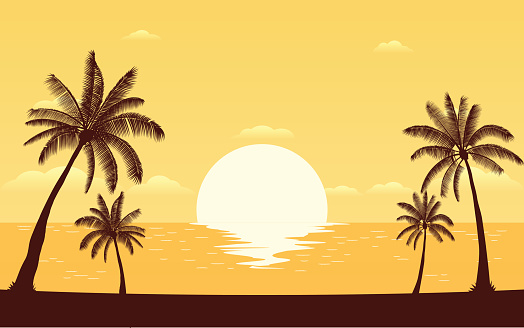
by Felicien | Aug 3, 2018 | Education
Windows 7 is being “put out to pasture” by Microsoft at the beginning of 2020. Not all Windows 7 users are aware of precisely what this means and how it can affect their day-to-day business. Because of impending issues, such as steadily degrading usability and increasing security vulnerabilities, Windows 7 users need to know what to expect and what their options are.
Quick Background On Windows 7
Windows 7 was released in October of 2009. Its purpose was to serve as an incremental upgrade to the not-so-well-received Windows Vista operating system. Windows 7 included some much-needed improvements to Windows Aero, the new user interface that Microsoft introduced with Vista, and with improved performance. Users responded far more positively to Windows 7 than they did Vista, primarily because it addressed so many of Vista’s deficiencies. The Windows 7 Service Pack 1 came out in 2011, and a platform update was released a few years later in 2013.
By 2014, however, Microsoft began preparations for the retirement of Windows 7 as they began stopping its retail sales. Next, mainstream support for the operating system came to a halt. In 2016, PCs were no longer shipped with Windows 7 pre-installed. Microsoft then announced that on January 14, 2020, extended support for Windows 7 would end. That was the official sunset announcement.
What Sunset Means
Sunset begins with Microsoft no longer offering extended support for Windows 7. It also means no more security updates, bug fixes, or service packs. That, in turn, means the usability, security, and performance of Windows 7 will begin to degrade with time. On the surface, applications and the operating system will generally perform all right, but there will always be exceptions. Over time, however, there will be a definite trend toward more issues, steadily poorer performance, and serious security vulnerabilities.
Why This Important to Windows 7 Users
Here is what a Windows 7 user can expect to see after sunset begins:
Software, utilities, and features may become incompatible
Applications no longer receive updates that apply to Windows 7
New devices (g., printers or webcams) may not be able to connect with Windows 7
Antivirus will not be updated, and third-party virus protection software will eventually stop supporting Windows 7
Software bug fixes are no longer patched, leaving the system open to exploitation
Online banking transaction systems may expire if their authentication and encryption methods cannot be supported by Windows 7
Also, incompatibility can quickly become a problem for companies whose customers or partners need them to use or interface with software that simply will not run correctly on Windows 7. Running a sunset operating system can also cause problems when attempts are made to add devices or install new software.
The most serious issues with sunsetting are those involving security. Hackers will know that Windows 7 has become vulnerable and will seek out ways to exploit those weaknesses. This leaves a system susceptible to malware, ransomware, and viruses. The probability of suffering from an attack that renders your computers unusable will continue to increase with time.
Options Available to Windows 7 Users
If you are running Windows 7, then now is the time to start migrating to a new operating system. The most straightforward upgrade path would be Windows 10, which still has some of the look and feel of Windows 7 with a plethora of new features and even better usability.
The other option for most businesses is switching to Mac OS. This means an entirely new work environment for traditional Microsoft users. This option can involve a steep learning curve. While some Microsoft packages, such as Office, are available for Mac OS, they work a bit differently and it will take some time for new users to become proficient. Macs can also be more expensive than a Windows-based computer system, but have a reputation for being more reliable.
Unless a business is heavily involved in video production or graphic design, Windows 10 is probably the best option.
Getting Ready to Migrate
Before migrating, perform an inventory of software and group each application into one of three groups: unwanted, optional, or required. Some software may require an upgrade to run on a newer operating system. Next, prepare a similar inventory of hardware. As with the software, some hardware may need to be updated or replaced to remain compatible with the new operating system. Also, check the requirements of the replacement operating system, paying special attention to available hard drive space, physical memory, and processor or CPU needs.
Please note that if a machine is already getting a bit outdated (e.g., 7 or more years old), it might make sense to purchase a new machine with Windows 10 pre-installed. The Trump tariffs will cause an increase in the price of computers, scanners, printers, servers and even their components. So now is definitely the best time to buy!
Conclusion
With the sunset of Windows 7 impending, now is the time to start the process of migrating to a new operating system, whether it be Windows 10 or Mac OS. Failure to upgrade will not only lead to issues with compatibility and performance, but will involve serious security risks.