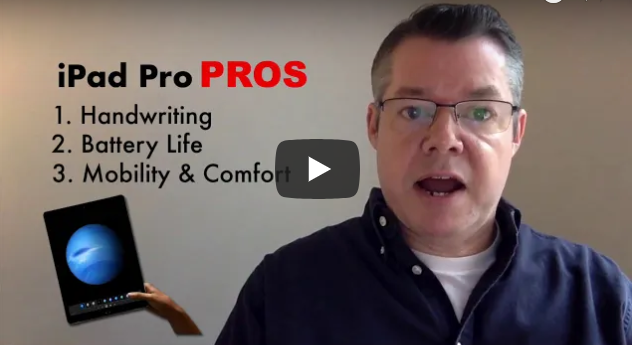by Felicien | Sep 26, 2018 | Education
More than ever, it is necessary for legal professionals to remain digitally connected. As technological advances are made, attorneys and support staff should endeavor to remain up-to-date. This means staying current by investing in the newest generations of digital devices, including phones. With so many options, however, it can be difficult to select the one that is right according to personal preferences and a given situation. Even within the same brand, there is a range of models, each sporting a variety of features and selling points.
To choose which is the right one for your law practice, where the stakes are higher than for many professions, it is important to conduct a thorough investigation. Then, compare the top options. With better-than-average performance, the iPhone XR and the iPhone XS from Apple are two of the top contenders. Here are their similarities, as well as a few of the primary ways they differ.
How Do the Displays of the iPhone XR and iPhone XS Compare?
Although it is considered an entry-level device, the iPhone XR features the larger display. It is 6.1-inches, as opposed to the 5.8-inch screen for the XS. It has a “Liquid Retina LCD” screen, which offers better picture quality and colors than previous generations. With 1792 x 828 pixels and 326 “pixels per inch” (ppi), though, it is not as impressive as the XS.
The iPhone XS has 2436 x 1125 pixels and 458 ppi. Therefore, it provides a higher resolution and a more colorful display. In fact, it is the next generation of edge-to-edge “organic light-emitting diode” (OLED) phones.
Both have screens that are nearly edge-to-edge.
Which Has a Better Battery-Life and Charging Capabilities?
Both phones are able to charge wirelessly with a Qi charging pad. They are also both able to be charged to 50-percent within 30 minutes when using certain fast-charging accessories. There, the similarities between the battery capabilities of the two end.
The battery life of the iPhone XR is one of its most attractive features. It advertises 25 hours of talk-time per charge or 15 hours of Internet use. The XS, however, promises 20 hours of talk time and 12 hours of Internet use per charge. This is still a respectful amount, but it is considerably less. When the battery life is a primary consideration, the XR may be the phone of choice.
What Are the Best Aspects of the New Processors?
The iPhone XR and XS both benefit from the inclusion of Apple’s most recent processor, the A12 Bionic. They feature two high-performance CPU cores that are 15-percent faster than previous generations. They also have four low-power cores that improve the energy-efficiency by 50-percent. The four GPU cores improve the graphics performance by up to 50-percent, as well.
Although they are nearly identical in processing power, the iPhone XS has a bit of an edge. It is reported to have 4 GB of RAM compared to the XR’s 3 GB.
How Is the Memory of Each?
This is one of the primary aspects in which the iPhone XS is superior. The XR offers three different internal storage choices. They are as follows:
64 GB
128 GB
256 GB
The XS provides much more. It also has three choices:
64 GB
256 GB
512 GB
So, where the XR tops out at 256 GB, the XS’s largest storage option is 512 GB. This provides a considerable advantage for individuals, such as those in the legal field, who store large files and require a considerable amount of storage.
What Are the Improvements in Cameras and Security?
The cameras on both phones operate with Apple’s “Smart HDR” feature. This uses the A12 Bionic chip to integrate several images into one highly-detailed photograph. They both also offer “portrait mode” and “portrait lighting.”
The iPhone XR retains the single rear wide-angle camera with 12 megapixels and optical image stabilization previous models were known for.
The XS, however, doubles that. It includes a dual rear wide-angle camera system with telephoto and wide angle cameras. Each of which offers 12 megapixels and optical image stabilization. This is definitely a benefit when trying to capture the “big picture.”
In Conclusion
Finally, the appearance and construction may be the ultimate deciding factor for some lawyers. Although the color of the body can be camouflaged by use of a protective case, the XR comes in a wider range of options. It is available in black, blue, coral, red, yellow, and white where the XS comes only in silver, gold, and space gray.
If sturdiness is a primary consideration, the frame of the iPhone XR is aluminum. The XS, however, boasts a stainless-steel construction. This means that it will last as long as it needs to, or at least until the next generation is released.

by Felicien | Sep 26, 2018 | Education
Modern retailers are focusing on how to combine the best of both worlds: online and in-store, digital and physical. One of the major aspects of this “best of both worlds” is communication. And Microsoft offers many of the tools you need to improve the different levels of communication so you can remain both competitive and agile in the modern retail landscape.
Levels of Communication in Modern Retail
There are various levels of communication in contemporary retail:
Consumers communicate with stores
The head office communicates with suppliers and store managers
Store managers communicate with suppliers, and consumers, but not so much with the head office
The suppliers communicate with stores, but not so much with the head office
Store managers communicate with store associates
Improved communication brings benefits in the form of productivity, innovation, and better morale. But how can communication be improved?
Microsoft’s Approach to Communication
Instead of providing a single approach to communication for all levels of a retail business, Microsoft aims to provide the right capabilities to the right people.
For example, it is natural that managers would use a different communication tool to share ideas with other managers that they would use to share policy updates with associates and staff. It is also critical that managers and associates are only provided access to the information they really need. Otherwise, they run the risk of being distracted from their job or being exposed to so much that they begin to ignore everything, including what they do need to know.
As a more real-world example, the portal (or view) that an associate would work with to access what they need is typically more action-oriented and focuses on providing them quick access to data and updates that directly pertain to them. There is usually very little time available to train associates on core products, much less get them up-to-speed on using productivity and communication tools. That means the simpler and more intuitive the associate portal is, the better. When using Microsoft tools, such an associate view is facilitated by SharePoint Online through Office 365.
Microsoft Office 365
In modern retail, it is vital that business owners, executives, managers have access to the very latest information. The challenge is making sure they still have that access while spending more time on the store floor with both customers and associates. The latest information not only includes sales numbers and the like but best practices.
Office 365, as opposed to on-premises Office installations, has proven to be a powerful tool to support these goals. Microsoft and Forrester teamed together to determine the economic impact that the Office 365 suite of tools has had on retail businesses, and their findings indicated:
Better connections with their workforce
Increased sales
Floor feedback
Improves the dissemination of best practices
Provides anytime, anywhere access to key information
Collaboration made much easier
These gains were achieved through the use of Office 365 features such as document sharing, email, and enterprise social media.
Enterprise Social Media: Yammer
Communication with employees in far too many retail settings remains paper-based and often tied to a bulletin board sitting in a dusty back room Even emails are often printed out and posted on a board. This method is antiquated, and doesn’t take into account the digital prowess of the new generation of retail employees. There is potential for the use of enterprise social apps to better engage employees, and facilitate the sharing of information such as ideas, campaigns, and promotions. Microsoft’s solution to enterprise social apps is Yammer and it is used by over 85% of Fortune 500 companies.
Enterprise Video Capabilities
These days, people do much of their learning, sharing, and consuming via video. This is equally as true for retail customers as it is for retail management and associates. Enterprise video tools make it easy to upload and share videos (which could be about anything from best practices to policy changes).
This type of communication is not just top-down from headquarters to store managers, but can be shared among store managers or with associates. This allows people to share new ideas, distribute common messages, and communicate their own opinions and feedback on the videos. The Microsoft Office 365 platform now provides enterprise video capabilities.
Conclusion
Many major retailers have made the switch to Office 365, including well-known names such as Pandora, Game Stop, Tesco, Godiva, Starbucks, and Red Robin. The smart use of communication tools such as OneDrive, Yammer, Skype, and SharePoint have enabled both large and small retailers to drastically improve communication at all levels of the company.
These improvements in communication do lead to better sales. Training is faster, timely information reaches the right people, and employees are no longer overloaded with information that doesn’t pertain to them. Managers can share key information with other managers far more easily, such as customer feedback about new products and services. More positive work gets done with less stress and that’s a win-win for consumers and retailers.
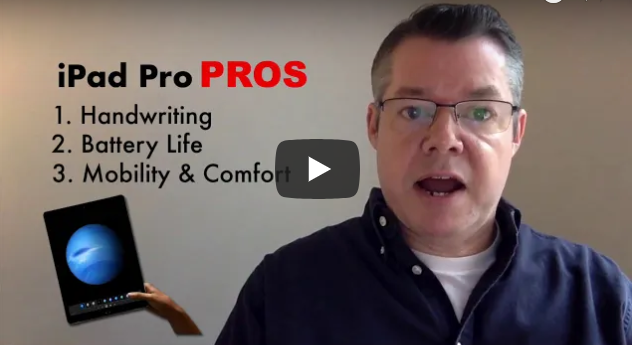
by Felicien | Sep 24, 2018 | Education
Laptop users are loyal to their devices, but when portability is a priority, tablets can’t be beaten.
With so many strong tablet contenders on the market, narrowing down the options before making a purchase can seem overwhelming. This is especially true for shoppers who aren’t quite sure what features they’ll find most useful in a tablet. While there are dozens of capable models to choose from, there are two that stand out from the rest: the Apple iPad Pro and its worthy opponent, the Microsoft Surface Pro.
Apple’s iPad Pro and the Surface Pro have garnered their share of loyal users over recent years, and it’s easy to see why. Each boasts their own unique power and performance capabilities, but there are still plenty of differences between these two tablets.
Here are a few ways to distinguish which option of these two will work best for you.
Appearance
Apple has made big strides with the iPad Pro’s design. It manages to pack a 10.5-inch screen into a frame not much larger than the 9.7-inch Pro.
The Surface Pro takes this even further with a 12.3-inch display, though this is not without its caveats. The Surface Pro, with its larger screen, also weighs more than its iPad counterpart. The iPad Pro is slimmer than the Surface Pro, too, measuring just 0.24 inches thick.
Today’s tablet users aren’t settling for lackluster screen quality. Brilliant picture is preferred, and both contenders deliver this, though slightly differently. Apple’s 10.5 iPad Pro is packing a crisp, 2224 x 1668-pixel display, compared to the Surface Pro’s 2736 x 1824-pixel panel, which offers higher resolution.
Operating Systems
Operating systems, unsurprisingly, carry plenty of weight in the realm of tablets. The Surface Pro boasts a reliable, highly functional OS in Windows 10 Pro. With it comes a long list of benefits, including access to full versions of Win32 software, plus Flash, Java, apps and more.
Apple’s iOS is lacking in some areas Windows 10 is strong in, but not all hope is lost. The iPad’s got a new A10X Fusion chip intended to tackle a variety of intensive tasks, like 4K video editing and complex data spreadsheets. And with millions of apps to choose from on the Apple App store, you can be sure that security is top-notch. Apps on the App store require approval before becoming available to the masses, meaning picking up some malware as you download seems unlikely. Though, to be fair, Windows is striving for this same level of security, and may just replicate it with the newest Windows 10 S operating system.
Given that a tablets’ biggest strength lies in portability, battery life is of great importance to users, as it should be. The iPad, in many ways, sets the standard for battery life in tablets. In the showdown between the iPad and the Surface Pro, there is a big difference in battery life that shouldn’t be ignored. When put to the test, the iPad Pro allowed for 15 hours and 38 minutes of video streaming, while the Surface Pro tapped out at 8 hours and 25 minutes.
Multi-Tasking Capabilities
The ability to multi-task is another strong feature when it comes to tablets. A device with the power to do all you want it to, and then some, will ensure you get the most bang for your buck. In regard to workflow, you may find that iOS can’t handle all the tasks that Windows can. The iPad Pro has gotten a few upgrades, including the ability to drag and drop text, images and other files back and forth between apps. You’ll also find a customizable Dock ideal for easily accessing your most frequently used apps.
Windows’ updated capabilities include Timeline, a tool that allows users to jump back to a website, app or another file across platforms. Another app, named Windows Story Remix, can mix videos and photos with 3D objects to create unique themed videos.
Connectivity
Connectivity is an important factor to consider when shopping for laptops. The iPad Pro doesn’t offer much in terms of ports. It’s outfitted only with a lightning port, smart keyboard connector and headphone jack. This means you’ll need to purchase adapters and other add-ons to connect to external displays. The Surface Pro, on the other hand, contains a USB 3.0 port, a Mini DisplayPort, microSD card reader, Surface Connect port and Type Cover port. This renders the Surface Pro the clear winner in the battle for better connectivity.
Accessories
If you’re hoping to make the most of your tablet, you’d do well to pick up the right accessories. For the Surface Pro, this means Microsoft’s Type Cover, which is comparable to Apple’s Smart Keyboard. While both options will make for an easy typing experience, the Surface Pro has the advantage with its built-in hinge, which offers better positioning, as well as its built-in trackpad.
Both devices carry the option of a separately purchased stylus, and while the iPad’s $99 Pencil may navigate the screen more easily, the Surface’s pen has its own perks. It offers the option of different tips, so you can change them to suit your needs. Plus, it runs on an AAAA battery that can last up to a year. It also comes equipped with an eraser on top, as well as a programmable button.
If you’re hoping for a truly worthwhile tablet experience, you must do your due diligence. This means examining the many ways in which these two tablet heavy-hitters differ, and how each can impact your experience based on what you hope to use your tablet for.

by Felicien | Sep 24, 2018 | Education
The mission statement for Clio is, “Transform the practice of law, for good.” Clio is arguably the leader in legal case and practice management software, but this motto is being echoed throughout the legal sector.
Lawyers have existed almost as long as mankind itself. For centuries, the profession has been known as an institution with a long and seemingly conservative tradition. Gradually, this is changing. Contemporary law firms are now using their intuitive understanding of business to influence technical innovation. This will greatly affect how legal companies behave in the future.
Why Are Law Firms Transforming?
As legal clients evolve, so do their expectations. Convenient solutions and immediate responses have become the norm in many sectors. Law firms have been encouraged to keep up, catch up, or be left behind. As the market for legal services changes, companies that provide efficient solutions will increasingly fill the void.
According to a study by the Georgetown Center for the Study of the Legal Profession, advancing technology will threaten law firms. It will allow clients to receive more complex advice from alternative providers than traditional firms generally offer. By investing in technology, legal companies are attempting to avoid this, and/or benefit from it. Additionally, they have a few things that make them particularly qualified. Things that most startup companies do not have, such as:
Access to loyal clients
Knowledge of legal industry needs
Resources
Skilled paralegals and assistants
Investing in technology is a response to the realization that they are uniquely positioned to capitalize on these developments.
Why Is the U.K. Leading the Way in Legal IT?
The U.S. has “Public Access to Court Electronic Records” (PACER). This provides nationwide, online access to U.S. Appellate, Bankruptcy, and District court documents and records. Most countries are not as transparent.
Without that system at their disposal, many U.K. firms have been developing their own systems for data analytics. This pushes them ahead of many U.S. firms in innovating and implementing technology.
What In-House IT Is Being Developed?
The recent trend has been for firms to develop IT solutions that focus on specific processes or that assess how the firm operates. These are used in-house to benefit the clients. They include technologies that track metrics to predict client retention or track employment disputes. Another example is the implementation of data management systems that integrate documents, records, and communication onto one platform.
Other innovative firms have built platforms like Pinpoint IP or Sentinel IP, which are patent analysis, management, and monitoring tools for intellectual property. These not only assess how a client’s portfolio compares to his or her competitors but also provides alerts if the patent is infringed upon.
Many new companies are unable to afford attorneys. Newly created records database tools provide a free online database of useful documents to assist young startup companies. These are just a few of the in-house IT solutions being developed.
How Are Law Firms Becoming Incubators?
It truly is a time of innovation in the legal sector. As some firms are developing specific technical products to benefit their sphere of influence, others are reaching higher. Through incubators, law firms are directing the creation and development of technology. Two of the largest and most influential incubators are Fuse and Nextlaw.
Fuse was launched by the U.K. firm of Allen & Overy. In addition to providing access to cutting-edge technologies, Fuse was developed to promote a “tech-focused mindset” in its lawyers. The first of its eight startups was Nivaura. Its platform streamlines the distribution and administration of financial tools through blockchain technology. Fuse’s other original startups include:
Avvoka
Corlytics
Ithaca
iManage
Legatics
Opus 2 International
Vable
Fuse’s second cohort also includes Bloomsbury AI, Kira Systems, Neota Logic, Regnosys, and Signal Media. Nivaura team members are entrepreneurs-in-residence. They share business experience and advice to help guide the other companies in the incubator space.
The Dentons law firm has the most well-known innovators of this kind. It is responsible for the incubator Nextlaw Labs and its investment vehicle Nextlaw Ventures. Its 10 current startups include the following:
Apperio
Beagle
Clause
Doxly
FileFacets
Hire an Squire
Libryo
ProFinda
Qualmet
Ross
Previously, legal technology was created by individuals unfamiliar with the needs and intricacies of the legal sector. By having attorneys work directly with the IT startup companies, the resulting technology is built to specifically address those needs.
In Conclusion
In the 21st century, the demand for tech is radically changing what it means to be a law firm.
In-house innovation and legal tech incubators are increasing in number. Some law firms are even looking toward expanding innovation outward. The push to develop better IT solutions for the legal industry has been almost overwhelming. Having attorneys lead the way is vital to the future of the field.
“We’re not in this for technology’s sake,” stated chairman of Fuse and partner at Allen & Overy, Jonathan Brayne. “We’re in this to solve problems.”

by Felicien | Sep 22, 2018 | Education
We’re Thinking Of You.
We hope you, your family and staff are all okay after the tornado that hit Ottawa/Gatineau last night. Our thoughts are with you if you’ve suffered any damage or tragedies.
If so, you’re probably overwhelmed with responsibilities. After ensuring that your family, friends, and staff are safe, you may need to deal with property damage. For this reason, we’ve included a list of tips that might come in handy to help you get your business back up and running.
Be careful during any cleanup – wear thick-soled shoes, long pants, a long-sleeved shirt, and work gloves before entering your property.
Save phone calls for emergencies as service may be limited. Use text messaging instead.
Don’t enter damaged buildings until they’ve been deemed safe to enter by local authorities.
Exercise extreme caution when walking through the damaged property. Avoid electrical wires that may be strewn about.
Don’t use any spark-producing equipment and don’t smoke as there may be flammable gasses or liquids in the area.
Don’t turn on any utilities without coordinating with your utility companies.
Take photographs and videos of any damage and make a list of materials and labour you use to repair your property for insurance purposes.
Request an advance payment from your insurance company to help you resume business operations.
Track the hours your employees work to mitigate damage as opposed to their normal duties for insurance purposes.
Contact government agencies for assistance and inform them if you will be undertaking any major restoration plans.
Notify your clients, vendors and other business associates of your circumstances and maintain transparency as you restore operations to their fullest.