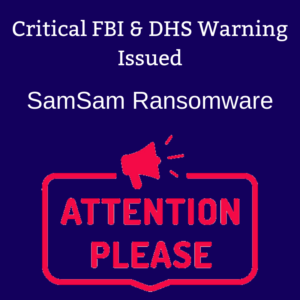by Felicien | Dec 4, 2018 | Education
Windows users need their computers to do many different things. While the operating system has lots of built-in functionality, sometimes it can’t everything it needs to.
Fortunately, there are thousands of utility programs designed to simplify tasks and make work easier to manage. Whether you’re a programmer, artist, music fan, system administrator or computer enthusiast, you’ll find something in our top 10 free Windows utilities to get more functionality.
1. IrfanView (Image Viewer)
IrfanView is a flexible image viewer that makes it easy to run through folders containing lots of photos. You can easily scroll through folders with keyboard shortcuts and click Enter to see an image in full-screen mode.
This utility has some editing capabilities, including crop, text and image overlay and special effects. Among its other top features:
Multi-language support
Paint options
Slideshow building and burning
Adobe Photoshop filter support
Batch conversion
Multimedia player
Email and print functions
Dozens of available plugins
2. Recuva (File Recovery)
If you ever accidentally trash a file, Recuva is a stress-relieving utility that lets users recover deleted or otherwise lost files. It can scan and recover files on your Windows computer, digital camera card, MP3 player, external hard drive or USB drive.
The tool scans a folder or remote device and provides a list of files that can be recovered, along with information about the files. Press Recover, identify a location for the recovered file and the utility does the rest. It can recover files from newly reformatted or damaged drives and its deep-scan feature does a thorough examination of your drives to find lost or deleted files.
If for some reason you want to be certain that a deleted file is gone for good, Recuva can use advanced deletion techniques to keep files permanently erased.
3. VeraCrypt (Encryption)
VeraCrypt is a powerful utility for keeping your data safe. An offshoot of the popular (but now discontinued) TrueCrypt project, VeraCrypt allows you to virtually encrypt a disc, drive or a system partition on your computer or an attached portable device like a USB drive. It can be used to create encrypted containers, too.
The preferences tab lets you customize the default mounting options, auto-dismounting, Windows settings and password cache. Another helpful feature is a benchmarking tool to assess the encryption and decryption speeds of all supported algorithms.
4. Etcher (OS Imaging)
For computer users who need to write operating system images to SD cards, USB cards or other flash media, Etcher is a great choice. The utility uses a very straightforward process to get images written over. There are three steps:
Select an image. The utility supports multiple image formats.
Select a drive to write to. Etcher attempts to identify the drive automatically, but it can be changed.
Flash the image.
Etcher displays estimated time to completion, write speed and progress. It will validate to make sure everything copied properly. You don’t need to decompress any files either; the utility does it for you.
5. VLC Media Player (Entertainment)
When you need to play many different types of media, you need a versatile player. The VLC Media Player fits the bill. It plays files, webcams, discs, streams and devices.
VLC features include audio/video synchronization, subtitling, chapters, a media library with video management and a mini-player for audio. Audio files can be sorted by artist and album and picture-in-picture features let you look for a video in your library while watching one.
It includes some nice Windows-specific features, including response to Cortana voice commands and pinning of artists or albums to the Start menu.
6. NoteTab Light (Notepad)
If you use Windows’ Notepad frequently for editing code or other text, NoteTab Light is a far more sophisticated text editing utility. As the name implies, the utility lets you open multiple tabs that allow for fast access, referencing and copying-and-pasting.
This free version is very configurable and lets you easily strip HTML code, search files and format text. You can build libraries of text macros to speed up your work, too. Paid versions add more functionality, including wildcard searches, a disk search-and-replace feature and bookmarking.
7. SD Memory Card Formatter (Memory Management)
For those who use SD cards frequently, the SD Memory Card Formatter is ideal. It’s offered by the SD Association, whose members are leading memory card manufacturers. The association is responsible for developing and sharing SD standards to ensure quality and interoperability.
You may wonder why a special utility is necessary for formatting memory cards when they can easily be formatted in Windows. While that is an option, this formatter is ideal if you are having trouble formatting a card, the card is corrupted or it’s been used previously in a different operating system. The tool will get your cards back into a standard state and give you far fewer issues with corrupted or otherwise malfunctioning cards.
8. MP3Tag (Music Management)
Music lovers will gain more control and capabilities to edit metadata and tags with MP3Tag. If you want more details in your music collection, this is a terrific utility. Its top features include:
Batch tag editing in multiple file formats in addition to MP3
Tag importing from online databases, including Discogs, freedb and MusicBrainz
Cover art support to download and add covers to your files
Playlist creation
File renaming from tags and tag importing from file names
Export functionality to CSV, RTF and HTML formats
Support for iTunes tags
9. Macrium Reflect 7 Free Edition (OS Migration)
The Macrium Reflect 7 Free Edition is the tool to use when migrating an operating system from one drive to another, maintaining backups or cloning a drive. Now licensed for personal and commercial use, this version of the free edition helps protect data and upgrade your hard disk. You can use it to try out a new operating system while remaining confident that your files and applications are safely saved in a backup that’s easy to recover.
Among the features are:
Differential imaging
Windows Explorer browsing of backup contents
Restoration of non-booting systems
Templated backup scheduling
10. AngryIP Scanner (Network Security)
With AngryIP Scanner, you can find the IP addresses for every computer and device connected to your network. It works quickly to scour the network using multi-threaded scanning to speed up completion time. For each detected device, it displays the IP address, host name, open ports and ping time. Additional fields can be added to the query to display filtered ports, HTTP sender, NetBIOS information (including computer names, workgroups, and logged-in Windows users). MAC address and MAC vendor. Users can expand the amount of data gathered about each host with available plug-ins.
Other tools include hotkeys that will find open, alive or dead hosts; select different host types; and complete actions on those hosts. Right-clicking on a host lets you explore a device further.
Using these utilities will save you time and give you more functionality to get the most out of your Windows operating system.
by Felicien | Dec 4, 2018 | Education
For most companies that have an IT department, the decisions that revolve around technology, including the devices and the platforms/programs that are used, fall squarely on their shoulders. IT professionals do the research and, in most cases, choose the technology (devices, platforms, etc.) that best suit the needs of the company. The problem is that while the IT professionals may know what’s best, the employees may not agree with their findings. Finding a happy medium is not always as easy as it sounds.
Forcing the Tech Issue
Management often gives the IT department strict control over the technology that is used during the day to day operation of the business. Because they have built the network and know what devices will work most efficiently, they may expect employees to merely follow along. For some, this may work. The problem revolves around the fact that not every employee may feel comfortable with the platforms the IT department wants them to use. They may be difficult to use or the employee may simply have another option that they prefer. Forcing employees to conform to IT departments demands can lead to significant issues, including reduced productivity, increased tension in the workplace, and frustration with the how the system works as a whole. Needless to say, forcing the issue can have disastrous consequences.
Strictly Managed IT or Enhanced Productivity
Simply put, you can have a strictly managed IT network that doesn’t take into consideration the needs and wants of the employees or you can allow the employees to choose the devices and platforms they want increasing productivity, but possibly causing the system to not work as effectively as it should. The key to finding the best of both worlds is to find a happy medium. Employees don’t necessarily want to dictate where the company invests their technology dollars, they just want a say in how it will affect them and how they are able to do their jobs. It’s more beneficial for everyone involved if both the IT department and the employees work together to create a system that makes it easy for the employees to perform effectively as well as allowing the IT department the ability to invest in the technology that is needed to keep the business moving forward.
Personalization
The key is to maintain the integrity of the company’s IT network while allowing employees to use the platforms, programs, and devices they are most comfortable with. This level of personalization may take some time to accomplish but in the end, will create a network that is both efficient as well as secure. When it comes to investing the company’s money into high-tech systems, taking a dictatorial approach can have disastrous results if the employees aren’t comfortable with the IT department’s choice. While IT will still have the final say, allowing employees to voice their opinion and provide input from their perspective will make it possible to build a personalized network that accomplishes everyone’s goals. This includes creating a system that is both secure and well-structured using devices and platforms that allow employees to be as productive as possible.
Working together to create a personalized network will not only ensure that the company’s investment pays off, but it will also allow employees to feel valued. The more appreciated the employee, the more dedicated they are to the company, which in turn, increases productivity and creates a positive work environment.

by Felicien | Dec 4, 2018 | Education
Small and mid-sized companies have a tendency to operate under the assumption that hackers target only more extensive operations. There’s a simple logic to that misconception that these criminals instigate cyber breaches that reap the highest possible reward. Nothing could be further from the truth.
Check out what Robert Herjavec and Scott Schober have to say on Cybersecurity.
Click Here
While hacks into the Democratic National Committee and Equifax make big headlines, the majority of cyber attacks are carried out on smaller, vulnerable systems. Most hackers merely look for the low hanging fruit. If your small or mid-sized company has modestly valuable data and lacks top-tier cybersecurity, you are that low hanging fruit.
By 2020, upwards of 6 billion people globally and 283 million Americans are expected to utilize the Internet. That means businesses of every level will be fully engaged and it only takes two miscreants on another continent to breach your security.
Cybercrime has already reportedly outpaced the combined profits of all the major drug cartels in the world at $6 trillion annually. Unlike vast criminal organizations, two computer whizzes with laptops thousands of miles away can extract sensitive information without a company even knowing until it’s too late.
These days, stealing credit card info is not among the highest priorities. Cybercriminals have discovered that personal and personnel information can yield significant paydays. If you still don’t think cybersecurity ranks among the highest priorities for small and mid-sized companies, just listen to this.
Hacks Are Often Inside Jobs
It may seem counterintuitive, but a company’s most significant cyber threat can be found among the most valued employees. Staff members are not generally acting in a nefarious fashion. In fact, loyal employees are often just that, loyal. But a pervasive attitude exists in workplaces that checking in on personal social media, using various non-work related apps and platforms is both allowable and safe.
According to cyber security experts, upwards of 93 of all breaches that are investigated thoroughly trail back to an employee. Although that person is generally not the so-called “inside man” or “inside woman” regarding criminal intent, their nonchalant attitude about checking personal sites exposed the small or mid-sized organization to a massive data breach.
Many are merely duped by phishing scams or inadvertently infest a business system with malware. This could occur by synching an unsecured device, moving data on a USB drive back and forth between home and work, or surfing the Internet among other security missteps. While many business decision-makers believe their data is not at risk, it takes a cybersecurity professional to build a company-specific “human firewall” that reduces internal threats through actionable policies and training.
Small And Mid-Sized Organizations Held Hostage Everyday
No Third World drug cartel can compare to the volume of theft leveled by small-time hackers. Ransomware remains the top malicious software and ranks among the most lucrative type of cyberattack. This variety of malware targets business systems by penetrating them through a camouflage method of encryption. Once inside a business’ network, it quickly encrypts critical data and makes everything inaccessible to the organization.
The name “ransomware” was earned by what comes after. A defiled organization will likely get a notice to pay a certain amount — often in bitcoin — to get an encryption code allowing you to restore access to your own files. This hostage situation often proves fruitful for the cybercriminal because paying them off appears to be in the company’s best financial interest. Sadly, too many business leaders only move forward with advanced cybersecurity after suffering a feeling of helplessness and humiliation.
Underachieving Cybersecurity Protocols Prove Costly
A Verizon Data Breach Report reportedly concluded that upwards of 60 percent of all incursions during 2016 could be attributed to outside forces. These data breaches were considered instances of “hacking” by a third party’s intent to circumvent existing security measures. Hackers tend to seek out a company’s weakest cyber defense points to gain access.
In essence, this follows the adage that a chain is only as strong as its weakest link. Among the more notable instances of a weak-link failure was JP Morgan’s massive breach in 2014. Despite having a top-tier cybersecurity team in place, a single server was missed during a password update. That single under-protected server resulted in what was ranked among the top 10 worst cyber thefts in history. Approximately 83 million household and business accounts were reportedly impacted at a whopping $100 million.
While this level of cyber theft makes mainstream media headlines, hackers tend to have greater success penetrating smaller companies with far less sophisticated cyber security systems. The basic criminal business model relies on volume not occasional massive paydays. Think about it this way. The Brinks Job made bank-robbing history in 1950, but stick-up men knock off liquor stores every day.
Unpatched Security Bugs Attract Cybercrime Infestations
One of the more prevalent methods used by a hacker is to infiltrate your system in plain sight. Cyber thieves often use well-known software deficiencies commonly called bugs as a type of cracked door.
When software companies send out routine fixes such as patches, users have the option of making this repair. But when a system appears to be functioning appropriately, a small or mid-sized business may discard the effort as more of a nuisance than anything else. That could prove to be a fatal data breach mistake.
When systems linger unpatched, hackers may be quick to seize on specific vulnerabilities and infiltrate a company’s network. It’s important to understand that cybersecurity only seems like another time-consuming task that detracts from company goals. Anyone who uses computers, devices, software or accesses the Internet is inherently in the cybersecurity business. Without adequate cybersecurity systems, policies and protocols in place, the entire organization remains at risk.
Data Breaches Threats Represent A Clear And Present Danger
If you remain unconvinced about how crucial cybersecurity is to your business’ integrity, consider these telling facts. The U.S. government has placed the most significant emphasis on increasing only two areas of the military budget — special ops and cybersecurity.
Today, a person’s electronic medical records are more valuable than credit card information on the dark web. And, electronic ransoms are the fastest growing cybercrime and are expected to occur every 14 seconds by 2020. The question is no longer if a sub-par system will be hacked, it’s when
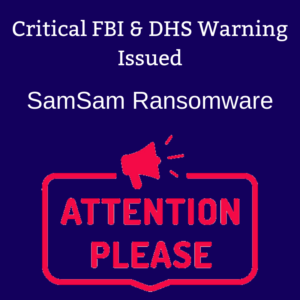
by Felicien | Dec 4, 2018 | Education
The FBI and Department of Homeland Security (DHS) have issued a vital ransomware alert for the SamSam ransomware also known as MSIL/Samas.A.
The FBI and DHS alert, issued on November 3rd, 2018 describes how hackers armed with SamSam ransomware have targeted multiple industries, including some within critical infrastructure. Those victimized by SamSam have been located predominately in the United States. However, some international attacks also occurred.
This alert comes few days after the Justice Department charged two Iranians as the masterminds behind the recent SamSam ransomware attacks.
Read more about this critical FBI and DHS warning.
Click Here
Stay tuned to our blog for more information.

by Felicien | Dec 3, 2018 | Education
When you think about the risks to your healthcare business, there are likely a lot of things that come to mind. However, one of the biggest threats to the well-being of a modern-day healthcare business is poor data quality. Data quality is actually a significant concern for leaders in the healthcare industry. Problems with data can hinder business goals, increase costs, and even affect your patients. Take a look at what you need to know about data quality risks as someone in the healthcare business.
Your First Step: Understanding That There Are Risks
One of the most significant problems with data risks in healthcare is not all healthcare business owners understand the risks and how common it is for a business to have problems because of them. Only 60 percent of those in the healthcare industry rank data as a serious matter when this should be listed as a serious matter to everyone. At least 61 percent say integrating clinical and business data is a significant challenge for their healthcare business, which shows how many data fallacies are likely committed.
The Inherent Risks of Inaccurate and Incomplete Data
Inaccurate or incomplete data can be a massive barrier of healthcare and even cause the demise of your healthcare business. The number one risk associated with incorrect or incomplete data is non-compliance with government regulations with as many as 34 percent of healthcare business owners having faced this issue because of data wrongs. A few of the other most common risks that are associated with inaccurate or incomplete data include:
A loss of competitive edge due to lacking member retention
A lack of enough data to drive new service or product developments
Problems with interoperability that create a lack of support for the health of the population
Missing real-time insights in clinical or treatment settings
Significant profit losses due to fraud loss
Inaccurate metrics and quality scores that lead to increased overhead costs
A Look at Where Problems with Data Originate
Data problems in healthcare can originate from different places. For example, data risks can start with improper input methods and poorly maintained hardware on a facility level. However, the majority of data problems originate in data silos. Data silos are proverbial storage places for data that are under the operation of one entity most of the time. In the healthcare business, the loads of data that is accumulated must be appropriately housed and data silos are the typical solution.
One of the most significant risks healthcare businesses face is not having access to the data in these silos as they should. This can happen because:
Data gets stuck because it is only accessible by one department
Data is improperly shared or cannot be shared at all
Data cannot be leveraged across the entire enterprise
Data gets lost because it is not adequately backed up outside of the data silo
Data is compromised because it is improperly secured
Silos can and often are set up by a business owner who is trying to rightfully protect the information they take in, but the improper management of this data can pose a world of problems in both the short and long-term.
Changes to Make to Avoid Data Risks in Healthcare
Once you have armed yourself with knowledge about the data risks in the healthcare business, it is critical that you get proactive so your business can avoid those potential problems. You should first simplify data governance by limiting how many governing entities are in charge of or indirect control over your facility’s data. A few other things to do include:
Optimize the analytics of your data
Enable interoperability of your information
Reduce operational overhead of your data
Working with a company that provides data management solutions and specializes in helping clients in the healthcare industry can usually help with these processes. Therefore, bringing in the help of an outside service to help you combat data risks is a logical business move.