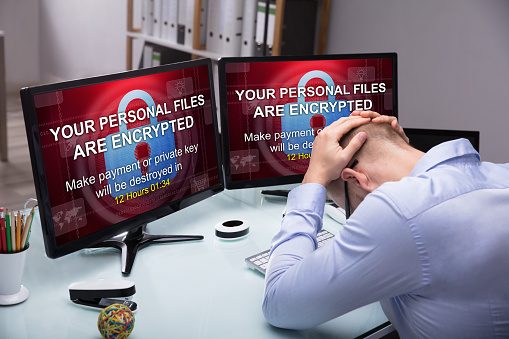by Felicien | Dec 6, 2018 | Education
In this article, we’ll be going over the top seven ways to protect yourself and your business from email phishing attempts. But first, what is phishing?
Phishing Defined
Although it may sound like a recreational sport, phishing is not a virtuous practice. It is, instead, the deceitful and illegal practice of trying to obtain personal information by way of fraudulent emails.
Most of the time, phishing emails purporting to be from a legitimate business, like a store, bank, or online service. Frequently, these are establishments where you actually hold an account, so receiving them, at first, may seem reasonable. It’s when you look at the details of such emails that things become troublesome.
The goal of phishing emails is to appear legitimate while luring personal information, like the following, out of you:
Login information (usernames and/or passwords)
Social security number
Credit card or financial information
Date of birth
And other (usually financially related) information
If you end up giving the fraudsters this data, their ultimate goal is to use it to hack into your life in some way — often by getting access to your bank accounts, credit cards, and more.
If you’re concerned about phishing, here are seven tips for catching fraudulent emails and staying away from phishing attempts altogether.
1. Don’t send personal information.
Be on the lookout for emails that ask for your personal information. Whether you hold an account with the purported sender or not, nearly all establishments avoid asking for personal information by email.
Therefore, if you get an email like this, it’s likely a scam. This is especially true if the email specifies that the issue is urgent and if you don’t send the information right away, your account will be cancelled or other repercussions will ensue.
2. Try hovering over links and/or buttons.
If you receive an email where there is a web address or link, there’s a way to check if the address is legitimate or not. To do this, hover your mouse over the link (or button). A small box should appear showing the website. If this website is legitimate, it will be the actual establishment’s website. If it looks unusually long or has a different name, do not click the link.
3. Always type web addresses in directly.
As a rule, never use links directly from emails. If you receive an email from your bank stating that you need to update personal information, this may worry you. So, to double check, type your bank’s actual website into the search bar and see if they still ask you for this information when you login from there.
4. Only use secure websites.
There are ways to check that a website is secure. You’ll know when these two key features are present:
– “https” will be present at the start of the web address
– There will be a security lock icon (usually to the left of the web address)
5. Double check the security certificate by double-clicking the security lock icon.
By double-clicking the lock icon, you’ll be able to see the security certificate for the website. If, when you click the lock, you receive a warning message or there is no certificate available, stay away from that website.
6. Avoid using public WiFi.
At all costs, avoid using public WiFi — especially when banking, shopping, and entering personal information. It’s always better to use your phone’s cell phone connection.
7. Watch for “personalization” … with one caveat.
It’s always a better sign if emails use your actual name instead of “user” or “sir or madame,” but also keep in mind that even phishing emails can be crafty enough to know your actual name. In the end, if you receive an email addressed to your name, that’s not enough to signify that the email is legitimate. Look for other factors too.
Remember to always … be cautious and suspicious!

by Felicien | Dec 6, 2018 | Education
ECommerce platforms are one of the fastest growing trends in business. They allow you to create an online presence where you can display your products, interact with the consumer, handle transactions, and finalize sales all on one convenient platform. You don’t have to maintain a storefront or purchase a building. You simply set up your virtual store and go to work.
Shopify
Shopify combines social media and online shopping giving you access to a broader audience with much less effort. For $9 a month, you can easily integrate your Shopify store with your FaceBook page giving you the best of both worlds and allowing you to attract customers who prefer social shopping on a secure platform. Shopify means customers can view your shop without disrupting their connection to social media.
YoKart
YoKart allows for multiple vendors to be used within one system. Designed to benefit small and medium-sized businesses, YoKart offers several payment options and even has a multi-lingual platform. This makes it easy to communicate with buyers and even more accessible for buyers to pay for their purchases.
Big Commerce
Big Commerce allows you the option to integrate many different storefronts into one, easy to use online shopping experience. You can include eBay, Amazon, and Facebook shops in one convenient location and also include multiple options for managing how customers pay for their items, how the products are shipped, and creating an automated inventory that updates itself as items are sold.
Magento
Magento is designed to grow as your business grows. It offers flexible features that are designed to adapt right along with your company’s continued growth. This includes automated inventory, payment platforms, and cloud solutions that encourage growth instead of restricting it. The company gives you access to a network of professionals who have experience in many areas including, IT gurus, marketing professionals, and seasoned business owners.
Squarespace
Squarespace functions in much the same way as WordPress and allows you to create the type of website that will best suit your needs. The focus rests primarily on building your brand and helps you to sell yourself. There are not a lot of filters or other bells and whistles that can cause frustration and confusion. It is easy to use and doesn’t require an excessive amount of tech savvy to produce a quality website.
VTEX
VTEX is a platform best suited to larger businesses that have outgrown or expanded farther than the limitations of a smaller platform will allow. It uses an on-demand pricing platform that uses revenue sharing as a base. Its overall design is best suited for large chain or retail outlets due to its higher than average cost. It works exceptionally well for franchise operations that generate over a million in sales each year.
The size of your business and its potential for growth will determine which of the eCommerce trends for 2019 is the best option for you. There are several platforms available to choose from once you understand your business’s overall potential for growth during the coming year.

by Felicien | Dec 6, 2018 | Education
In late 2018, the Federal Trade Commission (FTC) issued a stark warning about a massive data breach at a Marriott chain that exposed the records of 500 million people.
The latest major corporate breach reinforces the need for companies to invest in multilayered security protocols that protect networks, devices and users.
What Happened at Marriott?
Marriott International reported that a breach of its Starwood guest reservation system exposed personal information on millions of people, Hackers gained access to highly sensitive data, including names, physical addresses, email addresses, phone numbers, gender, and loyalty program data. Among the most potentially damaging information taken were passport numbers, dates of birth and payment card numbers and expiration dates. While the payment card data was encrypted, the company did not know if the hackers had also stolen the technology needed to decrypt that information.
The breach began in 2014 and could affect anyone who made a reservation on or before September 10, 2018, at any of the Starwood brands, which comprise Le Meridien Hotels and Resorts, Sheraton Hotels and Resorts, St. Regis, W Hotels and Westin Hotels and Resorts.
How Did Marriott and the FTC Respond?
Marriott sent an email to warn those who may have been affected by the breach. However, the company ran into some criticism in its response, too.
The emails came from a third party and not the chain itself. The domain, email-marriott.com, doesn’t load or have an HTTPS identifying the certificate. That could lead other hackers to spoof the email and pretend they’re Marriott, duping consumers out of more personal information.
The company has offered a year’s worth of free internet site monitoring that generates an alert if evidence of a consumer’s personal information is found. However, the service is not available in all countries. U.S. consumers also can obtain free fraud consulting and reimbursement coverage.
The FTC encouraged consumers to check their credit reports and credit card statements for accounts or activity that’s not recognized. The agency also suggested placing a fraud alert or freeze on their credit reports.
What Can Companies Do To Prevent These Issues?
To ensure that your systems and networks are protected adequately from such intrusions, it’s wise to invest in a comprehensive assessment of your existing security defenses. An experienced IT services provider can assist with this assessment and recommend improvements to shore up areas that are lacking.
Today’s companies need a blanket of protections on several levels, including:
Network Perimeters. Advanced firewalls block your network’s perimeter and issue alerts when suspicious activity is detected. With 24/7 automated monitoring in place, companies can be confident that unusual behavior is identified, contained and addressed before significant harm can be done.
Devices. Every device on your network needs to be protected with advanced anti-virus, anti-spam and anti-phishing detection systems. These applications should run continuously in the background and be updated automatically to address emergent threats. By quarantining suspicious emails, these tools help prevent users from unwittingly providing access to bad actors.
Authentication. Companies are increasingly using multi-factor authentication protocols to safeguard access. Multi-factor authentication, for example, may involve completing additional steps after entering a password, such as typing in a code texted to a registered mobile device or clicking on an email link. While these protections may be a minor annoyance to some users, if a device is stolen or lost, the procedures can keep access protected.
Cloud Backups. Storing data and applications in the cloud helps keep your critical information protected. Cloud providers and managed IT services companies use both digital and physical safeguards to make sure that data is encrypted and accessible in a moment of need.
Business Continuity. When a natural disaster or hack occurs, your operations can be offline for days or weeks unless you’ve planned ahead. Business continuity planning allows your company to develop the protocols and procedures that will be deployed during and after a disaster. This planning involves identifying the people and responsibilities to manage these events, developing risk assessments, testing the responses and making adjustments as necessary.
This broad approach to security helps minimize the likelihood of a Marriott-level incident damaging your company’s business and reputation.
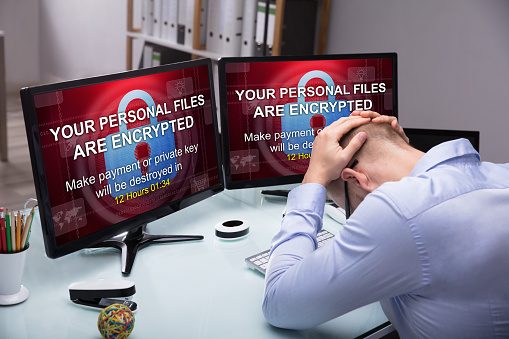
by Felicien | Dec 6, 2018 | Education
SamSam Ransomware is becoming a massive problem for multiple industries across the United States. In fact, the problem is so big that The Department of Homeland Security, (DHS), National Cybersecurity and Communications Integration Center, (NCCIC), and the Federal Bureau of Investigation, (FBI), have all recently issued a US-CERT alert due to the SamSam ransomware. Like other types of ransomware, files and networks are infected. In exchange for uninfected the system, hackers want a ransom, that typically costs thousands upon thousands of dollars. Every company that runs a network needs to be aware of SamSam ransomware. Here is what you need to know about this topic.
What is SamSam Ransomware?
SamSam ransomware is a type of ransomware that is designed to exploit Windows servers to gain access to your network. Once it is in the network, it uses the JexBoss Exploit Kit to access your JBoss applications. This type of ransomware is also able to use Remote Desktop Protocol to access your network. The virus is difficult to detect, due to the path it takes to access your system. Once the virus has made its way inside, hackers are able to get administrators rights, putting their malware on your server and basically hijacking your network. They do not release their hold on their network until you pay them the ransom they are asking.
What Can You Do to Decrease Your Chances of Getting SamSam Ransomware?
It is extremely important that you take the correct precautions to decrease your chances of getting infected with SamSam ransomware.
One of the steps you can take is to enable strong passwords and an account lockout policy. If you have strong passwords and a good lockout policy in place, it makes it much harder for the software to hack into your system and infect it. Enabling multi-factor authentication can also help. Before any new software can be installed, before software can be wiped or before changes can be made to your network, authentication is needed. The more authentication levels you have, the harder it will be for any ransomware to infect your system.
Unfortunately, while you can decrease your chances of getting infected with SamSam ransomware, there is no way to prevent infection altogether. As such, it is essential that you regularly install system and software updates and maintain a great backup system for all of your data and systems. This way, if you do get infected, you have a recent back-up for all of your system and data. You can wipe your current, infected system and start fresh from your backup point, without losing much at all.
How Can You Learn More About SamSam Ransomware?
If you are looking to learn more about SamSam ransomware, including the technical details surrounding it. It is highly recommended that you read through the SamSam Malware Analysis Reports that have been released by the US-CERT. A list of the reports, including links, are included here:
MAR-10219351.r1.v2 – SamSam1
MAR-10166283.r1.v1 – SamSam2
MAR-10158513.r1.v1 – SamSam3
MAR-10164494.r1.v1 – SamSam4
SamSam Ransomware is infecting computer systems and networks in multiple industries all across America. It is important that you learn what this ransomware is and how to protect yourself against it. Taking the right action can help to minimize the chances of your network being held ransom by SamSam ransomware.

by Felicien | Dec 5, 2018 | Education
In late September, Apple released the latest version of its Macintosh operating system—MacOS 10.14. Known as Mojave, the update includes a variety of useful tools designed to delight casual and fanatic Apple users alike. Here are the top five new features to look for in MacOS Mojave.
What Do I Need to Know About Security Changes in Mojave?
Apple is primarily known for having robust security features and this update is no exception, as it allows greater control over your personal information. Applications now ask your permission before accessing the camera or microphone. You’ll also receive a prompt for approval anytime an app attempts to access your message history or mail database.
Additionally, MacOS Mojave comes with an updated version of Safari, which includes an Enhanced Tracking Prevention feature. This tool puts a high emphasis at keeping your personal information private, including safeguarding against social media like, share, and comment widgets that track you without permission.
What Changes Happened to Quick Look in MacOS Mojave?
Although Quick Look has been around for a long time, MacOS Mojave makes it easier than ever to view photos and files without having to open them in an app. Now, you can utilize a selection of markup tools to add notations, shapes, or highlight important information with only a few mouse clicks. You can rotate or crop photos, and there are even a few tools to allow video editing without having to open QuickTime.
You may also use Quick Look to electronically sign a document with your digital signatures. This is especially handy for PDFs and scanned documents, where going through the process to open an application for a such a simple step is time-consuming.
How Have Screen Capture Functions Changed in Mojave?
Another exciting change in MacOS Mojave is the screen capture feature. In the past, users could only take a quick snapshot of their screens without needing additional software. Many users were fine with using QuickTime or other apps to get the job done, but Apple took note and decided to include updated functionality with the latest update.
Mojave’s built-in screen capture option now allows you take screen recording videos and set timers for when you want the feature to work. There are even special markup tools that will enable you to highlight certain elements you find most important.
How Do You Use Group FaceTime Calling in the Latest MacOS?
Perhaps the most anticipated feature of MacOS Mojave is the ability to FaceTime several individuals in a simultaneous group conversation. While it wasn’t initially included in the release of the operating system, Apple included it in version 14.10.1.
Group FaceTime supports up to 32 callers in a single call, which is especially handy for business users who want to add a particular element to video conferences or just those times when you want to get the family together virtually to share important news.
What’s the Stacks Feature in MacOS Mojave and How Does It Help Productivity?
If you’re like most people, your desktop organization skills need a little help. From old documents that you no longer need to icons that are just taking up space, it is easy to get overwhelmed by the digital clutter. That’s where the Stacks feature really comes in handy.
With a simple mouse click, Mojave’s handiest feature groups similar files together and “stacks” them on top of each other. Users have a choice on how this happens, for example by date last used, file type, or different classification categories. This add-on makes it easy to tackle your digital file keeping while giving you the appearance of a nice and clean desktop.
And Apple didn’t just stop there with these five features. A special dark mode feature provides a darker color scheme that’s less harsh on the eyes after a long day of work. For those who enjoy expressing themselves, an additional 70 more emoji now make it easier than ever. And a redesign of the app process is paving the way for a future ability to run your favorite iOS programs on your laptop or desktop.
These new features in MacOS 10.14 Mojave make everyone’s life just a little easier. Which one do you want to try out first?