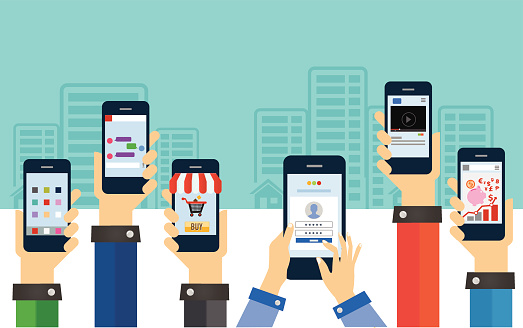by Felicien | Dec 11, 2018 | Education
Hackers Know How to Steal Money Anonymously
In West Barnstable, Massachusetts, Cape Cod Community College recently fell victim to a phishing scam that resulted in the school losing more than $800,000. The money was taken out of the school’s bank accounts. While this kind of scam is common these days, there are measures a business can take to prevent it. In the case of Cape Cod Community College, experts believe endpoint security solutions using next-generation technology would have prevented the monetary loss for the school.
The hackers of today are quite sophisticated, and if a business falls victim to one of their scams, there is often very little they can do about it. Hackers know how to remain anonymous, and leave few if any, digital footprints to follow. This means the likelihood of recovering one’s money is little to none. That is why it is so vital to prevent these things before they happen by using proper technology.
The president of Cape Cod Community College, John Cox, revealed the financial loss via a digital theft to the staff and faculty of the school in an email on December 7. By working with the bank at which the school’s accounts were held, the school has been able to recover about $300,000 of what was stolen, which is more than most smaller businesses would be able to do. It is unlikely they will be able to recover the entire $800,000, but they might be able to get some more of the money back by working closely with the bank, as they are doing.
Details of the Digital Theft
Cox gave an interview with a local newspaper after informing the workers at the college of the theft. In the interview, he revealed many interesting details about the theft, including:
The email that allowed hackers access to the school’s bank account information appeared to come from another college, so it seemed safe to open the attachment that came with it.
After opening the attachment, the person who initially opened the email believed the attachment was suspicious and alerted the school’s IT department. Alerting the IT department is standard protocol at the school when it comes to suspicious emails and attachments.
When the IT department did a diagnostic on the attachment, they found a polymorphic computer virus embedded in it. They quarantined the virus, but it had already gotten into the school’s computer network.
The scammers had a fake URL that seemed to go to TD Bank, where the college has its accounts. By placing phony calls to school employees to validate transactions, the scammers were able to make nine transfers out of the college’s bank accounts, totaling $807,103.
The scammers attempted 12 transfers, but workers at TD Bank recognized three of them as suspicious and did not allow them to go through.
Cape Cod Community College has recently installed next-generation endpoint protection software, but only on some of their computer networks. If it had been installed on all of them, the hackers likely would not have been able to gain access to the school’s bank account information and use it to transfer out the money.
Other Schools Have Had This Issue, As Well
Cape Cod Community College is not the only school to have this kind of issue in recent times. In June of 2018, hackers stole around $1.4 million from 21 account holders in the Connecticut Higher Education Trust.
Hackers are not just after money, either. They are out to cripple the schools they target. Sometimes, they don’t steal any money at all, but instead, generate outages of the computers at a particular school. This happened to a college in Wisconsin in June of 2018, and it resulted in classes having to be canceled for three days because the computer infrastructure to support the classes, students, and employees wasn’t there.
It hasn’t just been colleges being targeted, either. K-12 schools are also targets. A public K-12 school in New Jersey lost $200,000 in September of 2018 in a phishing incident similar to the one experienced at Cape Cod Community College.
Technology Companies are Stepping Up to Help Prevent This
Technology companies are stepping up in light of such incidents, creating phishing simulators to help schools teach their employees to avoid allowing their workplaces to become the next phishing victims. They are also reaching out to schools to increase awareness of the need for next-generation endpoint protection software, and to help schools install and use it.
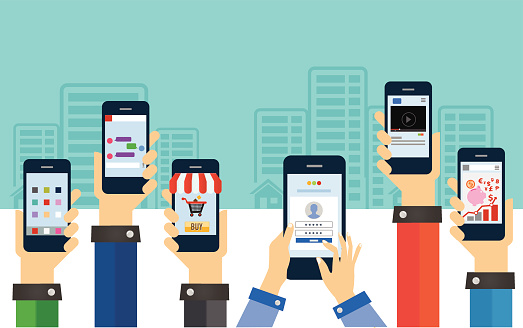
by Felicien | Dec 11, 2018 | Education
Even though the word App is relatively new, it has become popular in everyday terminology as its uses have changed lives in the modern world. Almost all mobile phones are now smartphones, so even those individuals who were apprehensive about using new technology now use apps on a daily basis. That is why we now celebrate National App Day every year on December 11.
What is an App?
The word “App” was listed as the word of the year by the American Dialect Society in just 2010, showing just how quickly apps have become a regular part of society. But people already use the word so much they don’t really think of where it comes from. While the term “app” is short for “application,” common usage has changed the meaning.
An app is actually a kind of computer software or a program, and now usually refers to a very small one used on mobile devices like smartphones and tablets. Initially, the term could have meant any mobile or desktop application, but the term has quickly evolved to conform to the way people use it. Now there are thousands of apps, and some individuals and businesses design and run their own apps to make specific tasks easier.
Kinds of Apps and Main Uses
There are three basic kinds of apps, but Web Application Apps are used through a browser and Hybrid Apps have characteristics of both Web Application Apps and Native Apps. Native Apps are the ones used on mobile devices, and they only work on certain devices and have a special source code.
Of course, once someone understands how apps work they can create a new one to perform specific functions. Apps are available on Google Play for Android users, Apple’s App Store, the Windows Phone Store and BlackBerry App World. There are currently millions of apps, and prices range as widely as uses. Some apps are entirely free, while others have a recurring rate.
Apps can be used for communication, including encrypted phone calls or video phone.
Apps can be used for entertainment, providing movies, books and music.
Travel apps provide needed information and tools, helping with everything from transportation to finding the closest restaurant.
Many people use apps for games, playing simple games like solitaire or complicated games with players around the world.
Many apps provide important tools, helping people organize their homes or perform essential functions at work.
There is no reason to think the proliferation of apps will slow down any time soon, if ever. It only remains to be seen how many people will adopt these handy tools to perform more and more specific jobs. Hopefully, people will be thinking of the endless possibilities as they celebrate National App Day on December 11.

by Felicien | Dec 10, 2018 | Education
No matter the line of business you’re in, outsourcing your IT services to a managed service provider (MSP) provides a world of benefits. Both your internal systems and your online presence will be optimized and streamlined, tech problems will be taken care of right away, and you’ll have more time to focus on what matters.
Aside from providing excellent customer care and competency in their field, great MSPs employ the best IT experts, are there for you when you need them, stay up-to-date on new technology, and … they do one other important thing.
They conduct Quarterly Technology Reviews.
What are Quarterly Technology Reviews?
Quarterly Technology Reviews or QTRs are meetings your IT services company regularly conducts with you to assess the effectiveness of your current tech investments and them, your managed service provider.
A QTR occurs quarterly or four times per year, and it’s up to your MSP to book the appointment; you shouldn’t have to. When you see that your MSP is taking the initiative with QTRs, it’s a great sign that you’re working with a leading company. At a QTR meeting, you’ll be able to provide feedback to your MSP about the service they’ve been providing and the technology you’ve been investing in.
What are the specific benefits of a Quarterly Technology Review?
For you, the client, the benefits of QTRs are numerous. You’ll have an open platform to discuss any bugs or issues you’ve been having with your technology or possible problems with computer systems, email, the website, etc. Just remember that for immediate problems, you shouldn’t wait for the QTR and should merely contact your MSP right away — that’s what they’re there for.
In the end, if your MSP conducts QTRs with you, your business will see the following benefits:
Improved current technologies and/or the implementation of new systems where needed
Saved money when you limit spending where it’s not required
Enhanced compliance with regulations and security
Improved productivity
Streamlined efficiency
For your MSP, the most significant benefit of Quarterly Technology Reviews is showing you that they care and are monitoring your success. This goes a long way in maintaining their clientele.
QTRs also allow a tech firm or MSP to highlight your company’s return on investment or ROI (your investment being them, for the most part). As a client, they want you to be alerted to the fact that their company cares about you and that their services are worth it. Whether there are problems to fix at a QTR meeting or not, your MSP wants to reiterate that you need them.
This isn’t necessarily a bad thing for you, the client. After all, you hired them and are paying them for their services. Allow them to show off for you, and don’t be hesitant about voicing any issues you have so that they can be fixed quickly. A tech firm who conducts QTRs with you wants to keep you as a client.
When will your first QTR meeting be as a new client?
Naturally, as a new client, you won’t have a quarterly technology review right away.
Even after a few months post-contract signing, there just won’t be enough time to verify that your new systems, technologies, and other implementations are working correctly and providing you with the necessary benefits.
Therefore, your MSP will likely schedule your first QTR for at least 90 days after you go live.
But keep in mind that your MSP shouldn’t wait too long to conduct your first QTR. After all, the first review meeting is the most important because most problems will have become evident at this time.
While you can certainly contact your MSP right away whenever you need them throughout the first 90 days, as a client, it’s likely you’ll feel better bringing up issues in a formal meeting — especially when the problems are rather large or pervade several types of technology.
You want to know that your MSP is on the ball and ready to ameliorate any issues right away.
Where are most QTRs held?
In a perfect world, you’d meet one-on-one, face-to-face with your MSP for your quarterly technology review. However, this won’t necessarily be possible, and that’s probably okay.
After all, if your MSP has numerous clients and is conducting QTRs with everyone, they would always be at QTR meetings. And on your end, too, you’ve got work to do and may not have time to schedule formal sit-down meetings four times a year — just to check-in on technology that’s already been established and working.
Instead, it’s likely your first QTR will be face-to-face, if possible. If you’re a large client, your MSP should definitely make this effort. After that, however, most QTRs are held via video or phone conference.
In the end, Quarterly Technology Reviews remain one of the absolute best ways to stay in touch with your MSP about the efficacy and benefits of your current technological investments. As you search for a high-quality managed service provider in your area, be sure to ask about QTRs. Those companies who provide them are likely to take a better interest in their clients’ success — and that means good things for you.

by Felicien | Dec 10, 2018 | Education
Anyone who owns or runs a business knows that there is always more work that could be done, and there are almost endless ways to improve or help the business. Running a business is a full-time enterprise, and a good leader will need to learn how to be efficient to meet the company’s goals.
The bottom line is crucial to keeping any business alive. Resources are by nature limited, so it is essential in saving money without sacrificing quality or results. IT is one of the areas which, if not managed correctly, can cost unnecessary time and money and lead to problems down the road. Using managed IT services is a way that many businesses save time and money, protecting their investment while offering more efficient services.
How Managed IT Services Save You Time
As a manager, you need to use your time in your business. Your business is your business, and other issues and problems keep you from doing the important and necessary work you do every day. Companies have become increasingly dependent on tech, using it for everything from human resources to security to finance or manufacturing. Unless your business is IT, you probably don’t know how to manage, troubleshoot and upgrade all those systems without help.
You are probably like most people who try to fix computer problems yourself first. If your solution doesn’t work, you may have made it worse, and you may have just wasted time spent trying to diagnose your own computer problems. If you use specific IT vendors for certain tasks, you probably spend too much time talking to them and trying to get them to fix your problems.
With managed IT services, you have a system where problems are assigned to technicians who are professional in their field. They don’t spend as much time working on a solution, because they have experience with those kinds of problems and have a pool of experts to call on. Your business isn’t left waiting while you try to solve computer issues. Perhaps more importantly, your clients and customers don’t see the chaos which can be created when you are struggling with problems outside your area of expertise.
How Managed IT Services Save You Money
While your company has its own values which define it, such as the core values which define your vision, you also cannot stay in business forever if you’re not making money. That means not funneling money down an endless black hole when you encounter a security breach or a problem with your hardware or software.
When you use managed IT services, you get the benefit of all the experience your IT service has. With the best IT jobs being competitive, you can choose an IT company which has recruited the best of the best. Instead of paying these top techs full-time salaries with benefits, you only have to pay for the services you specifically order. The IT company makes sure they are compensated as needed so they can help a broader range of clients.
You can choose the level of service you want and what kinds of problems you need help with. When you need an upgrade or new software, the IT company can seamlessly install the new product and assist if training is required.
Employee Tech Preferences
Surprisingly, the people who work at your business probably already have brand loyalty as far as the kinds of tech they enjoy using. Many of those who work in business bring in their own tech when possible, or introduce tech they are already familiar with to the company. This is especially true for those who work from home.
As long as everyone is able to communicate their needs, this is actually a positive thing. If employees collaborate, they can usually find common ground and solve their problems more efficiently. Almost half of professionals or business team members have introduced technology into the workplace, meaning they brought in products which work for them and which they’re comfortable with.
Flexibility is an excellent quality to have while working out any conflicts you have when personal tech is integrated into the workflow. In the end, you may have to make compromises or force some changes. Using managed IT services may also solve some of these problems as the wide variety of experienced techs may have more familiarity with popular alternatives. The most important thing is making sure that you are taking advantage of the resources you have while giving your employees the job satisfaction they deserve.

by Felicien | Dec 10, 2018 | Education
Looking for a new computer for your home office?
Year-end sales and tax returns often lead to boosted sales in computers. But purchasing a new computer can feel overwhelming. The technology changes quickly and the jargon can be confusing. Here is an explanation of what you want to consider when looking at getting a new home computer.
Central Processing Unit: The faster the CPU (central processing unit), the faster your computer can complete tasks. Currently, the i5 and i7 for Intel are the best choices for average users. The i9 is likely too expensive for the value, but the i3 is pretty low end. The number of cores tells how many parts are doing different functions, so getting a CPU with multiple cores is a good thing. The CPU is really the backbone of the entire computer and an inferior processor is going to limit any other features you get. Start with a robust system.
Storage/Disk Space: The disk space on your computer is what stores your information. There are both solid state drives (SSD) and hard disk drives (HDD). The SSD is far faster than HHD and purely electrical (no moving parts). You want to get a drive that is at least double the amount of space you are currently using, with most getting 500GB or 1TB (1,000GB) of storage. You can also get external drives that plug in when needed and store information or pictures in a second location as a backup or to free up space on your computer.
Memory (RAM): To support newer OS and programs, you will want at least 8GB of RAM. This is how your computer operates temporary tasks quickly. If the RAM is used up because the computer too many things are running at once, a temporary working space has to be set up in the storage system. Too little RAM and you will notice the sluggishness. You can’t have too much and there are options for 24GB, 32GB, 64GB or more.
Operating System: Whether you are going with Mac or Microsoft, you will want to make sure you get an updated version on your system. For MS, Windows 10 offers Home or Professional versions. You really only need the professional OS if you are joining your computer to a corporate network. The operating system is going to dictate a lot of the programs you can use, the control you have as the computer administrator and the interface you are working with on the computer.
Support: You can get warranty protection when you are purchasing your machine. You will want to look over what the fine print says and what the warranty includes. A one-year warranty is enough in most cases—just something to make sure the computer isn’t wired wrong. A security system for anti-virus protection is also something you should have included. Some of the excellent AV systems include, Panda, MS, Trend Micro, Bitdefender, Webroot, ESET and F-Secure. Watch out because many anti-virus software is subscription based and you will only be given one year of a subscription before you have to decide if you are going to pay for the security service or not.
Extras: Depending on what you want to use the computer for, you will want to consider what extra features come with your system. The optical drive is going to include CD, DVD, Blu-ray or a combo. Some computers now aren’t including drives at all since so much is downloaded, but buying an external drive is relatively cheap and plugs in quickly when you need it. Some computers come with special graphics cards for gaming or art programs. Many computers now offer WiFi connectivity, but not all provide a hardwired port for a direct internet connection. The programs you need are another point to consider and some computers will even come with some software pre-loaded. Most computer deals are really going to try to wow you with the “extras” you receive. Most of the time, the extra software is only going to be a subscription for one free year. One year after the computer is purchased, you may lose your access to those programs and have to pay to get them operating again on the computer.
If you are looking for IT support, call {company} first. We help small home businesses and large corporate offices outsource their tech for additional support as needed. Let us make your computing smoother, easier and more efficient.