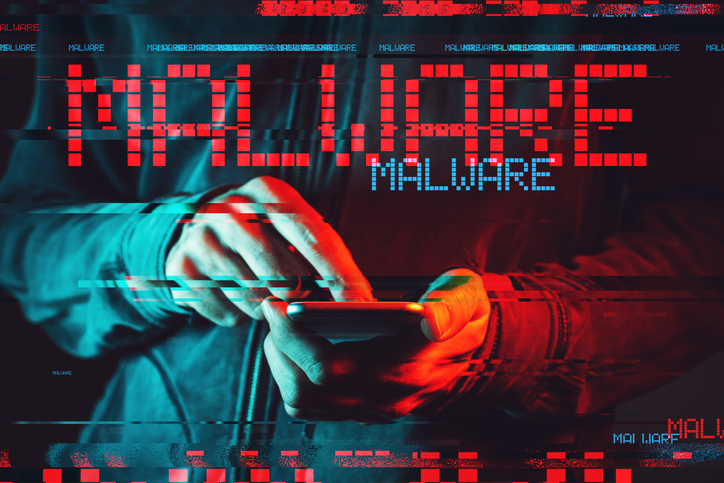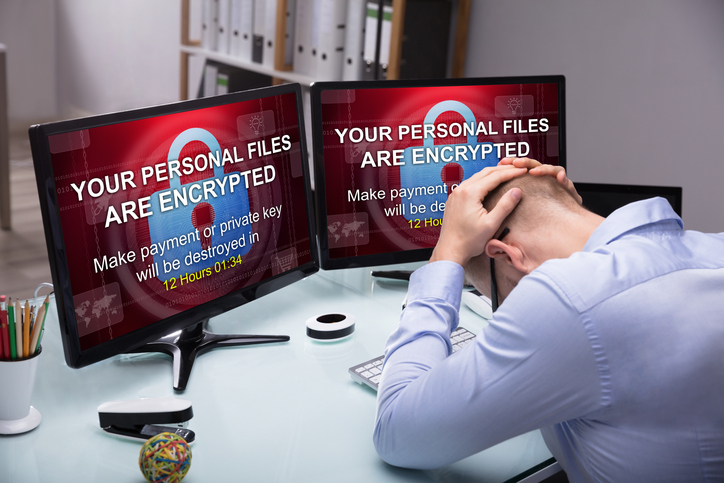by Felicien | Jul 1, 2019 | Education
While some might assume that fear of an economic recession would be at the top of the list of key issues CEOs concern themselves with, a recent survey found that another issue is of much greater concern: Cybersecurity.
This is no surprise.
For the past several years, cybercrimes and data breaches among companies large and small, governments, and even individual citizens have risen drastically. While it’s true that many CEOs still assume a data breach at their own company is highly unlikely, with the ultimate price tag of such attacks ramping up to the millions of dollars (and recovery being hardly successful), it makes sense that CEOs are taking notice.
What Does a More Concentrated Focus on Cybersecurity Mean for Companies?
Corporate chiefs and C-suites who are most concerned with cybersecurity are naturally becoming more involved in their companies’ defense strategies. After all, a breach of data isn’t just about the loss of money. It can also mean the loss of a job for a CEO or C-suite member and a permanent label as someone who can’t secure their company.
Furthermore, even if a breach doesn’t cost a corporate leader their job, customers, clients, and investors are sure to drop their interest in a company that’s lost data, money, and trustworthiness after a cyberattack. Large companies like Yahoo, Target, Equifax, and others have all felt the blow of such fallout.
How Do Most Cyber Attacks Originate?
When most people think of a cyberattack, images of an ultra-sophisticated Russian hacker sitting in a darkened basement with glowing green and blue lights comes to mind. However, cyberattacks can come from anywhere and from anyone. They may be performed on public computers, from office buildings, at public Wi-Fi cafes, from residential homes, or even in airports.
Your own cyber attacker could be coming from across the world … or down the street. Once you find out that your company’s data’s been compromised … it may not really matter anyway.
Because of their cloak and dagger way of operating, cyber attackers and criminals are rarely located and seldom caught or prosecuted. Part of being a cybercriminal, after all, means knowing how to confuse and reroute IP addresses through a multitude of countries. This makes retracing the invader’s steps a serious challenge — even for the most advanced IT specialists.
Therefore, the key to avoiding such attacks is, of course, to prevent them in the first place. This is the goal of an increasing number of savvy CEOs. It means putting cybersecurity first and foremost on their priority list and recruiting the help of highly-educated and trained information technology specialists.
How Can CEOs Prevent Cyberattacks in Their Companies?
The key to preventing cyberattacks is knowing how they start in the first place — and remember, it’s not where most people would think.
Again, many people assume that cybercriminals work by being absolutely amazing at breaking into super-advanced and complicated security systems. But nearly all mid- and large-sized companies have advanced security systems, and they still get hacked. Assuming that cybercriminals can simply break into these systems is giving them too much credit. Instead, most cybercriminals gain access much in the way vampires are said to gain access to their victims: Essentially, by being invited.
While lore claims that vampires must be invited into a home before they can step foot inside, cybercriminals also work their magic by essentially being given access to sensitive data by unknowing company employees — or even CEOs and other upper management members themselves.
It’s called phishing, and it’s the number one way cyber attackers gain security access to companies’, organizations’, governments’, and individuals’ data.
What Is Phishing and How Can You Prevent It?
Phishing generally takes place via email. The target receives a fraudulent email that claims to be from someone the target trusts, like the institution they bank at, human resources at their company, or upper management.
Somewhere in the email, the target is asked to send sensitive information for a “security check” or similar. Alternatively, they may be asked to “click here” for more information or to receive a coupon special, for example.
This is all with the goal of getting the target to do something that will allow malware onto their computer. Once this happens, the hacker who sent the phishing email will be able to steal, ransom, or corrupt sensitive company data.
The best — and in some ways, the only — way to combat phishing is to adequately train your employees and entire staff. You’ll need to teach them to:
Be suspicious of any unanticipated or surprising emails — especially those that ask the recipient to take certain steps
Double check email addresses for authenticity
Double check web addresses for authenticity
Be wary of threatening or enticing language
Never click on unsolicited links or attachments sent to them
If you are a CEO or C-suite member who’s concerned about the cybersecurity of your company in 2019, you’re on the right track. While the growth of your business and the frightening possibility of a recession are surely important to you as well, everything can be lost in an instant if your company is attacked by a cybercriminal. Taking steps now to better train your employees and enlist the right cybersecurity professionals to protect your business is wise and responsible.
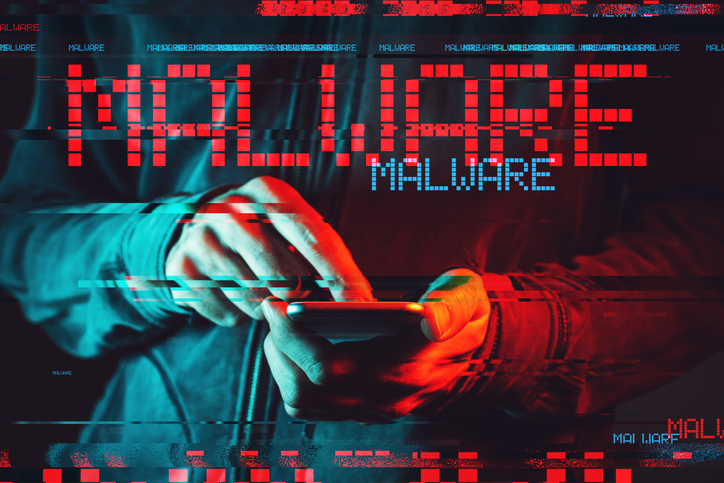
by Felicien | Jul 1, 2019 | Education
Organizations across the country are learning from cyber attacks perpetrated in Atlanta, Newark, and Sarasota. Similarly, large targets such as San Francisco’s transit authority and Cleveland’s airport have also been targeted. The growing threat from ransomware, which locks up the victim’s device and files, is hard to track down to the source. Fortunately, many attacks are preventable with the right training and compliance with company policies.
Where to Focus Cyber Hygiene Efforts?
Cyber hygiene involves putting processes into place to make it more difficult for hackers to attack your network. First, use two-factor authentication. Also known as dual-factor authentication, this creates an additional layer of security since it requires two proofs of identity. The most common method includes both a password and a one-time code texted to the user. Individual users should also back up data offline using an external hard drive or another device.
Internal firewalls deter malicious actors attempting to access your computer. When suspicious activity is detected, the suspect device is locked and denied access to the rest of the system. It’s similar to quarantining sick people to protect healthy ones.
Require staff members to regularly update passwords since cybercriminals can sometimes buy stolen passwords through the dark web. Take special precautions for remote access, which creates unique vulnerabilities. Make sure that your IT team has a process for detecting and eradicating threats associated with remote access to the company’s network and data.
How Can Staff Members Reliably Detect Phishing Emails?
Most ransomware attacks begin with what’s known as a phishing email. The hacker tries to get users to open attachments or links — which install ransomware on the computer. Here are a few tips on identifying phishing emails:
Strange word choices
Odd links
Misspelled words
Weird attachments, especially .exe or .zip files
If an odd-looking email seems to be coming from a friend, verify its validity before opening the email.
How Does Updating Your Software Help Prevent Infection?
Hackers exploit vulnerabilities in software, and patches are released to fix them. When your computer prompts you to update the software, do it.
What’s the Best Way to Stay Prepared?
According to a recent 60 minutes episode, hackers shut down systems at a hospital in Indiana. The hospital had to pay a $55,000 ransom to unfreeze its systems. Other organizations should learn from this experience and establish a robust security protocol.
How You Can Prevent Astonishing Impacts of Scareware?
Anti-malware programs cannot scan your PC without permission. No reputable company sends you scary emails or pop-ups as a marketing ploy. These messages are scams and are commonly referred to as scareware. They may even introduce infectious viruses on your computer. Avoid opening emails from senders you aren’t familiar with. Never give your computer credentials, personal information or credit card information to these bad actors.
There are things you can do to avoid scareware threats. First, avoid programs that pester you to register your device or buy software to clean up your computer. You could end up paying to clean up your working computer. Even worse, you could end up giving unknown cybercriminals access to your personal information. When you want to purchase malware protection, go directly to a reputable provider. Many companies offer free software to scan your system from their home page.
What are the Dangers Associated with Bundled Software?
Sometimes, when you download software, you get a prompt asking if you wish to download toolbars or change the home page of your browser. Don’t do it. Even though this is becoming common with legitimate software, it puts your system at risk. Known as “crapware,” these extras are often harmless and may even be quite helpful. However, there are times when adding these components open you up to cyber theft. It can also display annoying pop-ups and impact your computer’s performance.
You can avoid these attempts to bundle software. Extra apps that companies sneak onto your device aren’t always malware initiatives. They are, however, very annoying. Your computer can become so bogged down it’s practically inoperable. If you download the latest version of software such as Adobe Flash, reach every screen during the installation. Uncheck all boxes regarding additional toolbars.
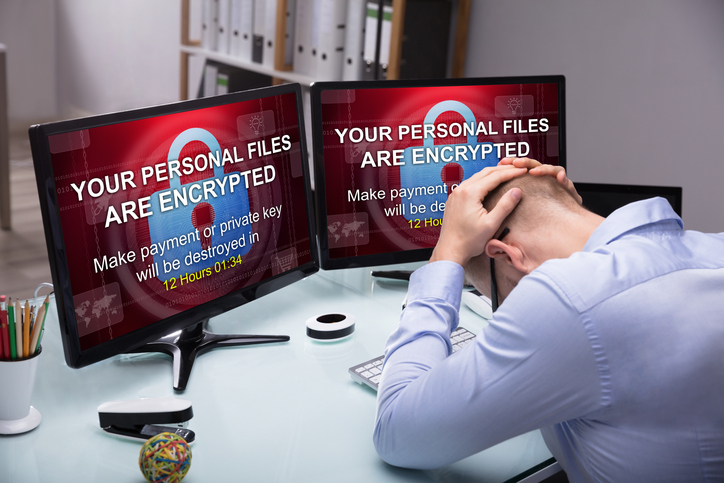
by Felicien | Jul 1, 2019 | Education
Cybercriminals lock victims out of computer and network files – sometimes destroying data – and extort cash to get that data back. That’s a ransomware attack, costing businesses billions worldwide.
Ransomware can spread by the simplest of user actions. Email phishing, or Business Email Compromise (BEC) – fraudulent and deceptive emails posing as legitimate messages – is perhaps the most common propagation method. Social media clickbait, particularly using fake accounts masquerading as friends or colleagues, is common also. Simply visiting an infected website can corrupt your system, even if the user doesn’t click anything on the web page.
How common is ransomware? There’s bad news and good news. The bad news: attacks are extremely common, with thousands of organizations being probed every day. The good news: savvy IT professionals are fending off attacks, so infections are still comparatively rare. However, attacks are on the rise and cybercriminals are growing more sophisticated.
Ransomware attacks are hitting businesses of all sizes, from a few employees to enterprise corporations. Individuals get infected also, especially those without good antivirus protection. Government agencies and health care organizations have become prime targets.
Data Loss and Financial Risk
Ransomware encrypts computer files and network drives, then demands a ransom in exchange for a decryption key. Most victims end up paying the ransom. Ransomware can be difficult, if not impossible, to crack, and paying the ransom can be the only way to get data back.
Costs of recovery can be enormous. The ransom itself can run from thousands to hundreds of thousands of dollars, even approaching $1 million dollars. The real cost of recovery runs easily into the millions. FedEx reported losses of more than $300 million before operations were fully restored. The total cost to US business is estimated at $75 billion or more per year, with downtime costing around $8,500 per hour.
Cybercriminals typically demand payment in Bitcoin. Cryptocurrency affords substantial anonymity, making it nearly impossible to track perpetrators. Even if they could be identified, cybercriminals often work over international borders. Jurisdiction issues makes prosecution almost impossible.
Preventing Ransomware
Ransomware protection is a complex endeavor involving technology, education and best practices. You need the right tools – the right information – and the right business processes.
Key steps to protect your data include:
Maintain up-to-date antivirus/malware protection, especially on email. Do your research for best programs, including buyer reviews on popular online retail sites.
Perform regular external backups, and quarantine them from your network as soon as they’re completed. Keep archival history as much as possible.
Train employees. Malware is most often spread by human behavior, e.g. clicking an email phishing link or social media clickbait. Proper training can minimize risk by educating staff about the risk of suspicious links.
Maintain strong firewall protection to minimize the risk of a single infected machine spreading malware into your network.
Keep all enterprise software updated with the latest releases and patches. Software firms are constantly improving security, and outdated software is riskier.
Administer IT user permission security so employees have access only to the software and functionality required for their job roles.
Disable macro scripts on files shared via email – an important component of training.
Along with preventative measures, create a contingency plan. If you are hit with ransomware, you’ll be better prepared to cope if you have plans in place to continue operations and speed up recovery.
Setting up a cryptocurrency wallet should be part of the contingency plan. If your business is hit – and you decide to pay the ransom – you’ll be able to pay much sooner if you already have this in place.
See these resources for more detail on what you can do to protect your business.
FBI Cyber Crime Investigations
FBI Business Email Compromise (BEC) Information
What to Do If Infected
More than half of targets don’t report ransomware attacks, according to FBI estimates. This is likely driven by concerns over bad publicity. Financial and business process recovery is bad enough without adding in a PR nightmare.
However, it’s critical to notify the FBI if your systems are infected. The FBI is the lead federal agency for cybercrime. Their investigative and technology capabilities are state-of-the-art, and no one is better equipped to help you understand your options and recover your data.
The FBI suggests that you do not pay the ransom. The decision is up to your company leadership, and it’s true that most victims do pay. In many cases, the cost of paying the ransom is far less than the potential losses from operational downtime.
Ransomware removal often involves wiping systems clean and restoring uninfected files from backups. It’s a delicate business best left to a professional cybersecurity company.
It Can Happen to Your Business
Ransomware and cybercrime are on the rise. Costs to businesses are going up.
Education and preparation are the best defenses against cybercrime. Responsible management needs to be proactive. Threats are real, cybercriminals are serious, and today’s IT professionals are armed with the tools and the knowledge to keep their companies safe.

by Felicien | Jun 30, 2019 | Education
It’s not surprising that many companies in a range of industries are hiring managed security service providers (MSSP) to manage their specific security initiatives or outsourcing their entire security program to an MSSP. An MSSP can take care of the routine and emergency security issues 24/7, issues which can easily overwhelm a small- or medium-sized company’s in-house IT department. Outsourcing a security program can be beneficial to companies with limited IT personnel, struggle to hire security staff, lack internal expertise in security, or plainly don’t have the number of IT employees necessary to implement a large security program. However, if you are going to hire an outside MSSP, it’s important to consider them carefully. Since your goal is to have them handle your sensitive data and file storage, a thorough evaluation following best practices will ensure your company’s continued growth and success as well as save your peace of mind.
What considerations should you pursue when looking to hire a managed security service provider? What standards set the best companies apart? Are there specific questions to ask potential MSSP candidates when interviewing them? Here are the questions that top security professionals recommend businesses ask when looking to partner with an MSSP.
1. What are They Going to Do for Your Organisation?
When looking to partner with a business, a good managed security service provider will examine the firewall, patching and anti-virus software, as well as have a holistic approach to protection. A good MSSP will talk about implementing security including:
Management – risk management, procedure, policy, auditing, process, training, reporting and education
Adaptability – culture, industry, backup, business continuity and resilience, and disaster recovery
Technology – firewall, wireless, UTM, best practices, VPN, and patch management
Compliance – additional standards or regulations such as GDPR, etc.
2. Do They Have the Right Expertise?
Not all MSSPs have the same training and certifications. Not all staff are trained or have experience on the same brands of hardware or software. It’s important that you hire an MSSP that has expertise in the specific make and model of PC that your company uses. They also need to have enough employees with the right education and training to work with your routine and emergency IT issues. Look for credentials including Premier Partner, Gold Certified Partner, Partner of the Year, Mid-Market Specialist from manufacturers they work with. Partner recognition awards are a good indication of a high level of competency.
Rely on references from recently deployed customers, who are of the same size, in the same vertical, and with similar challenges to what you currently have. Have in-depth conversations with the references. (Ken Baylor, PhD)
3. Do They Have the Capability?
Are they big enough with the number of support staff you need? Are their people trained and certified at every level of the organisation to service clients in the manner that you need? Do they understand your industry and any industry-specific issues you have? Can they support your business 24/7? An MSSP that specialises in health care services may not be a good fit for a manufacturing company. IT systems may be similar, but jargon, slang, abbreviations are different, and each industry may have specific regulations to comply with.
4. What Do They Recommend Changing to Improve Security?
Do they value the investment you’ve already made in your IT systems? Do they recommend logical changes or upgrades to improve your security? Or do they require changes because they can’t support your current system? It’s important to find a company that will mesh with yours, make your job easier and save you money and time.
5. What Benefits Does Your Company Receive from the Partnership?
Outsourcing digital security to an MSSP is a partnership. The MSSP is there to protect your data, and your infrastructure. They are helping you protect your clients and staff. Having a service level agreement (SLA) in place will clearly lay out the responsibilities of everyone involved.
6. How Much Will It Cost?
Costs vary depending on the level of security you need and scale of service you need. However, costs should be clearly listed upfront without any changes for a monthly contract. Any changes to your costs should be approved before the work is done and billed. Costs include management, monitoring and reporting which are all in the SLA.

by Felicien | Jun 28, 2019 | Education
Every business should have a comprehensive cybersecurity plan and a competent team that can execute that plan. Otherwise, cybercriminals and malicious actors can and most likely will take advantage of security vulnerabilities to access company data and cause damage. But as important as it is to have skilled IT professionals looking out for your business, it is equally important to educate yourself in the basics of cybersecurity so that you can avoid compromising your valuable information accidentally.
The following list of cybersecurity terms is one that every business owner, manager, executive and other professional should be aware of. The more you understand the basics of cybersecurity, the better equipped you will be to protect your valuable business data and personal information moving forward.
9 Cybersecurity Terms Every Business Professional Should Know
1. Malware
From the time the average family had a personal computer in the house, most people had heard of computer viruses. Today, it is still common for many people to think of all types of attacks to computer systems and networks as viruses. In truth, a virus is only one type of attack that you need to be aware of. There are many other types of attacks, which along with viruses, fall under the umbrella of malware. Anything that is made to access your network or data—or cause damage to your network or data—is referred to as malware.
2. Phishing
Like the common term it comes from, phishing can be thought of as throwing out attractive bait in hopes that someone will bite and give up their valuable information. Phishing involves making a website or application that looks just like a site or app that people trust. You might get an email from Google or the IRS that looks legitimate. It could claim that the company needs you to update your information or your password and then take that info and give it to a cybercriminal.
3. Antivirus
An antivirus program is just like it sounds—a program for fighting computer viruses. What it is not is a program that will handle all of your cybersecurity needs. It will search for common viruses and eliminate those viruses, but it will not necessarily protect against other types of malware. Your antivirus can only scan the drives it has access to, and can only identify viruses that have already been identified by the company that makes the program.
4. Social Engineering
Social engineering refers to deceiving people instead of computers. While creating malware requires focusing on technical aspects, social engineering focuses on ways to manipulate people into doing what you want them to do. The scams where people ask you to cash checks on their behalf and send them the money because they are out of the country are an example of social engineering.
5. Ransomware
A common type of malware being put out by cybercriminals is known as ransomware. Ransomware takes some of your sensitive data and encrypts it so you cannot access it. The cybercriminal then demands a ransom for you to get access to your data. All of the cybersecurity terms you see that end with ware are types of malware.
6. Zero-Day Attacks
One of the biggest weaknesses of antivirus programs or other anti-malware programs is that they can only detect and protect against malware that has already been identified. Cybersecurity experts are constantly on the lookout for new malware, but they are not able to catch every piece of malware before it compromises systems and networks. There are always holes in the protective layers offered by cybersecurity teams. When a piece of malware compromises a hole, or vulnerability, in standardized security layers, it is known as a zero-day attack.
7. Redundant Data
While cybersecurity experts and your IT team are always striving to protect your system and network from attacks, sometimes your data can still become compromised—like with a zero-day attack. The reality of cybersecurity is that there is always the possibility of compromise, which is why backing up your data is a necessity. Not only does backing up your data protect against cybersecurity threats, but it also protects against equipment failures.
A quality backup will be quarantined in a facility that is not in the same location as your business.
8. Patch
A patch is what software developers send out when they discover a gap in the security of their programs. You should download available patches regularly to ensure optimal protection.
9. Intrusion Protection System (IPS)
An IPS is placed between your firewall and your system to identify intrusions and stop them before they cause damage.
For more information about cybersecurity for your business, please contact our team.

by Felicien | Jun 28, 2019 | Education
USB drives offer so much convenience. A little storage device as big as your finger, you can carry it around without even noticing it—and with every passing year, the amount of data they can hold grows and grows. These small storage devices are so easy and convenient to use that they are found everywhere in the business world, from desk drawers to branded swag drives on keychains. And since they are so easy to pop in and out of your USB drive, if you are like many people, you probably do not even bother to eject them before you take them out of your drive. Is there really any problem with not ejecting your USB drive properly? Unfortunately, the answer is a definite “Yes.”
From losing data to ruining the drive, failing to properly eject your USB drive can lead to real issues. Read on to discover the way your USB drive works and why it is so important to go through the ejection process on your computer.
Removing a USB Drive Without Ejecting—What You Need to Know
How USB Drives and Computers Communicate
Using a USB drive is such a seemingly simple task. But when you look more closely at what goes on with your drive and your computer when they interact, you will discover that the way they work together involves a lot more than just plugging in and unplugging.
When you plug a USB drive into your computer or laptop, the first thing that happens is the computer delivers power through the USB port to the USB drive. The drive does not have its own power source, so it requires power from the computer to operate. After the computer has supplied power, the computer and the drive must communicate with one another.
Proper communication between a computer and a drive requires having the right drivers installed on your computer. Fortunately, today’s drives come equipped with drivers that your computer can download to allow it to communicate with the drive—which is why modern USB drives are considered “plug-and-play.”
When the computer and the drive have established communication, the computer does what it needs to do to figure out what is on the drive. There are multiple steps to just this process, including reading the directory structure, Master Boot Record or Partition Boot Record (the process can vary by drive).
Every one of the things described above happens before you are able to see your USB drive contents on your computer—all within a matter of seconds. There are numerous other things that go on behind the scenes as you use the USB drive as well. While it may seem like the changes you make to your drive happen instantly, in reality, there are multi-stage processes occurring that may take longer than you realize.
Alterations to Your Drive Happen in Batches
As your computer is reading your drive, it is changing the information in the metadata on the files, such as changing the time and date that the file was last modified. Then, when you make changes to files, such as adding or deleting a file, the changes you make will first occur in your computer’s cache. Eventually, your computer will make the actual alterations to the information on your drive. Again, these things happen quickly, but it is important to understand that they do not happen instantly, which is one of the reasons why pulling the drive out can cause problems.
Other Programs May Be Using Your Drive
You see a very small portion of what actually happens with your computer at any given moment. While you may not be interacting with your drive right now, other programs on your computer could be doing so. For example, your antivirus and anti-malware programs could be busy scanning your drive while you are doing other things. Removing the drive while such programs are doing things on your drive can cause the files to be corrupted.
What Happens When You Eject the Drive?
Your computer and your drive have to go through a process to say goodbye just like they had a process to say hello. By pressing the eject button in your system you are telling the computer to start this process and finalize everything so that the drive can be removed safely. The computer will make sure that all of its interactions with the drive are completed before it says that you can safely remove the drive—like waiting until the antivirus is done scanning the drive.
Always Eject the Drive to Avoid Damaging Files or the Drive
Failing to properly eject your USB drive can damage files or corrupt the entire drive. That is why you always want to go through the proper ejection process. Failing to do so could cause you to lose your data on the drive or cause you to lose the ability to use the drive at all.