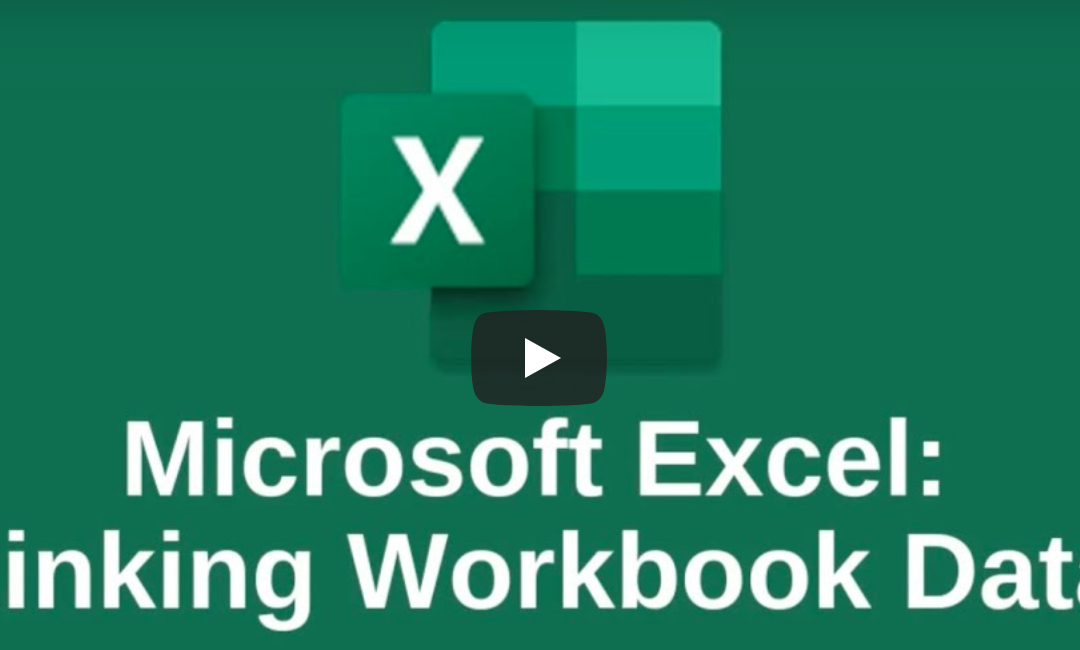by Felicien | Nov 4, 2019 | Education
Downtime is bad for business.
Whether you agree or not, it’s a fact – just a couple years ago, small businesses with up to 50 million in annual revenue reported that just a single hour of downtime cost them $8,600.
Why Does Downtime Cost So Much?
The main cost of downtime is not the fix itself, it’s the halt in your business’ productivity. If an IT-related or natural disaster occurs and takes critical systems offline, employees will be unable to complete their tasks, yet your normal business expenses will carry on.
During that time, you incur all the expenses of running a business without the revenue you would usually generate. Even if downtime does not grind everything to a halt, some of your staff will have to divert themselves from their normal work to mitigate the problem – again reducing productivity. Furthermore, while your systems are down, you can’t deliver services or sell products to current and potential new clients.
Not all of the costs associated with downtime have a tangible price tag. The trust of your clients and the reputation of your company are invaluable assets that can erode with prolonged or frequent downtime issues. A diminished reputation can negatively affect your future business opportunities.
Some downtime is inevitable, but much of it can be prevented and mitigated.
What Are The Primary Causes Of Downtime?
Power Outage: If your power source fails, that can lead to a long list of complications like servers going down and lost, unsaved data.
Cybercrime: Cybercrime has increased in recent years and is still on the rise. All it takes is one employee opening a malicious attachment and your business data could be held hostage.
Human Error: Accidentally unplugging key equipment, overloading the system, and improper installations can all cause downtime, but maintaining certain policies and procedures can cut down on human error.
Natural Disasters: Hurricanes, tornadoes, floods, and earthquakes happen. Having a plan for getting back to business if the unthinkable happens is the fastest way to recover.
What’s The Best Way To Prevent Downtime?
…by stopping it in the first place.
The best way to approach downtime prevention is proactively – you need to keep an eye out for system issues that can spiral into total stoppages. You need to implement backup technologies and best practices to prevent outages. You need to enhance your cybersecurity to protect against cybercrime.
Unfortunately, that’s a lot for you to handle on your own, especially when have other work to see to. That’s why a managed IT services company can be so helpful. They’ll provide 24/7 active monitoring of your systems, business continuity best practices and cybersecurity services that will keep costly downtime at a minimum.
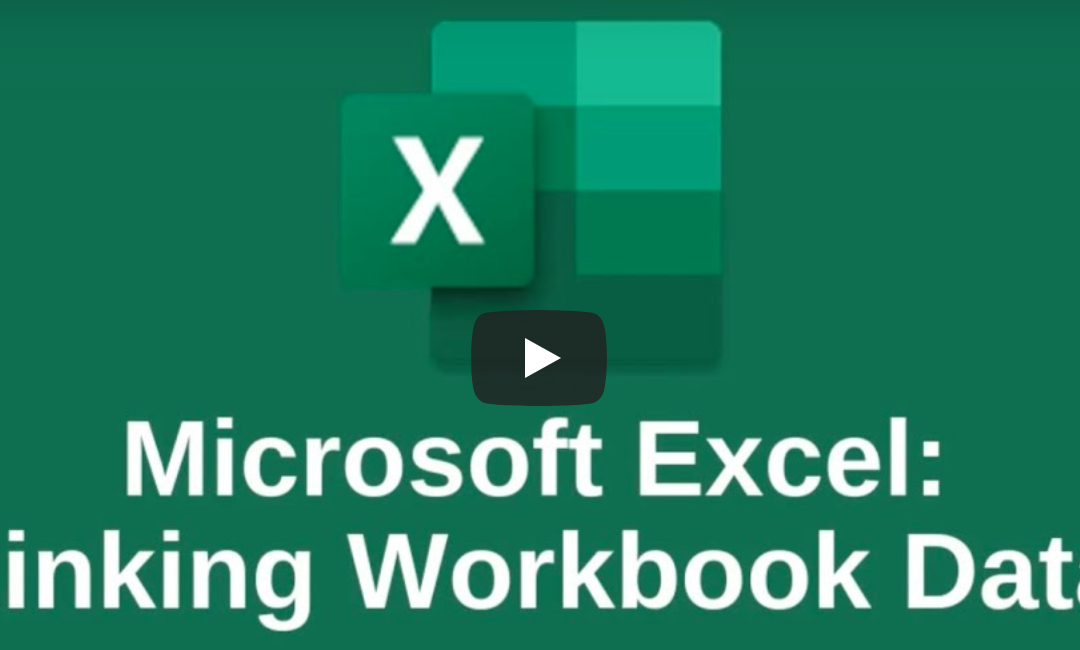
by Felicien | Nov 3, 2019 | Education
Businesses nowadays collect an incredible volume of data from various sources, including online sales, in-store-transactions, social media, and various other places.
So how do you find value in that data? The simple answer: Organizing it properly within worksheets.
Ready to unlock the potential of your data? If you want to analyze and make sense of the information you’re storing, here’s how…
Watch Our Microsoft Excel Tips and Techniques Video
In the video above, we teach you how to link several worksheets together within one workbook AND how to link data across multiple workbooks to:
Reduce errors
Save time
Improve data integrity
Click here to watch online
Questions? Feel free to reach out to us at any time.

by Felicien | Nov 1, 2019 | Education
Don’t Be Confused When It Comes to Cloud Storage Options
Cloud storage helps your employees share and collaborate like never before. Check out these three popular cloud storage solutions to find the one best for you!
Businesses are making the switch from physical servers to cloud storage to increase productivity and streamline file-sharing capabilities. This short review looks at three of the most popular cloud storage options, OneDrive, Dropbox, and Google Drive, comparing their storage capacity, file-sharing capabilities, and pricing.
All three of these cloud storage solutions offer various plans for both personal and business use. OneDrive and Google Drive also have options to bundle cloud storage along with access to online versions of standard office applications. In this review, we will look only at the lower-priced standalone cloud storage business solutions available from OneDrive and Dropbox and the Business and Enterprise solutions from Google Drive that do include access to GSuite applications.
OneDrive from Microsoft
OneDrive has two tiers of dedicated cloud storage. Plan 1 costs $60 a year and gives you 1 TB of cloud storage. You can opt for Plan 2 at $120 per year if your business has five or more users, and you need unlimited storage. OneDrive does not offer per month pricing. There is a 15 GB limit per individual file.
When it comes to collaboration, OneDrive shines. It is easy to access stored files directly from the Microsoft ecosystem of products, or use the built-in search and discovery tools to find the files you need. Share individual files securely with a link and set permissions to prevent unauthorized changes. Plan 2 also comes with upgraded security, including data-loss prevention, to help you to monitor and protect your confidential information.
Dropbox
Businesses with three or more users can choose either the Standard or Advanced business plan from Dropbox. The Standard plan comes with 3 TB of cloud storage and costs $150 a year or $15 monthly. The Advanced plan is $240 a year, or $25 monthly. With a file transfer limit of only 2 GB per file, Dropbox’s Standard plan may not fit your needs, but its Advanced plan does allow up to 100 GB transfers.
Many, but not all, popular business applications are already configured to connect with Dropbox. Users have the option to share files through a secure link or to use Dropbox Spaces to allow other employees access. Administrators can create private groups for members to share their work.
Google Drive
Google Drive offers a Business plan for $12 a month and an Enterprise Plan for $25 a month. Both come with only 1 TB of storage unless you maintain five licenses. Then you receive unlimited storage. The maximum size of an individual file is 5 TB.
Both plans let you share files with links, and admins can set security controls to manage file permissions. The Enterprise plan offers data loss protection and improved security options.
For most businesses, OneDrive makes the most sense. It is already optimized to work with the Microsoft applications you probably already use. The only major drawback is the 15 TB limitation on file transfers, but this restriction won’t affect most businesses.

by Felicien | Oct 31, 2019 | Education
Incredible Ways Technology Has Changed How We Do Business
How has technology transformed your industry? Explore 5 important ways technology has recently changed how we do business, delight customers and grow businesses
It doesn’t matter which industry we’re in. Technology is a must. It makes things faster, safer and better when used right. It can propel our businesses and leave competitors in the dust. But many businesses are simply unaware of what’s out there and just how accessible it is to any size business. Here are five incredible types of technology that are completely reshaping how we do business.
1. Big Data Revolutionizes Data-Driven Decisions
As business leaders, we’ve always made decisions based upon the available data. But more recent advancements in data collection and analysis have made it easier and more cost-effective to gather data and put it to work. We can make smarter decisions about the direction of our companies where we once had to rely solely on gut instinct.
We can enhance customer experiences to not only increase sales but to raise that net promoter score, building trust, loyalty and powerful word-of-mouth.
2. We Reach Customers in More-Effective Ways
87% of purchases now begin online. This doesn’t mean they buy online, just that they found the product or service online.
Digital marketing technology is a business technology that has transformed how we connect with customers. We can now more precisely target audiences to enhance the relevance of our ads to specific customer bases.
Thanks to the pay-per-click model, we don’t pay for advertising that doesn’t work. And thanks to optimization tools we continually improve strategies to find what does work.
Digital marketing allows us to reach customers where they find new products and services through:
Search engines
Social Media
Review Websites
Influencers
3. Virtual Reality Gives Employees Real-World Training
From healthcare to aviation to manufacturing, virtual reality (VR) and augmented reality (AR) are helping schools and businesses train employees in very lifelike situations. Employers can help employees become more comfortable in likely scenarios by allowing them to experience it in an artificial environment first. They can learn how candidates may perform at their jobs before sending that job offer to get the best people into important roles.
4. Enhanced Business Continuity Tools Reduce Down-time
From more effective ways to keep business and customer data safe to data backup to re-routing of important functions to remote locations, advancements in technology are making it easier for businesses to both avoid disasters (physical and virtual) and keep moving when disaster strikes.
Developing a strategy, deploying tools effectively and putting a plan into action, of course, take know-how, but those involved in business continuity planning now have a wider range of tools for the business continuity tool belt.
5. Better Technology for Less Cost
It’s not news to anyone that technology gets cheaper the longer it’s in use. And by now many amazing technologies have been around long enough that they’re getting very affordable, even for small business. Yet, many businesses still aren’t taking advantage of them because they don’t know what’s out there.
That’s why it’s important to work with technology experts who can introduce you to technology you’ll find useful to cut costs, enhance productivity, delight customers and more. To learn more about how technology is disrupting every industry, follow our blog.

by Felicien | Oct 30, 2019 | Education
Tips for Avoiding and Reporting Facebook Identity Theft
Financial fraud and access to confidential business data rank among scammers’ reasons for setting up fake profiles in Facebook identity theft schemes.
Right now, hundreds of people could be viewing your photos on Facebook — on an account that doesn’t belong to you. In recent years, Facebook identity theft has become a significant problem, leaving victims struggling to reclaim their rightful identities on the social media platform. What do you need to know, and how can you protect yourself?
Reasons Behind Facebook Identity Theft
Imagine receiving a sudden flurry of messages from friends and family members alerting you that someone is posing as you. After the initial shock, you might wonder why an individual would go to the trouble of setting up a fake profile that uses your name and other identifying details.
As banks and other financial institutions have become better at spotting fake identities, scammers have turned to using the identities of real people for a variety of purposes, including opening lines of credit and draining bank accounts. Setting up a Facebook profile can be one step in establishing ownership of an identity — especially if the scammer can manage to get the real identity owner locked out of their account in the process.
How Can Your Job Make You a Target?
In addition to financial fraud, prospective scammers often have another goal in mind when they target specific individuals: access. Facebook identity thieves may target people in certain jobs — including CEOs, IT directors and human resources managers — because of their valuable access to data, people and financial resources.
By posing as a key executive in an organization, an identity thief may hit the jackpot by gaining access to computer systems that hold confidential customer data, employee Social Security and bank account numbers, or proprietary information. Scammers may set up a fake profile in your name as part of a social-engineering scheme designed to persuade your Facebook contacts to turn over information or access.
Steps for Preventing Facebook Fraud
To help lock down your Facebook account and prevent identity theft, consider adjusting your privacy settings to control who can view your photos and posts. Allowing everyone — or even friends of your friends — to see your information can make you vulnerable to identity theft.
Avoid accepting friend requests from unfamiliar people, and use caution when posting photos; think twice before posting images that include your driver’s license or other documents with identifying information. In addition, consider setting your profile to unsearchable.
What if someone has stolen your identity on Facebook? If you receive a friend request from someone who already is on your friends list, you may be the victim of identity theft. You should take immediate action by reporting the suspect profile if you discover that someone is using your name, photo or other identifying details. In the event that an impostor reports your account as fraudulent and has you blocked, you may need to ask a friend to report the incident for you.

by Felicien | Oct 30, 2019 | Education
Happy Halloween!
What better time than now to tell some scary stories?
Ok, so they’re not “scary stories” per se, but facts that will alarm AND spook you.
A cyber-attack happens every 39 seconds.
Over 75% of the healthcare industry was infected with malware last year.
Human error accounts for 95% of ALL breaches that happen.
Over 77% of companies don’t have a cybersecurity incident response plan.
Here’s Your Special Halloween Treat
Take action to protect against cybercrime. Hit the reply button to schedule your free cybersecurity consultation with us.
In the meantime, have fun this year, whether you’re taking the kids out trick-or-treating or heading to a few parties.
Have a great day!