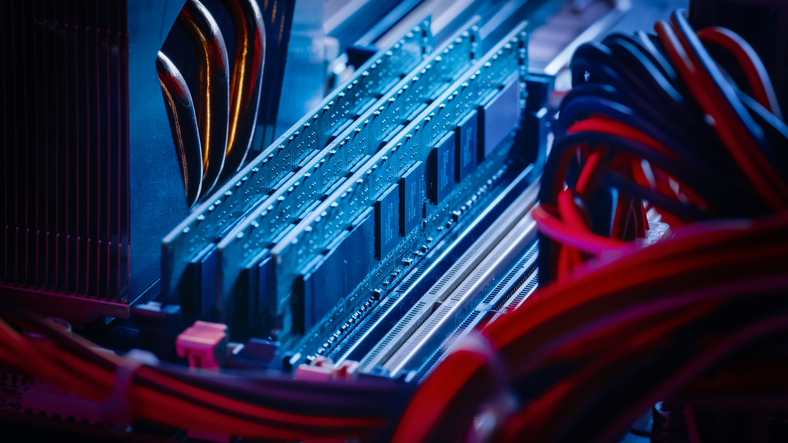by Felicien | Aug 30, 2021 | Education
Amazon Exploring the Feasibility of Keystroke Tracking Plan
An internal document obtained by Motherboard revealed Amazon’s plan to track employee’s keystroke entries. The tech and e-commerce giant plans to curb ever-increasing data leaks using this type of surveillance. Imposters, rogue employees, and hackers routinely compromise customers’ confidential information.
Amazon is considering deploying advanced keystroke tracking tools. A company known as BehavioSec is working with the e-commerce firm to license specialized tools capable of enhancing system surveillance. The vendor’s software relies on behavioral biometrics to determine the nature of user activity. Behavioral biometrics eliminates the need to depend on static data or personally identifiable information.
Profiles generated by BehavioSec’s software make it easier to detect suspicious activity. Amazon shortlisted BehavioSec’s product based on privacy considerations. Other tools considered by the firm presented privacy challenges linked to keystroke data collection.
Closing Security Gaps
According to the internal document, Amazon detected several breaches that compromised customers’ sensitive data. In one of the incidents, an imposter illegally accessed customer data by posing as a service agent. For this reason, the company is looking to deploy an effective IT security solution to verify users’ identities and monitor device usage.
The security gaps present a serious threat that could damage customers’ confidence and Amazon’s reputation. Data exfiltration is a major concern for the management team since many employees work from home. Amazon plans to thwart threats that arise under various conditions, including unauthorized access via a device that an employee forgot to lock.
It aims to eliminate imposter takeover by 2022 since employee and customer data security is a top priority. The company stated that it regularly explores and tests wide-ranging cybersecurity technologies to bolster data protection measures. However, it is mindful of the need to achieve a delicate balance between monitoring employee activity and remaining compliant with privacy laws.
Managing Employee Activity
The internal document also revealed that outsourced workers in the Philippines and India present a higher risk of data exfiltration. Most of the recorded incidents happen in these countries. Hence, Amazon is hoping that BehavioSec’s solution will address the problem.
In general, companies rely on the employee-manager team to enhance security controls. However, the remote work trend introduced a new dynamic that compromised companies’ basic security controls. When employees work from home, it becomes difficult to detect all unauthorized access to sensitive data.
Under such circumstances, companies need to find viable solutions to compensate for the reduced controls. Experts believe that keystroke monitoring is a security feature that remote workers should expect to find on company devices in the future. BehavioSec’s profiling mechanism plays an essential role in helping companies detect sophisticated cyber attacks.
Highly skilled hackers often gain access to corporate systems and remain undetected for lengthy periods. Behavioral profiling detects such intrusions by monitoring anomalous patterns and user behaviors. This approach detects patterns in one or more connected devices. For instance, security software will raise a red flag if a video surveillance camera connects to a suspicious domain.
In Amazon’s case, behavioral profiling makes it easier to identify compromised devices. Many of the company’s customer service agents work remotely in shared residences. Meanwhile, some agents store their devices on properties with poor physical security.
Employee Surveillance Key Considerations
Federal law allows businesses to monitor their employees’ activities under specific circumstances. Several states also provide regulatory guidelines on the subject. However, transparency is a key component of employee monitoring practices. Failing to inform employees about workplace or digital surveillance may result in legal action.
In some cases, the law does not compel companies to inform employees about surveillance activities. The (ECPA) Electronic Communications Privacy Act of 1986 legalizes surveillance for organizations with a legitimate business reason to monitor employees. As such, employers can view emails composed and sent by employees.
On the other hand, a different regulatory framework deals with web activity surveillance. It allows companies to track keystrokes and web browsing activity on corporate devices and networks. Employers should use information from the monitoring activities for internal purposes only. Sharing information with third parties is against the law.
Similarly, the law compels employers to safeguard the collected information to prevent unauthorized access. Employees can initiate legal action against an employer if with sensitive information leaks following a data breach.
These regulatory requirements necessitate a cautious deployment of keystroke tracking tools and other surveillance software. Thus, Amazon is treading carefully when it comes to the employee monitoring tool it wants to use.

by Felicien | Aug 14, 2021 | Education
What Will the Windows 11 Experience Be Like?
Windows 11 comes loaded with wide-ranging new features, such as a revamped start menu. You can also expect to find a Microsoft Store with Android apps. This new edition also boasts a cleaner tray area and a redesigned start button. These features represent a simplified version of Windows 10, excluding live tiles.
Although the start menu comes in a central position, you can opt to move it back to the left side of the screen. In addition, Windows 11 includes a dark mode from which to choose. Microsoft has made this version easier to restart and shut down. You can also now pin your favorite apps and recent files for quick access.
A key feature of the new operating system is the ability to use Android apps via your desktop. This capability allows you to connect your desktop device to your smartphone.
Overall, the experience is ultra-modern and distinctly user-centric. Even the small details, such as the start menu positioning, focus on you, the user. The new design also highlights Windows 11’s central role in your digital life. Microsoft switched focus from offering a functional and practical OS to something more personal and emotional.
Enhanced Productivity and Ease of Use
Windows 11’s simplified design inspires you to become more creative and productive. Thanks to minor changes to the fonts, sound, and icons, the OS empowers you to gain more control of your digital activities. You can access files stored in the cloud via the start button, irrespective of the device you use. The best part is that it is possible to access files you worked on a mobile device.
Windows 11 provides a more efficient way to multitask and boost productivity with snap groups, desktops, and layouts. These new features help you stay well-organized by creating different desktops based on particular projects or themes.
Easier and More Convenient Ways to Connect
Staying in touch with loved ones and colleagues is easier with the Windows 11 OS. The operating system incorporates Microsoft Teams for your convenience. Teams is a video conferencing that enables you to communicate with your contacts, regardless of the device they use. Thus, you can connect to friends and family from your desktop, even if they are on Android or iOS.
Another key capability is connecting with people who have yet to install the MS Teams video-conferencing application. In such cases, you communicate via a two-way short message service (SMS). The app allows you to mute and unmute the chats from the taskbar.
This level of flexibility eliminates communication barriers associated with different platforms and devices.
A Faster and Easier to Use Microsoft Store
With Windows 11, expect a refreshingly faster and simpler MS Store experience. The store comes with a more refined appearance and improved content search function. You can now discover a wide selection of content with relative ease. Microsoft also plans to include Visual Studio, Zoom, Adobe Creative Cloud, Canva, and Disney+.
The most significant part is the introduction of Android apps in the Microsoft Store. This capability will undoubtedly revolutionize the way you use and interact with your desktop and mobile devices. You can download your favorite apps via the Amazon Appstore. Additionally, Windows 11 allows you to capture videos and upload them from TikTok.
Easier Access to News and Information
Widgets in Windows 11 provide access to information and news you need. The news feeds leverage artificial intelligence to deliver curated stories. In addition, Microsoft Edge enhances your browsing experience and faster access to critical information. You can take advantage of the widgets and faster browsing experience to refresh by reading the latest news.
Transparent, personalized feeds slide over the screen to minimize disruption. Widgets also play an integral role in expanding and personalizing content delivery options within the Windows ecosystem for publishers and content creators.
Superior Gaming Experiences
If you enjoy playing games on your desktop, you will appreciate changes in Windows 11. The operating system unlocks your device’s full potential by optimizing hardware performance. This capability allows your PC to work optimally with the latest gaming technology, such as DirectStorage, Auto HDR, and DirectX 12 Ultimate.
DirectStorage improves processing speed and delivers detailed gaming experiences. Thus, your games load much faster than on Windows 10. Meanwhile, DirectX 12 Ultimate boosts the frame rate to ensure immersive graphics. On the other hand, Auto HDR plays a critical role in delivering more vivid colors.
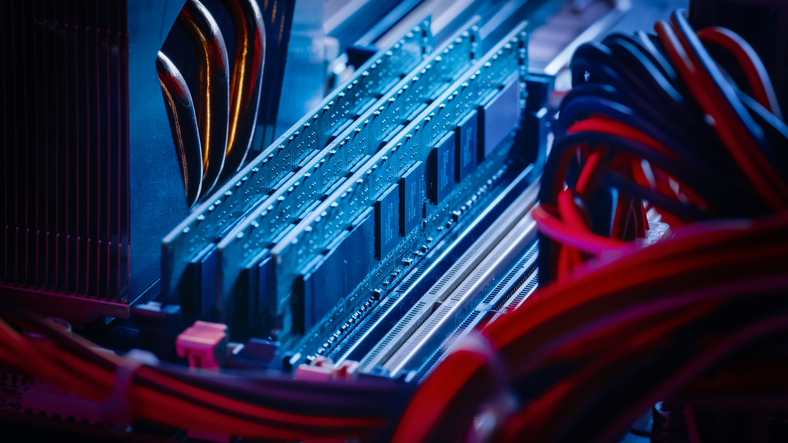
by Felicien | Aug 8, 2021 | Education
Understanding The Role of RAM in Computer Performance
Random-access memory (RAM) plays an integral role in mobile devices and desktop computers. It determines the operating capacity of a device at any given time. A computer processes data using RAM as a digital workspace for placing programs temporarily. In turn, your computer’s processor gains access to the relevant data quickly and easily.
Larger RAM space translates to more computing power, thanks to the larger space available to active programs. The computer processes information faster than a device with less RAM. For this reason, your PC can benefit from adding more RAM. You will find it easier to interact with resource-intensive apps and programs like video editing tools.
As a result, your computer can still operate optimally, even when running two or more heavy programs. With increased RAM, the apps can function properly without competing for workspace. The operating system (OS) no longer needs to perform increased code and data swapping between the resource access memory and the hard drive. Swapping is a common cause of poor processing performance.
Also, increased RAM enhances your ability to multitask using resource-intensive apps like Photoshop and Outlook. You can switch from one program to another without the operating system resorting to the page file to write the process memory. The page file relies on a slower hard drive for data storage.
Key RAM Parameters
Data transfer rate is an essential component of your computer’s random access memory speed. It refers to the amount of data processed by the central processing unit (CPU). On the other hand, most random access memory is double data rate (DDR) RAM. You can determine the RAM’s generation by the number appearing after the acronym, such as DDR4.
Additionally, RAM comes with a number indicating speed in megahertz (MHz). You can find devices with RAM speeds varying between DDR4-1600 and DDR4-3200. In the latter case, the RAM is the fourth generation with a data rate speed of 3,200MHz. It is vital to install random access memory in matched memory module pairs to maximize speed.
If your device comes with single memory or mismatched modules, you can expect 50 percent less than the specified data rate. For instance, DDR4-3200 operates at just 1,600MHz.
Another key component of RAM is timing or latency rate. This aspect is more complex than the data transfer rate. Computing devices come with timing or latency rate specifications formatted as 7-8-8-24. This set of numbers indicates the time random access memory takes to handle specific computing functions. Faster RAM has smaller numbers.
How to Determine Your RAM Requirements
The nature of programs you run on your computer or smartphone determines the ideal RAM you need to maximize processing power and overall performance. Most personal computers and workstations running apps like Excel and Word can function optimally with 8 GB of system memory.
To check your PC’s status, open the Task Manager. Doing so allows you to determine whether RAM is experiencing any overload. Most computers come with RAM of between 4 and 8 GB. Depending on your day-to-day activities, you may not need 16 GB of random access memory.
If your PC slows down as you work with multiple open browser tabs or streaming video content, you should consider upgrading the device’s RAM. Forcing the computer to rely on the hard drive does not yield the best performance. Without any overload, your PC’s RAM can perform at top speed.
You can optimize performance by reducing unnecessary programs (crapware or bloatware). Also, limit the number of background apps on your desktop or laptop device. In doing so, you make room for critical programs and day-to-day functions.
If you regularly run resource-intensive programs like Final Cut Pro or Photoshop, upgrade your computer to 32 GB of RAM. Opting for 16 GB RAM limits your wiggle room. With 32 GB of RAM, you can run photo editors together, and multiple browser tabs simultaneously.
For gaming, you need to consider 16 GB of RAM. This capacity allows you to play a game without any other background programs. However, you should opt for 32 GB of RAM if you want to run other programs while playing optimized games like Grand Theft Auto V. The best part is that gaming computers are highly customizable.
Keep in mind that adding more random memory access is useful when running multiple apps simultaneously. On the other hand, increased RAM does not affect the performance of individual programs.
by Felicien | Aug 4, 2021 | Education
Ransomware Attacks Increase Globally
A spate of ransomware attacks aimed at United States companies, government agencies, and critical infrastructure has raised serious cybersecurity concerns. Bad actors recently attempted to attack the Republican National Committee.
A recent supply-chain attack on Kaseya’s VSA software had the potential to compromise the security of up to one million companies. This breach highlighted the need to enhance the cybersecurity capabilities of individual companies. As a result, private and public organizations are working tirelessly in collaboration with the government to find a lasting solution to the crisis.
Other attacks demonstrated the vulnerability of America’s critical infrastructure. For instance, Colonial Pipeline stalled its day-to-day operations following a ransomware attack on its systems. The event resulted in widespread panic as consumers feared imminent gas shortages throughout the United States.
Colonial Pipeline reportedly paid millions of dollars of ransom money in cryptocurrency to cybercriminals. On the upside, the federal government recovered a portion of the ransom amount.
Interventions
Several federal agencies collaborated with other stakeholders to launch new cybersecurity initiatives. These interventions resulted in the launch of a portal to help American companies and communities find effective ways to stop ransomware attacks. StopRansomware.gov provides access to comprehensive ransomware resources. By taking advantage of the portal, organizations and individuals can learn to mitigate the risks posed by ransomware attacks.
Centralized ransomware resources eliminate the need for organizations and individuals to scour the internet for information. StopRansomware.gov aggregates information drawn from a wide selection of sources, including intelligence agencies, law enforcement, and tech experts.
Practical Measures to Stop Ransomware Attacks
Robust protections are necessary when looking to prevent ransomware attacks. In addition, organizations must maintain a proactive approach to maximize cyber defenses.
Here are specific interventions that can reduce the risk of attacks.
Develop Robust Cybersecurity Policies
You need to prepare for unexpected cybersecurity events by drafting robust policies. This approach ensures that your entire team, particularly the IT department staff, understands and follows specific security protocols. In addition, an effective policy defines roles and processes that apply in the event of an attack. Notifying specific stakeholders, such as vendors and partners, is an example of an essential step.
More importantly, your organization’s cybersecurity policy should guide staff on handling high-risk situations like suspicious emails.
Hardening Endpoints
By hardening endpoints, you close gaps that may exist in your systems. Default configurations often leave a few vulnerable points. For this reason, it is vital to rely on CIS Benchmarks, allowing you to implement standard configurations. In turn, you block malicious downloads and access to risky websites. These configurations help limit your organization’s exposure to ransomware risk.
Review Port Settings
To prevent ransomware from exploiting port settings and compromising your network security, consider restricting connections to trusted hosts. Leaving port 445 (server message block (SMB)) and port 3389 (remote desktop protocol (RDP)) open creates a vulnerability. You should review port configurations for your organization’s cloud and on-premise environments. Experts recommend disabling dormant ports.
Bolster Email Security
Bad actors typically compromise security by delivering ransomware via email. To counteract the threat, you need to secure email gateways. You can protect your infrastructure using advanced solutions, including post-delivery protection technologies. These technologies leverage artificial intelligence to detect and counteract phishing attacks.
You can count on the solutions to filter email messages through attachment sandboxing and URL defenses.
User Awareness Training
A vigilant workforce provides a crucial defensive layer against ransomware attacks. With user awareness training, your staff can learn how to identify and report suspicious files, emails, or activity. Additionally, employees can stop engaging in risky activities, such as visiting unsafe websites via their workstations.
This type of training enhances user awareness, thanks to phishing simulation sessions. Your system administrators use specially designed technologies to deliver mock phishing emails to staff members. In turn, employees can practice identifying suspicious emails.
Deploy Web Filtering Technologies
Web filtering and isolation measures help protect your infrastructure by blocking access to unsafe websites. The technologies can also detect and stop malicious file downloads. In doing so, you prevent ransomware attacks, which may come in the form of viruses.
When configured properly, web or DNS filters can block malware and ads more aggressively. Another useful measure is deploying isolation technologies capable of isolating users’ browsing activity through secure servers. Isolation ensures that the content delivered to users’ workstations is safe. Malicious software executed in the secure server cannot leave the containment area, protecting your organization’s infrastructure.
This approach is undoubtedly one of the most effective ways to prevent ransomware attacks.

by Felicien | Aug 1, 2021 | Education
Microsoft Teams and Windows 11
Microsoft recently announced the introduction of Windows 11, which comes with the MS Teams video conferencing app. The revamped operating system has a refreshing new start menu, and a user interfaces design. It can also run Android apps.
The availability of Teams provides a more convenient way for users to communicate with colleagues, friends, and family. To start chatting, users simply need to open a chat window. This new feature allows individuals to add contacts and communicate through group or individual chats.
With Teams, you can connect with people without worrying about security issues. On the other hand, the Windows 11 integration enables screen sharing, video calling, and meetings. More importantly, you can connect for free.
Key New Microsoft Teams Client (2.0) Features
Microsoft Teams 2.0 dropped Electron and now relies on Edge Webview 2, eliminating the need for a browser address bar. Instead, you can run Teams via a separate window. These changes create a native app experience in Windows 11. The Edge browser now has limited utility in the app.
According to reports, Teams 2.0 provides a smoother, faster experience compared to the current desktop application. The improved speed and functionality are more noticeable on lower-end devices. You can enjoy optimal performance, even if you use a Core 13 (10th-gen) and 4GB of RAM,
Reduced Memory Usage
Another key improvement is the reduced memory usage by the Teams 2.0 app. It launches faster, reducing the waiting time for the loading screen to initialize. WebView 2 integration and MS Edge background processes enhance performance and taper down memory usage.
Teams 2.0 also comes with an adaptive interface to streamline app window resizing. Additionally, the video conferencing application integrates with all Windows 10 features. Integration ensures that Teams is compatible with native notifications and other features.
Improved Performance
When it comes to the new Teams client, Microsoft developers focused on performance and consumers’ needs. On the other hand, the client will stay up to date, thanks to Edge WebView. In turn, the video conferencing app remains secure with the latest updates. The client supports enhanced PowerPoint integration and multiple accounts.
Microsoft Teams 2.0 takes advantage of embedded web technologies like JavaScript, CSS, and HTML. Likewise, the app taps into the power of the Chromium rendering engine.
Connections via Teams 2.0 allow you to communicate with personal contacts, even if they have not yet downloaded and installed the app. In such cases, you can communicate via a two-way short message service (SMS)
What You Need to Know About Windows 11
With Windows 11, Microsoft has redesigned the popular operating system to enhance ease of use, creativity, and productivity. It comes with a clean, fresh appearance. Also, the design maximizes user control.
You can find Start easier, thanks to its central placement. This prominent feature also displays your recent files by connecting to the cloud and Microsoft 365. As a result, it becomes easier to access recent files, irrespective of the device or platform you use. It is also possible to access files viewed on an iOS or Android device.
Enhanced Flexibility
Another set of new features in Windows 11 include snap layouts, desktops, and snap groups. These features enhance flexibility by enabling you to multitask more efficiently. You no longer need to worry about getting lost in the maze of multiple windows. Instead, you can conveniently optimize the screen and organize multiple open windows on your device.
Windows 11 allows you to create multiple desktops to maximize flexibility and organization. Each desktop focuses on a specific professional or personal aspect. You can customize the desktops to suit your preferences or a particular theme. With multiple desktops, you can assign separate spaces for gaming, school, or work.
The best part about the redesigned operating system is that it simplifies the user experience. It eliminates the need to grapple with complex functionality and features. In turn, you can focus on boosting productivity or enjoying leisure activities.
Improved Communication With MS Teams
Integrated Microsoft Teams provides a faster, convenient way to stay in touch with colleagues, friends, and family. You can now rely on an improved Teams 2.0 app to communicate with people regardless of location. In addition, Windows 11 comes with a chat feature accessible via the taskbar. This feature connects you through video, voice, text, and chat.
You can reach out to your contacts without worrying about the device they use. MS Teams’ chat feature allows you to connect, even if your contacts use iOS or Android mobile devices. Two-way SMS connections are also possible, thanks to the power of Teams 2.0.

by Felicien | Jul 26, 2021 | Education
How New Windows Server 2022 Features Improve Hybrid Integration and Security
Microsoft recently announced the preview of the latest Windows Server. The new release comes with several key features, such as Azure automanage (hotpatching) and virtualization-based security (VBS). Windows Server 2022 allows users to leverage the cloud to maximize uptime and keep virtual machines (VMs) up to date. It introduces enhanced security features and Azure hybrid integration and management.
Windows Server now has an Azure edition, thanks to Microsoft’s plans to promote Azure as the ideal platform for hosting the 2022 release. The integrated edition provides access to features unavailable outside of Azure Stack and the public cloud. In addition, you can also expect enhanced integration with various cloud services, such as Azure App Service. Windows Admin Center (WAC) and Azure Automanage.
Security Enhancements
Microsoft has enrolled Windows Server 2022 into its Secured-Core program. The 2022 release derives several security benefits from the program’s features. These benefits include the secure operating system, firmware, and hardware features, which provide robust protection against sophisticated cyber attacks.
Secured-Core servers maximize security, thanks to the advanced protection measures deployed at the software and hardware layers. The security features include Windows Defender System Guard. According to Microsoft, companies can take advantage of verifiable security solutions to maintain the integrity of operating systems. These measures harden defenses against firmware attacks.
Windows Server 2022 ensures faster and secure connectivity because it enables TLS 1.3 by default. This configuration protects your organization from attacks by safeguarding HTTPS connections. On the other hand, the 2022 release comes with DNS over HTTPS (DoH) and Secure DNS.
Microsoft improved fileserver features to maximize security for connections using SMB AES-256 encryption. Likewise, internal cluster communication relies on East-West SMB encryption controls. The best part about the enhanced connection security in Windows Server 2022 is that encryption does not affect performance. This benefit is particularly true for the Remote Direct Memory Access (RDMA).
Additional Security Improvements in Windows Server 2022
Virtualization-based security (VBS): Leverages the hardware virtualization capabilities of Hyper-V technology to protect control flow guard (CFG) bitmap modification. VBS also verifies the validity of EV certificates.
Memory protection: Helps secure technologies that store sensitive data in memory while the system is operational. Malicious software in a drive plugged into a port cannot read data stored by security solutions like Bitlocker. Boot direct memory access (DMA) prevents such attacks.
SMB VPN for remote workers: This feature is critical for high-security organizations looking to maximize network protection for mobile users. Meanwhile, SMB over QUIC employs TLS 1.3 encrypted tunnel to avoid exposing server message block (SMB) traffic to the network. The best part is that functions like authorization and authentication work optimally inside the tunnel.
Azure Hybrid Capabilities in Windows Server 2022
The 2022 release makes it easier to expand your data centers to Azure without compromising agility and efficiency. Additional capabilities you should know about include improved admin center reporting, application compatibility, enhanced server management, and streamlined update installation.
Windows Admin Center
You can now report the state of secure-core features via the Windows admin center. It is also possible to allow some customers to activate specific features.
Azure Arc Enabled Windows Servers
With Azure Arc, the 2022 release integrates multi-cloud and on-premise Windows Servers with Azure. The integration streamlines the management experience to ensure consistency with Azure virtual machine administration. Once you connect a hybrid machine to Azure, it operates as a resource and a connected machine.
Application Platform Improvements
Microsoft improved several platform functions for Windows containers. As a result, you can expect a better experience for the container with Kubernetes and app compatibility. More importantly, the tech giant significantly reduced the image size in the Windows container. This change translates to reduced startup time and improved overall performance.
Azure Automanage – Hotpatch
Windows Server 2022 Datacenter: Azure Edition is compatible with Hotpatch, a component of Azure Automanage. This new feature eliminates the need to reboot after installing updates on the Azure Edition virtual machines (VMs).
Additional Key Features
Other notable Windows Server 2022 features include nested virtualization for AMD processors, improved storage migration service, and SMB compression. With the nested virtualization, you can operate a Hyper-V inside a virtual machine, thanks to AMD processors. This capability expands hardware options for your organization’s environments.
In addition, you can now compress server message block (SMB) files during transmission over the network. This functionality is available to users and applications; it eliminates the need to handle file compression manually.