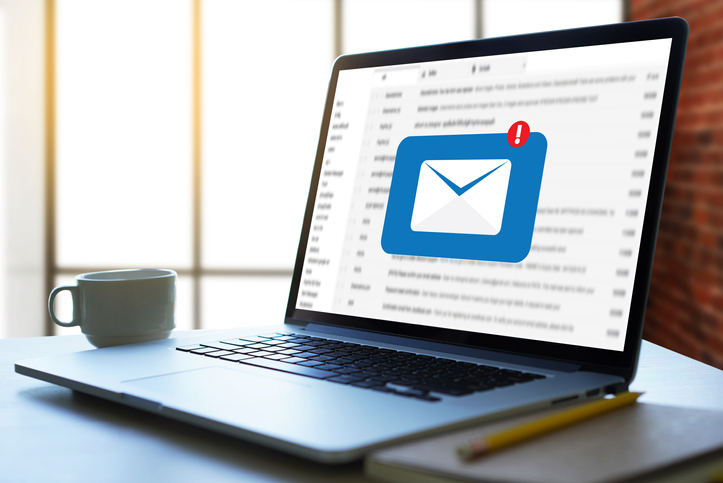by Felicien | Jun 6, 2019 | Education
Spam emails can be incredibly annoying. Not only that, it can be downright dangerous, considering the phishing schemes and other email scams that are prevalent today. We can’t avoid spam completely and hope to have any kind of digital life, because so many services require an email address as part of the sign-up process. These can tend to clutter our inboxes with (technically not spam) promotional emails, and the less scrupulous of these may send real spam. That’s not to mention the frequency with which these companies’ databases are breached, creating a whole new layer of spam potential.
How to Avoid Seeing Spam
All of the most prevalent email services offer some degree of spam protection. Great spam protection is one of the reasons Gmail rose to such prominence a decade ago. Most services enable spam filtering by default, but check your email service’s settings to ensure that this setting is turned on.
If you’re still seeing a lot of spam, or if you’re using a service that doesn’t offer much in the way of spam filtering, here are some other suggestions.
Create Filters or Rules
You can create your own rudimentary spam filter by setting a filter or a rule. The terminology varies based on your email service, but you should find something by a similar name. You can create rules that auto-route email based on certain characteristics. For example, you can create a rule that sends any message containing NSFW language straight to the trash. Simply insert all those explicit terms in the field “message contains” and select “move to trash” as the action that is taken.
You can use filters or rules to move less important messages to a folder, too. If you still want to know about the latest sales at a few retailers, but you don’t want to be inundated right alongside emails that are actually important, create a rule that sends these emails to a “Retail” folder that you can check when you get the shopping urge.
Block Addresses
In the same area of settings, you should also have the option to block specific email addresses or even all addresses from a particular domain. Granted, it’s rare these days for spammers to frequently reuse the same address, but this function can still help with overly persistent individuals as well as companies or domains that refuse to take you off their mailing lists.
How to Stop Spam from Ever Arriving
There are other tools available to stop spam from ever showing up in your inbox.
Use “Report Spam” Button
The spam filters from email services like Gmail aren’t static. They can actually learn from you. When a spam message leaks through, you can help the spam filter learn. Look at the menu options available on the message. You should see one that looks like a stop sign with an exclamation point. Click this button to report to Gmail that the message is spam, and you should never see a similar message again.
If Gmail recognizes that your spam message is actually from a mailing list, it will try to unsubscribe for you if you click that option.
Set Up a Spam or Throwaway Account
Another savvy way to avoid spam is to set up a “spam account” that you use only for email signups, website logins, and the like. Give your main email address only to those personal and professional contacts you actually want to hear from, and sign up for everything else using your “spam account.”
If your current account is beyond hope, turn it into your spam account. Create a new main account, and let all your real-life contacts know about the switch.
These tips should help cut down on the chaos in your inbox. Got your own tips? Let us know!

by Felicien | Jun 6, 2019 | Education
Sign In With Apple…Should You Use It?
Apple recently reported that its new “Sign in with Apple” feature will be part of the iOS 13 release in the fall of 2019. It promises to protect your privacy, and authentication experts say it could have an enormous impact on data privacy.
What Is Sign In With Apple?
With Sign In With Apple, you’ll be able to log into your applications. It offers a single-sign-on functionality, much like other sign-in buttons such as Facebook’s, Google’s and Twitter’s.
What Are The Benefits Of Using Apple’s Sign In?
When you sign onto apps, Apple will mask your personal information and email address. But the application will still be able to contact you.
Unlike with Google, Facebook and Twitter, your email won’t be passed on to the developer. You can opt not to allow this, but you won’t be able to use their sign-in service. If you do choose to let Google, Facebook or Twitter track your email, they will also be able to see the applications you use.
Aaron Peck from Oauth explains:
“The way most “sign in with [blank]” systems work is that the app you’re signing in to will get your username on that service and likely also your email address,” he explained. “These apps can sell your email address to advertisers, or correlate your activity between unrelated applications by matching your username.”
Apple solved this problem with its single-use anonymous email address. You’ll be able to share the information you choose with the application. Apple creates a random, anonymous, single-use email address for each application. Apple then forwards emails sent to that address on to you. You have the option of deactivating the single-use email address whenever you want.
By using Sign in with Apple and the single-use email address, your true email address won’t be tracked. Apple is offering this to provide a more private option for use. And they are offering developers a way to provide a fast one-step login without forwarding their user’s data to another company. Apple’s button will also work on websites.
Can You Use Apple’s Sign In With Any Application?
No… only applications that integrate their systems with Apple’s Sign In button. Some may opt not to because they won’t be about to use your information for marketing purposes.
What Phones Can Use iOS 13 & Sign In with Apple?
These are the devices that will be able to use iOS 13:
iPhone XS
iPhone XS Max
iPhone XR
iPhone X
iPhone 8
iPhone 8 Plus
iPhone 7
iPhone 7 Plus
iPhone 6s
iPhone 6s Plus
iPhone SE
iPod touch (7th generation)
Is There Anything Else To Consider When Using Sign in with Apple?
If you are a developer, there may be. There are some concerns surrounding Apple’s terms and conditions for application developers. If they offer Google, Facebook or Twitter’s sign in, they must also offer Sign in with Apple.
And there’s more. According to Reuters:
Apple will expect developers to place their login button above Google’s or Facebook’s.
Apple Inc will ask developers to position a new “Sign on with Apple” button in iPhone and iPad apps above rival buttons from Alphabet Inc’s Google and Facebook Inc, according to design guidelines released this week.
The move to give Apple prime placement is significant because users often select the default or top option on apps […]
Apple’s suggestion to developers to place its login button above rival buttons is part of its “Human Interface Guidelines,” which are not formal requirements to pass App Store review. But many developers believe that following them is the surest way to gain approval.
This means that some app developers won’t have an incentive to actually add the Sign in with Apple feature. But Apple is getting around this by mandating that if developers what to place their app in the Apple App Store, and they already offer a third-party sign in, they must offer Apple’s.
Apple’s terms and conditions don’t require this for applications with a dedicated login system, and those that don’t use third-party buttons from Google or Facebook.
What’s The Benefit For Apple?
Sign in with Apple will improve users’ privacy and provide a far better experience than others.
Will LaSala, director of security services and security evangelist at OneSpan, tells us more:
Apple is going one step further than traditional single sign-on, they are forcing their users to use stronger authentication, such as Apple’s FaceID and TouchID,” he said, noting that Sign in with Apple will ask mobile app users to use the biometrics functions.
The use of adaptive authentication is what should be celebrated – the ability to prevent login tracking or protect a user’s information is a secondary benefit. Any way that we can get users to move to adaptive authentication that is easy and portable across many sites and platforms is a security win for the internet.
Apple is positioning themselves as the privacy provider. So when we want more privacy, Apple hopes we’ll choose to use their technology. It’s a great marketing strategy…something that Apple excels at. We think many people will want to use Sign in with Apple due to its privacy features.

by Felicien | Jun 6, 2019 | Education
Are you prepared for disaster to strike your business, whether natural or manmade? Many businesses aren’t. They either have no business disaster recovery plan, or the one they have is wholly insufficient.
Is this really a big deal for your local business? Yes, it is. Forbes reports FEMA statistics that over 40% of businesses affected by a disaster never reopen at all. Those that do reopen often deal with the aftermath of lost data, revenue, and stability for years (or until bankruptcy).
You can’t prevent all risk to your local business associated with disaster, but you can mitigate a lot of that risk. You need a comprehensive IT disaster recovery plan. We’ll get you started with x steps that should be part of your plan.
1. Know What Equipment You Need to Stay Operational
This step starts with creating an inventory of every piece of equipment that you can’t operate without. This isn’t a full inventory (though you should have one of those, too). This is a list of what’s mission critical.
2. Create a Timeline for Recovery
Now that you know what you need to remain operational, craft a timeline for recovery. This should be a realistic timeline, taking into account how long it will physically take to get the critical equipment as well as how long you can afford to be dark before your business’s existence is threatened.
Consider both how long it will take you to recover and what point in time you can recover to. The latter relates to your backups, which we’ll cover in step 4.
3. Communicate This Information Far and Wide
An inventory and timeline that only you know about will not be effective. Consider that you may be incapacitated in the disaster, or you may be unable to get to the disaster site. Do others know what to do if you’re not around? Communicate your mission-critical inventory and your recovery timeline to stakeholders throughout your organization.
4. Back Up Data (and Review Your Backup Providers)
Getting the equipment you need up and running is one aspect of recovery. The other is restoring the most recent data you have available. Backing up your data is an essential part of a disaster recovery plan.
If you’re already backing up your data, that’s good. Take time regularly to inventory your backups. Are they running on schedule? Are the backup files useable? Also, be aware that on-site backups have their purpose, but in the event of a disaster like flood or fire, your on-site backups are most likely destroyed. Consider adding cloud backups or off-site backups to your IT arsenal to better protect yourself against risk.
5. Procure a Generator
In the event of a natural disaster, power outages could be widespread. You may end up in a situation where your infrastructure is either undamaged or already rebuilt, but the city hasn’t restored power to you yet. Having a generator on site can allow you to resume critical functions sooner.
6. Evaluate Costs
Knowing where to procure replacement equipment is important, but so is having a plan for paying for that equipment. If that’s a daunting suggestion for your local business, you might consider looking into catastrophe insurance. Avoid the threat of a massive bill for replacing equipment by paying a lower and consistent amount for insurance.
7. Limit the Chance of Unnatural Disasters
You can’t control natural disasters, but you can limit the chance of an unnatural one. Take steps to lower your exposure to human threats like cyberattacks, data breaches, and equipment sabotage. One practical step is to audit who has access to what. Give employees and vendors access to only those files and systems they need to do their work. We also recommend regularly providing training on detecting scam emails and phishing schemes.
This step is a tough one to manage yourself. Consider partnering with a managed service provider (MSP) to help you step up your cybersecurity efforts and to train your staff accordingly.
8. Test Your Plan
Just like your backups, your plan as a whole can’t be good if it doesn’t actually work. Test your plan at regular intervals to make sure you’ve not left any gaps. If you discover problems you can’t solve, work with an MSP to find solutions.
9. Don’t Go It Alone
We’ll be blunt. All this is too much for most local businesses to handle alone. You need a quality MSP to help in the process. If you’re ready for help with your disaster recovery plan, contact us today.

by Felicien | Jun 6, 2019 | Education
If you’re a CEO — whether your company is big or small, new or old, successful or working on it— there’s no doubt certain problems do a great job of keeping you up at night.
These are the challenges you just can’t seem to master. They plague you day-to-day, quarter-to-quarter, year-to-year. Yet try as you might, there seems to be no getting around them.
The good news is, yours are likely the same problems that all CEOs face. In other words, you’re in good company.
Below, we take a look at a few of these common CEO challenges and offer up some useful tips for tackling them once and for all.
Top Challenges CEOs Face
#1 – “How do I hire the best talent (and keep them motivated)?”
Attracting the best employees is certainly a leading cause of concern among CEOs. As a CEO, your team is the engine that drives your business. You may be the “ideas man” or “ideas woman,” but you need great talent to bring your concepts to life.
The Solution: Top employees can definitely hard to find, but it’s important to take your time. Quality hiring is doable if you know where to look, what to look for, and how to entice the right people.
First, make sure you’re clear about your job descriptions. Don’t be wishy-washy with prospective candidates.
Next, know where to look. Job fairs, sites like LinkedIn, and open job searches are good places to start. Still, you should always thoroughly review applications and prescreen candidates with a tight checklist before narrowing your best options.
Be thorough about checking your candidates’ references, backgrounds (job and education history), and experience. After you’ve made a short list, hold in-person interviews to get a feel for each candidate’s interest level and how they behave.
Lastly, when you find the right candidate, make sure you have a stellar hiring package ready to show them. Make it one they won’t be able to say no to. Budget restraints are certainly a challenge here, so if your resources are tight, find ways to promise pay and benefit increases with improved performance and company success. This shows your investment in your company — and in your employees as members of the larger company family.
#2 – “How do I retain my talent?”
Keeping employees motivated is certainly essential for extending and prolonging the flow of unique, creative ideas and hard work. Still, if you’re not taking care of your employees in other basic ways, some of them will walk away. Of course, this won’t necessarily be because they want to … they simply might have to.
The Solution: To ensure a consistent, long-lasting team of the best talent in your industry, you have two jobs:
1. Find ways to keep your employees motivated to do well.
2. Reward them for their hard work.
Many CEOs have trouble grasping the fact that their best employees won’t necessarily hang around just for the love of the work. This is often because, as CEOs, they’ve turned over their own life over to their business.
But remember that your employees — no matter how similarly passionate they are about your company — have lives of their own. Many have mouths to feed at home, student loans to pay, and second mortgages on their homes. If you’re not providing for them (as you said you would when you hired them) and incentivizing them to continue doing amazing work … you can probably expect their two weeks’ notice sometime soon.
In order to motivate employees, you’ve got to have a great idea that’s worth working for. Of course, it helps if you’ve hired a team that’s passionate about the same things you are.
Team-building is another great way to keep employees motivated. Organized company events, fun incentive programs, a comfortable work space, and opportunities for self-development within your company are key.
# 3 – “How do I make my product (or service) stand out?”
Yes, your company solves “problem A” … but so do six other companies. What you have to decide upon and sell is how you solve your problem better than anyone else.
Easier said than done, right?
The Solution: For the most part, the key answer here is creativity. Unfortunately, whether you like it or not, there are a lot of creatives out there doing awesome work. You’re probably creative too. But you have to be more creative than your competitors.
The good news is you have some options.
If you know for sure that your company is just like another company, for example, look for ways to differentiate by:
Unique branding
Varied size, shape, or level-of-service options
Amazing discounts and sales
Bonuses for loyal customers
World-class customer service
Added, unique features
Exceptional marketing *
* This is key. By investing in your marketing strategies, you’re tinkering with the first thing potential customers and clients will see — and that’s the right place to begin.
It’s true, if you can get someone to your website to read about your unique product features or see your amazing discounts, you might be able to turn them on to your product or service. But if you can “have them at hello,” you’re going to see a much higher and more immediate rate of success. Smart marketing will also give you one of the highest returns on your investments.
Generally speaking, all CEOs will face the above challenges at one time or another. The key to overcoming them is two-fold: First, try to anticipate whatever key issues you’ll have before they become serious dilemmas. Second, using the advice above, don’t be afraid to face these issues head-on. When something doesn’t work, don’t give up — simply try a new tack.
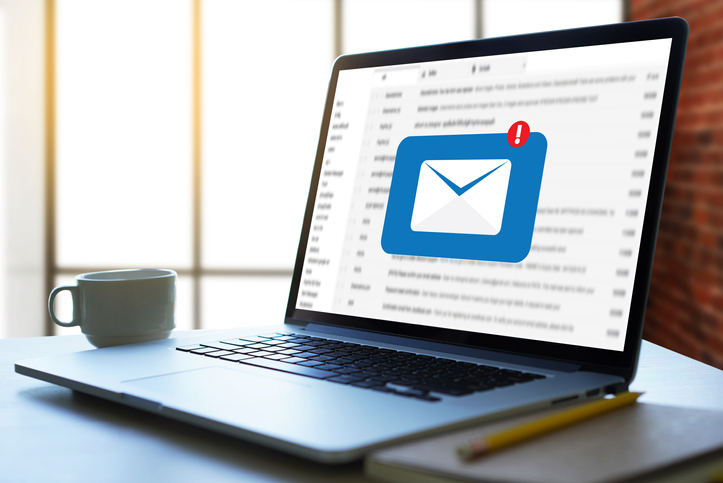
by Felicien | Jun 5, 2019 | Education
Email is a great system when it works well, but it has some frustrating limitations. You have to know someone’s email address to be able to reach them via email, and there’s no central database for finding email addresses. You can often use the internet to find people’s mailing addresses via directory searches, but not such parallel exists for email. If you need to get in touch with someone but don’t have their email address, here are a few tips for finding someone’s email address.
Within Your Organization
If you’re looking for someone within your organization, you can use Outlook to find the person. Simply create a new email, then click the button next to the “To:” field. This will bring up an address book search. Try searching last name first.
You can also use a keyboard shortcut: click in the “To:” field, then start typing the person’s last name. Press ctrl + K, and Outlook will narrow your list. Click the right one, and you’re done.
Outside Your Organization
It gets a little tougher outside your organization. Here are a few tips.
Google It
You can always try a good old-fashioned internet search. Search for the person’s name and the word “email”. Maybe include the person’s job title as well. For all examples below we’ll be searching for Frank Johnson, accountant at Awesome Accounting, Inc.
Get creative with your Googling. Other search ideas include searching [“Frank Johnson” “contact me” “Awesome Accounting”] or [“Frank Johnson” “Accountant”]. If you’re looking for a personal account, you could also search for [“Frank Johnson” AND “@gmail.com”]. Keep trying other popular email services.
Mine Social Media
Many people have an email address associated with their Facebook or LinkedIn accounts, and sometimes they make this public. Be sure to search social media for the person you’re trying to contact. Even if you can’t find an email address, you will likely find a way to contact the person. If it’s a personal contact, a Facebook message might be most appropriate. If it’s a business connection, stick to LinkedIn.
Check for a Website
Does the person you’re looking for have a website? If so, there is likely a “contact me” page there. These often route directly to an email inbox. You don’t get to see the address unless the person replies, but it’s a place to start. Some people also include an email address directly on their websites. This is less common, but it’s worth checking.
Use a Search Tool Like Pipl
There is no universal directory for email addresses, but services like Pipl are doing what they can. Pipl maintains a database of known contact information for many people, and it’s free to use. If your other methods don’t yield results, check here.