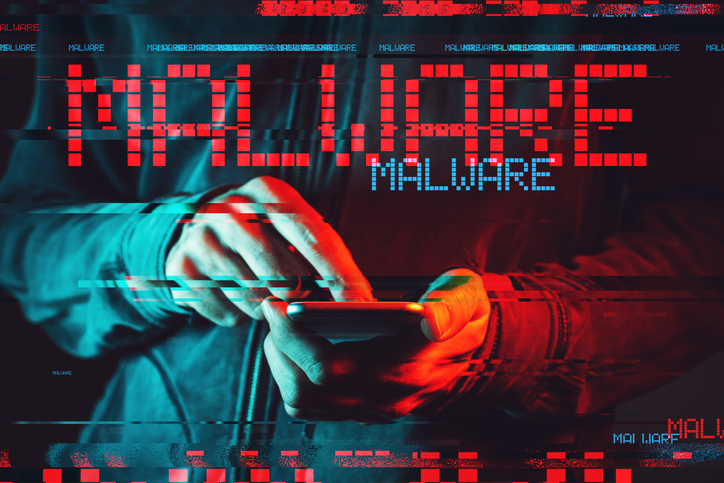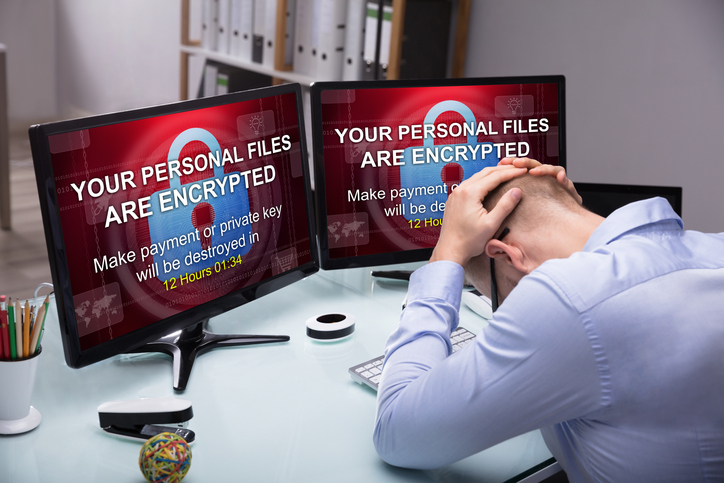by Felicien | Jul 2, 2019 | Education
As in so many areas, Canada is now pushing to make the online world a more equitable one. It also wants Canadians to have their privacy online instead of having their information sold by whoever can get ahold of it. The use of the data that companies do collect about you is now being regulated by the expanded Canadian Digital Charter. Here’s how it seeks to create a better experience for Canadians.
Technology in Canadian Ecommerce
Using up-to-date technology is increasingly a part of daily life, and innovators who don’t have it will be left behind by those who do. Canada’s Digital Charter is a way to protect Canadians from some of the ways their data could be used as well as to make it easier for everyone in the country to have internet access. E-commerce is a larger and larger portion of the economy all over the Western world, and Canada would fall behind this march to the future if Canadians had trouble getting online and feared for their very privacy if they were to do so.
Canadian Access to Internet Connectivity
With so much of the world now online, keeping Canadians able to connect is a key factor in keeping them competitive. Part of the Canadian Digital Charter is to give universal access to all Canadians, no matter where they live or how much they know about computer use. The charter seeks to ensure that every Canadian is not only offered connectivity but is given the computer literacy they need to be able to use one. In addition, the charter rolls out a new standard for safety online. With so many new internet users about to join the online sphere, the government is focused on making sure they don’t get taken advantage of, threatened or targeted with scams. To help create a better atmosphere of safety, the government plans to put multiple laws in place to deliver punishments for breaking cyber-safety laws.
Data Privacy Compliance in Canada
The charter further calls for every online user in Canada to have their privacy protected by the sites they use. If a company wants to use their personal data for any reason, the internet user should know exactly what it will be used for and must consent to share it for that purpose. In addition, Canadians are declared to be free to see their own personal data as well as to move it or share it easily. Websites that have Canadian visitors must comply with these privacy laws in order to stay compliant and available to online users in Canada. Clear, open disclosure of data collection, usage and storage will be needed to maintain that compliance.
Free Speech Online for Canada
As in most countries, free speech is not an absolute right in Canada. The charter spells out the kind of speech that Canadians shouldn’t have to come across online. These include hate speech, threats, extreme views advocating violence and content that is otherwise illegal. The government also seeks to keep false news stories away from readers who may not realize that what they’re reading isn’t factual. Keeping Canadians safe from these problems is considered a right that Canadians have in order to create a better online experience and to encourage more people to use the internet to make their lives easier.
With this charter, Canada is expected to become more competitive on a global scale. Unburdened by false news stories and hate speech, the government hopes that the online atmosphere will be more conducive to Canadian innovation.

by Felicien | Jul 2, 2019 | Education
Cybersecurity incorporates a number of technologies to safeguard digital data. Threats come from unauthorized access and internal missteps lead to increased risks that hackers take advantage of. Healthcare is increasingly the target of cybercriminals as bad actors learn how to successfully target unguarded or insufficiently guarded data. This includes data sharing, digital health records and medical devices that send data to hospital systems without protecting the data in transit.
Health informatics makes the process more efficient. The threat of cyber attacks makes technology less reliable than it would otherwise be. At the same time, healthcare professionals rely on technology to retrieve, send and share healthcare data. Due to various cyber threats, every organization needs to invest in solutions that keep data secure without compromising access to technology for those fighting to save lives.
How Has the Digital Revolution Changed Healthcare?
Not too long ago, doctors had to limit their time with patients due to a mountain of complicated paperwork. The digital revolution has helped solve that problem. With fewer handwritten notes and more direct entry into electronic patient files, paperwork and the amount of time devoted to it have decreased dramatically.
This is a crucial advancement as the global population soars and the number of healthcare data becomes more difficult to secure. Cybersecurity in healthcare needs to secure the network and database without slowing down the process of providing efficient care.
Does Cybersecurity in Healthcare Save Money?
Cybersecurity saves millions of dollars in the healthcare industry. The industry has grown rapidly in the last two decades. Now, healthcare providers deal with many more patients in an 8-hour shift than they used to in a 12-hour one. This is largely due to the reduced paper trail made possible by digital technology.
With cloud-based computing, providers can share information with patients, colleagues and other departments in seconds. At the same time, safely storing and accessing patient data is also much easier.
How Important Is Cybersecurity to Patients?
Patients have the biggest stake in cybersecurity. After all, it’s their data and privacy that are at risk — and possibly their health. Hackers leak private information on the dark web, where it may be picked up to commit identity theft, Medicare fraud, and other crimes. Advanced cybersecurity allows medical professionals to ensure privacy and peace of mind for their patients. This also prevents legal issues related to hacked patient data.
Healthcare practices are at a disadvantage due to the many endpoints in the system, including the Internet of Things (IoT) devices that feed data into the network from various endpoints. Specifically, tablets introduce vulnerability because they hold patient health records or are used to access them. No matter how much administrators shore up the network, it only takes one outdated device to open the healthcare provider up to an attack.
What’s the Cost of Leaked Patient Data?
Healthcare providers need to protect their practice as well as those they serve. This requires robust cybersecurity that prevents the leaking of patient data. When information is leaked, legal costs can skyrocket and even bankrupt a practice or provider.
What Improvements Need to Be Made?
Healthcare organizations can take the following steps to secure their data:
Patch systems based on the recommendations of system and application vendors
Open only required ports
Scan systems to identify vulnerabilities
Prioritize system vulnerabilities based on risk severity
Enable SSL certificates and test to ensure they’re working as expected

by Felicien | Jul 1, 2019 | Education
While some might assume that fear of an economic recession would be at the top of the list of key issues CEOs concern themselves with, a recent survey found that another issue is of much greater concern: Cybersecurity.
This is no surprise.
For the past several years, cybercrimes and data breaches among companies large and small, governments, and even individual citizens have risen drastically. While it’s true that many CEOs still assume a data breach at their own company is highly unlikely, with the ultimate price tag of such attacks ramping up to the millions of dollars (and recovery being hardly successful), it makes sense that CEOs are taking notice.
What Does a More Concentrated Focus on Cybersecurity Mean for Companies?
Corporate chiefs and C-suites who are most concerned with cybersecurity are naturally becoming more involved in their companies’ defense strategies. After all, a breach of data isn’t just about the loss of money. It can also mean the loss of a job for a CEO or C-suite member and a permanent label as someone who can’t secure their company.
Furthermore, even if a breach doesn’t cost a corporate leader their job, customers, clients, and investors are sure to drop their interest in a company that’s lost data, money, and trustworthiness after a cyberattack. Large companies like Yahoo, Target, Equifax, and others have all felt the blow of such fallout.
How Do Most Cyber Attacks Originate?
When most people think of a cyberattack, images of an ultra-sophisticated Russian hacker sitting in a darkened basement with glowing green and blue lights comes to mind. However, cyberattacks can come from anywhere and from anyone. They may be performed on public computers, from office buildings, at public Wi-Fi cafes, from residential homes, or even in airports.
Your own cyber attacker could be coming from across the world … or down the street. Once you find out that your company’s data’s been compromised … it may not really matter anyway.
Because of their cloak and dagger way of operating, cyber attackers and criminals are rarely located and seldom caught or prosecuted. Part of being a cybercriminal, after all, means knowing how to confuse and reroute IP addresses through a multitude of countries. This makes retracing the invader’s steps a serious challenge — even for the most advanced IT specialists.
Therefore, the key to avoiding such attacks is, of course, to prevent them in the first place. This is the goal of an increasing number of savvy CEOs. It means putting cybersecurity first and foremost on their priority list and recruiting the help of highly-educated and trained information technology specialists.
How Can CEOs Prevent Cyberattacks in Their Companies?
The key to preventing cyberattacks is knowing how they start in the first place — and remember, it’s not where most people would think.
Again, many people assume that cybercriminals work by being absolutely amazing at breaking into super-advanced and complicated security systems. But nearly all mid- and large-sized companies have advanced security systems, and they still get hacked. Assuming that cybercriminals can simply break into these systems is giving them too much credit. Instead, most cybercriminals gain access much in the way vampires are said to gain access to their victims: Essentially, by being invited.
While lore claims that vampires must be invited into a home before they can step foot inside, cybercriminals also work their magic by essentially being given access to sensitive data by unknowing company employees — or even CEOs and other upper management members themselves.
It’s called phishing, and it’s the number one way cyber attackers gain security access to companies’, organizations’, governments’, and individuals’ data.
What Is Phishing and How Can You Prevent It?
Phishing generally takes place via email. The target receives a fraudulent email that claims to be from someone the target trusts, like the institution they bank at, human resources at their company, or upper management.
Somewhere in the email, the target is asked to send sensitive information for a “security check” or similar. Alternatively, they may be asked to “click here” for more information or to receive a coupon special, for example.
This is all with the goal of getting the target to do something that will allow malware onto their computer. Once this happens, the hacker who sent the phishing email will be able to steal, ransom, or corrupt sensitive company data.
The best — and in some ways, the only — way to combat phishing is to adequately train your employees and entire staff. You’ll need to teach them to:
Be suspicious of any unanticipated or surprising emails — especially those that ask the recipient to take certain steps
Double check email addresses for authenticity
Double check web addresses for authenticity
Be wary of threatening or enticing language
Never click on unsolicited links or attachments sent to them
If you are a CEO or C-suite member who’s concerned about the cybersecurity of your company in 2019, you’re on the right track. While the growth of your business and the frightening possibility of a recession are surely important to you as well, everything can be lost in an instant if your company is attacked by a cybercriminal. Taking steps now to better train your employees and enlist the right cybersecurity professionals to protect your business is wise and responsible.
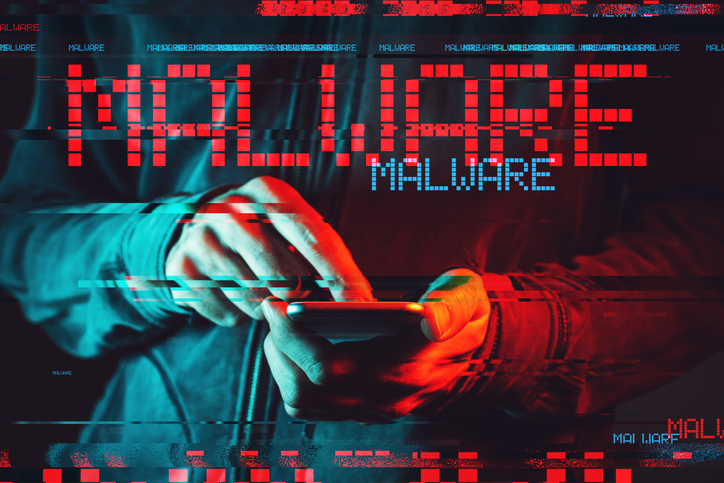
by Felicien | Jul 1, 2019 | Education
Organizations across the country are learning from cyber attacks perpetrated in Atlanta, Newark, and Sarasota. Similarly, large targets such as San Francisco’s transit authority and Cleveland’s airport have also been targeted. The growing threat from ransomware, which locks up the victim’s device and files, is hard to track down to the source. Fortunately, many attacks are preventable with the right training and compliance with company policies.
Where to Focus Cyber Hygiene Efforts?
Cyber hygiene involves putting processes into place to make it more difficult for hackers to attack your network. First, use two-factor authentication. Also known as dual-factor authentication, this creates an additional layer of security since it requires two proofs of identity. The most common method includes both a password and a one-time code texted to the user. Individual users should also back up data offline using an external hard drive or another device.
Internal firewalls deter malicious actors attempting to access your computer. When suspicious activity is detected, the suspect device is locked and denied access to the rest of the system. It’s similar to quarantining sick people to protect healthy ones.
Require staff members to regularly update passwords since cybercriminals can sometimes buy stolen passwords through the dark web. Take special precautions for remote access, which creates unique vulnerabilities. Make sure that your IT team has a process for detecting and eradicating threats associated with remote access to the company’s network and data.
How Can Staff Members Reliably Detect Phishing Emails?
Most ransomware attacks begin with what’s known as a phishing email. The hacker tries to get users to open attachments or links — which install ransomware on the computer. Here are a few tips on identifying phishing emails:
Strange word choices
Odd links
Misspelled words
Weird attachments, especially .exe or .zip files
If an odd-looking email seems to be coming from a friend, verify its validity before opening the email.
How Does Updating Your Software Help Prevent Infection?
Hackers exploit vulnerabilities in software, and patches are released to fix them. When your computer prompts you to update the software, do it.
What’s the Best Way to Stay Prepared?
According to a recent 60 minutes episode, hackers shut down systems at a hospital in Indiana. The hospital had to pay a $55,000 ransom to unfreeze its systems. Other organizations should learn from this experience and establish a robust security protocol.
How You Can Prevent Astonishing Impacts of Scareware?
Anti-malware programs cannot scan your PC without permission. No reputable company sends you scary emails or pop-ups as a marketing ploy. These messages are scams and are commonly referred to as scareware. They may even introduce infectious viruses on your computer. Avoid opening emails from senders you aren’t familiar with. Never give your computer credentials, personal information or credit card information to these bad actors.
There are things you can do to avoid scareware threats. First, avoid programs that pester you to register your device or buy software to clean up your computer. You could end up paying to clean up your working computer. Even worse, you could end up giving unknown cybercriminals access to your personal information. When you want to purchase malware protection, go directly to a reputable provider. Many companies offer free software to scan your system from their home page.
What are the Dangers Associated with Bundled Software?
Sometimes, when you download software, you get a prompt asking if you wish to download toolbars or change the home page of your browser. Don’t do it. Even though this is becoming common with legitimate software, it puts your system at risk. Known as “crapware,” these extras are often harmless and may even be quite helpful. However, there are times when adding these components open you up to cyber theft. It can also display annoying pop-ups and impact your computer’s performance.
You can avoid these attempts to bundle software. Extra apps that companies sneak onto your device aren’t always malware initiatives. They are, however, very annoying. Your computer can become so bogged down it’s practically inoperable. If you download the latest version of software such as Adobe Flash, reach every screen during the installation. Uncheck all boxes regarding additional toolbars.
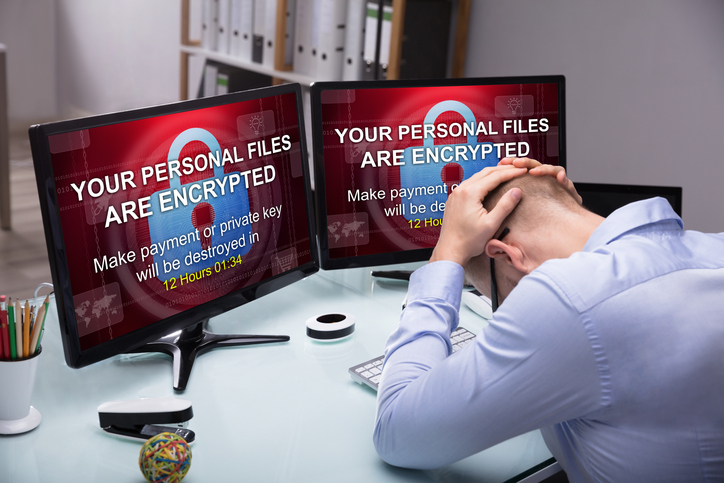
by Felicien | Jul 1, 2019 | Education
Cybercriminals lock victims out of computer and network files – sometimes destroying data – and extort cash to get that data back. That’s a ransomware attack, costing businesses billions worldwide.
Ransomware can spread by the simplest of user actions. Email phishing, or Business Email Compromise (BEC) – fraudulent and deceptive emails posing as legitimate messages – is perhaps the most common propagation method. Social media clickbait, particularly using fake accounts masquerading as friends or colleagues, is common also. Simply visiting an infected website can corrupt your system, even if the user doesn’t click anything on the web page.
How common is ransomware? There’s bad news and good news. The bad news: attacks are extremely common, with thousands of organizations being probed every day. The good news: savvy IT professionals are fending off attacks, so infections are still comparatively rare. However, attacks are on the rise and cybercriminals are growing more sophisticated.
Ransomware attacks are hitting businesses of all sizes, from a few employees to enterprise corporations. Individuals get infected also, especially those without good antivirus protection. Government agencies and health care organizations have become prime targets.
Data Loss and Financial Risk
Ransomware encrypts computer files and network drives, then demands a ransom in exchange for a decryption key. Most victims end up paying the ransom. Ransomware can be difficult, if not impossible, to crack, and paying the ransom can be the only way to get data back.
Costs of recovery can be enormous. The ransom itself can run from thousands to hundreds of thousands of dollars, even approaching $1 million dollars. The real cost of recovery runs easily into the millions. FedEx reported losses of more than $300 million before operations were fully restored. The total cost to US business is estimated at $75 billion or more per year, with downtime costing around $8,500 per hour.
Cybercriminals typically demand payment in Bitcoin. Cryptocurrency affords substantial anonymity, making it nearly impossible to track perpetrators. Even if they could be identified, cybercriminals often work over international borders. Jurisdiction issues makes prosecution almost impossible.
Preventing Ransomware
Ransomware protection is a complex endeavor involving technology, education and best practices. You need the right tools – the right information – and the right business processes.
Key steps to protect your data include:
Maintain up-to-date antivirus/malware protection, especially on email. Do your research for best programs, including buyer reviews on popular online retail sites.
Perform regular external backups, and quarantine them from your network as soon as they’re completed. Keep archival history as much as possible.
Train employees. Malware is most often spread by human behavior, e.g. clicking an email phishing link or social media clickbait. Proper training can minimize risk by educating staff about the risk of suspicious links.
Maintain strong firewall protection to minimize the risk of a single infected machine spreading malware into your network.
Keep all enterprise software updated with the latest releases and patches. Software firms are constantly improving security, and outdated software is riskier.
Administer IT user permission security so employees have access only to the software and functionality required for their job roles.
Disable macro scripts on files shared via email – an important component of training.
Along with preventative measures, create a contingency plan. If you are hit with ransomware, you’ll be better prepared to cope if you have plans in place to continue operations and speed up recovery.
Setting up a cryptocurrency wallet should be part of the contingency plan. If your business is hit – and you decide to pay the ransom – you’ll be able to pay much sooner if you already have this in place.
See these resources for more detail on what you can do to protect your business.
FBI Cyber Crime Investigations
FBI Business Email Compromise (BEC) Information
What to Do If Infected
More than half of targets don’t report ransomware attacks, according to FBI estimates. This is likely driven by concerns over bad publicity. Financial and business process recovery is bad enough without adding in a PR nightmare.
However, it’s critical to notify the FBI if your systems are infected. The FBI is the lead federal agency for cybercrime. Their investigative and technology capabilities are state-of-the-art, and no one is better equipped to help you understand your options and recover your data.
The FBI suggests that you do not pay the ransom. The decision is up to your company leadership, and it’s true that most victims do pay. In many cases, the cost of paying the ransom is far less than the potential losses from operational downtime.
Ransomware removal often involves wiping systems clean and restoring uninfected files from backups. It’s a delicate business best left to a professional cybersecurity company.
It Can Happen to Your Business
Ransomware and cybercrime are on the rise. Costs to businesses are going up.
Education and preparation are the best defenses against cybercrime. Responsible management needs to be proactive. Threats are real, cybercriminals are serious, and today’s IT professionals are armed with the tools and the knowledge to keep their companies safe.