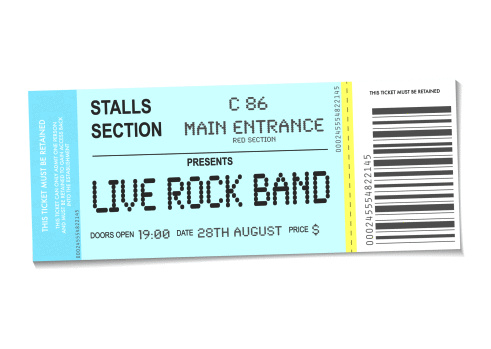by Felicien | Jul 26, 2018 | Education
Every business knows that getting hit by a data breach can have devastating results. Oftentimes, you lose business along with customer trust. There’s a costly impact to your reputation, and a lot of time is lost on recovering all your data – all translating to huge financial losses. A new report now puts these implications and hidden costs of data breach into perspective.
Ponemon Institute’s 2018 “Cost of a Data Breach Study” presents some worrying figures on the financial impact of data breaches on the corporate world.
While the costs of data breaches are expected to vary depending on factors such as the nature of data lost, the size and nature of the organization whose data has been compromised, and the severity or extent of the attack, Ponemon Institute reports that the global average total cost of a data breach exceeds a whopping $3.8 million.
This represents a 6.4 percent increase from last year’s $3.62 million. What does this mean? The cost of a single data breach is on the rise even as technology continues to present businesses with better, more advanced ways to protect their records both online and offline.
What The Report Covered
The researchers at Ponemon Institute interviewed nearly 500 companies that had experienced a data breach for the study and analyzed numerous costs and cost factors surrounding an attack. These included incident investigation, legal and regulatory activities, recovery, damage to company reputation, and lost business occurring through customer turnover.
Based on these in-depth interviews, the study established that a mega breach, which simply refers to an attack in the range of 1 million to 50 million lost records, could respectively cost anywhere from $40 million to $350 million on average.
This was the first time the Ponemon Institute study, which has been released annually for the past 13 years, covered calculations of the costs associated with such mega breaches. It, however, did not include huge incidents such as the 2017 Equifax data breach in calculating the averages, arguing that these are uncommon and not the type of breaches that most organizations experience.
According to the report, a company that suffers a mega-breach is bound to experience lost business as the most significant cost. Lost business can claim up to one-third of the total cost of such a breach involving the loss of at least one million records.
What Influences The Cost Of Data Breaches?
A host of factors come into play to determine the costs incurred by organizations that have suffered a breach.
While the knowledge of these factors could mean little by itself, there are some factors that have the potential to reduce these costs. One such factor is the length of time it takes a business to identify and contain an attack incident.
To put it simply, if an organization takes a long time to identify an attack, they would equally take longer to contain the incident – and this would inevitably translate to more extensive damages and bigger losses.
Identifying a breach sooner, on the other hand, allows the victim to address it sooner and be able to contain the problem before the damage spreads. This has the potential to minimize the cost of a data breach.
If the figures from the Ponemon Institute report are anything to go by, it can take up to 197 days (well over 6 months) to identify a data breach and another 69 days to contain it.
Direly, these figures have significantly gone up in the last year, ostensibly because of an increase in the severity of these attacks.
Anything Companies Can Do To Reduce Data Breach Costs?
There are quite a few strategies that, if properly implemented, can help businesses to significantly lower the potential of data breaches and their associated costs.
For starters, the report from Ponemon Institute provides a strong correlation between the time taken to identify and contain an incident of data breach and its related costs. The yearly study has established this same correlation for four consecutive years now – indicating that the quicker you identify a breach, the less it will cost you.
So then, all you have to do is remain vigilant and prepared for an attack at all times. How you wonder? Consider extensive use of encryption in your organization, as this can cut the cost by as much as $13 per capita.
The research also recommends putting in place an incident response team. This, according to the study, can decrease the cost of a data breach by up to $14 per compromised record from the $148 average per-capita cost.
Conclusion
Based on the data from the 2018 cost of a data breach study, being able to contain a breach in less than 30 days will save you more than USD 1 million compared to a company that does not. However, if you can combine vigilance with an automated, state of the art security system, there’s no reason why you can’t keep data breaches from happening in your organization in the first place.
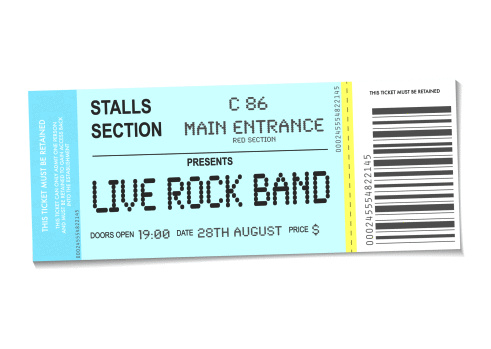
by Felicien | Jul 26, 2018 | Education
Ticketfly, the California-based ticketing service owned by Eventbrite, hit the headlines in late May, 2018 for shutting itself down in a move to protect user data following a perceived “cyber incident.”
There’s no denying, this must have been tremendously inconvenient to eventgoers who, as part of the security breach, were treated to the message: “Your Security Down im Not Sorry,” in place of the usual login interface on the Ticketfly homepage.
Alongside this message was an image of the Guy Fawkes Anonymous and a Yandex email address belonging to the hacker; neither was of much help to the users.
The hacker had defaced the ticketing website with a picture of the V for Vendetta character plus a claim of responsibility that read: “Ticketfly HacKeD By IsHaKdZ.” This left the company with little choice but to take the site offline and throw itself into damage control.
Ticketfly went on to investigate the incident with the help of third-party forensic cybersecurity experts. The exact extent of the attack and the types of data that the hackers accessed remains yet to be established.
Reports emerged that the Eventbrite-owned ticketing company was supplying venues with lists of ticket buyers, who were required to carry their photo IDs and a printout of their tickets (for those who had the tickets) to the show(s).
The outage was, however, definitely going to present a more serious challenge to those who had bought tickets for an approaching show and didn’t already have the tickets.
The affected ticket buyers would have to sit tight; the company would give them more information as it became available.
Fast Forward To Date
The date is June 2, 2018 – Ticketfly just resumed its normal ticketing operations. Details emerge that the company has been the target of a malicious cyberattack that has led to the compromise of up to 27 million user accounts hosted on its servers.
This is the official communication from the company itself. It clears the air on the earlier reports going around speculating that about 26 million user accounts have been compromised from the Ticketfly attack.
The company, which handles ticket distribution for events like Riot Fest, Celebrate Brooklyn, and a series of venues across Canada and the US, has since confirmed that there was indeed a cyberattack that compromised some event venue and customer data.
It is relieved to confirm, however, that the breached data is limited to people’s names, email addresses, physical addresses, and phone numbers connected to the approximated 27 million Ticketfly accounts. More sensitive information including payment and login data such as credit card numbers and passwords were thankfully not part of the stolen data.
As part of the leak, the compromised names, email addresses, phone numbers, and home addresses were posted on a public server – with some reports indicating that the hacker intended to make public even more data should his demands fail to be met.
Too Early To Celebrate?
The question that now lingers in the minds of many is with regards to the nature of the data that is still in the hands of the hacker who has threatened to release this data to the public.
These threats cannot be taken lightly by any chance. There are reports indicating that the hacker had notified Ticketfly of a security fault ahead of the “cyber incident,” asking the company for a one bitcoin ransom in exchange for repairing the fault. Apparently, Ticketfly did not take the deal, leading to the eventual uploading of the data to the public server. The current value of one Bitcoin is $8,095.
Like any users involved in a major data breach, the primary fear for the victims in this Ticketfly data breach is the idea that the hackers could impersonate them in various instances of identity fraud or consider using their information to access their financial records.
This kind of fear may be unfounded as Troy Hunt, the guy who owns and runs the website named, Have I Been Pwned, feels that this breach is not as ominous as most, given the fact that the perpetrator apparently did not get his hands on people’s passwords or payment information.
The Have I Been Pwned website allows people to check whether their email addresses have been compromised in incidents of data breaches. If your info is included on a public server somewhere, you can find out at this site.
Wrap Up
Right now, it remains to be seen whether the dark hours have passed for Ticketfly or if there are still enough vulnerabilities for the attacker to exploit. By now, there’s no doubt that Ticketfly has improved their security to ensure that all credit card information and user logins are stored in an encrypted database that is cordoned off.

by Felicien | Jul 25, 2018 | Education
Create and Collaborate With The All-New and Completely Radical Microsoft Whiteboard
What do most companies have in common these days?
The need to collaborate on a multitude of projects. Enter the old-fashioned whiteboard. This key piece of “equipment” is where a group might gather around while someone draws or makes bulleted lists. They write down ideas and suggestions. Everyone joins the discussion with their own unique ideas. Then after the meeting is over, someone erases the whiteboard so the next group can use it.
In today’s world, that’s a pretty outdated system. With all the technological advancements now available, surely there’s something better. Consider Microsoft’s new Whiteboard, a thing of beauty to behold. You can draw on it, make lists, share ideas, and create almost anything.
Microsoft brings the old-fashioned whiteboard into our new modern digital world. Team members can draw, make notes, type, or just get wildly creative. One team member can take up where another left off. Collaborating is easy and fun and it inspires the imagination. Below are just a few of the tools available for Microsoft’s Whiteboard.
Surface Pen and Collaborative Inking
Tasks such as the creation of comics rely on inking for quality and authenticity. Activities associated with high-end software used in the creation of high-quality graphics and comic book effects require the collaborative approach. Microsoft Whiteboard provides a platform for contributors to team up on a project ensuring that authenticity and quality are top notch. In terms of inking, enhancement of graphics and texts, and presentation, the Whiteboard can’t be beaten.
Geometry Recognition
Geometry recognition has applications in security enhancements through the concept of hand geometry in identification systems. Identifications systems, in traditional standards, make use of widely-used and applied features such as fingerprinting, Iris scanning, and facial recognition. However, hand recognition, which is part of the Microsoft Whiteboard Surface Pen application, takes security to another level providing scientific association of the hand contours with uniqueness in identity authentication process.
Table Conversion
Metric conversion of various standards to derived versions is an essential daily activity for multiple applications. Microsoft Whiteboard provides this functionality ensuring that users in various fields with conversion needs are able to integrate this feature into their professional practice. Revisiting the collaborative use of students and organizations of the Whiteboard versions for PC, Mac, Android, Windows, and iOS shows that varying categories of users rely on teamwork to function and to impact growth. Financial analysis and data-related tasks make use of tables and the Whiteboard application provides an easier solution for multiple users working simultaneously.
Automatic Table Shading
The Surface Pen allows users to apply conditional formatting to their worksheets. For corporate and academic uses, conditional formatting made possible by the MS Whiteboard’s Surface Pen functionality allows for interaction with tabular features. And, it offers professional tools for presentations. With reference to the standards of creating tables and the definition of formatting rules in any given project, Surface Pen offers these features ensuring that professionalism is integrated into the task resulting in the reliable quality of projects. Shading is particularly useful in highlighting crucial sets of information, such as financial ratios in financial statements in the expression of priority decision-making pieces of data.
Student and Organization Collaboration
Higher educational institutions offer students opportunities to pursue their professional fields of study. Students also require teamwork to efficiently apply their acquired knowledge on a variety of projects. These requirements are hindered by the inability to work on projects from a remote location without necessarily meeting physically with the team.
Organizations, on the other hand, require professionalism and collaborative dynamics to meet special organization-specific targets. In this regard, teamwork between employees is facilitated to not only support the functionality of an organization, but also the optimal utilization of time as a resource.
Correlation of Adoption to Efficiency
Organizations and individuals seeking maximum productivity will enjoy working with the MS Whiteboard application. Teamwork and project work within organizations is so important these days with people running in different directions. The collaborative features of the whiteboard application make it easy and fun for groups to get together and brainstorm. Individuals and organizations can improve their creativity while functioning at optimal levels. The Whiteboard also ensures that their activities can be tracked, authenticated, and shared with others.
Corporate Application
The MS Whiteboard provides a location diversity function to organizations that operate at an international level. The financial and economic climate of various regions requires organizations to operate from multiple locations taking advantage of emerging markets and sustainability. By collaborating, stakeholders of one organization can work together from different locations contributing to the same project. This approach makes organizational performance a shared duty where reliable ideas are taken into account, processed for their validity, and executed on-demand basis. However, the functionality of this application also runs into difficulties where teams do not share a common language but have to work on the same project. The translation feature of the Whiteboard provides a temporary solution since translated communication may not be as effective as same language communication.
Academic Applications
The onset of online academic courses is one of the significant applications of the MS Whiteboard. Through remote learning, tutors and students can work, present, discuss, and collaborate on academic tasks. The Whiteboard is perfect for schools of all sizes.
Conclusion
Teamwork has never been easier with Whiteboard. It’s the latest technology to take creation and collaboration to the next level for any team. This is a great tool for ad agencies and many other businesses who have a need to design and build things together. The Surface Pen opens up a variety of opportunities for students and leaders alike. Collaborate with others to create something amazing with Microsoft Whiteboard.

by Felicien | Jul 25, 2018 | Education
The July 2018 Microsoft Teams Updates
Microsoft Teams has quickly become one of the more popular chat-based workspace apps offered and it’s included in Office 365. It’s so handy to use and customizable for every sort of team. It’s perfect for one-on-one conversations, open group discussions, or even public meetings.
Teams offers all the tools necessary to make meetings more fun and productive. Microsoft has added some helpful new features for their July 2018 updates. For instance, there are cool GIFs, stickers, and emojis available so team members can show a little personality. The program integrates well with Outlook email and it’s easy to switch between teams. Add to that the ability to use video calling on Android that includes mobile voice and you’ve got an excellent business resource.
How Microsoft Teams Sets Itself Apart
With so many meeting apps available now, organizations want to know why MS Teams is better. That’s a good question and it does have a good answer. Because this app is included in Office 365, it seamlessly integrates with all the programs that today’s business professionals are already using. Within the Teams app, users can access all files and any Office programs such as PowerPoint, Excel, Word and OneNote. In addition, the app features integration with Power Bl, SharePoint and Planner Intelligence using MS Graph.
Though you can open these files using other meeting apps, they are seamlessly integrated into the MS Teams app, limiting the additional steps that users must perform. Many of the exciting features are available with just a single tap. Regardless of what type of business you’re in, the MS Team’s app can be customized to work the way you need it to. That’s one of the big reasons why people in so many different industries choose Team. The app works just as well for a few people or a dozen. It works nicely for business pros, teachers, and students. The app is easy to set up and takes very little instruction to get started. With custom memes and tailored channels, most people quickly become expert Teams users.
New Features for July 2018
After using MS Teams for a while, most people start looking around at some of the more advanced features and there are many of these. Do you need to integrate some common cloud services into your meeting? It’s a simple process.
Partner integration is available for Trello and SAP but Microsoft will be adding new partners in the future. The individual channels contain Bots that can be working in the background on important tasks. In addition to those great features, the Teams App is served from the Microsoft global hyper-scale cloud. That makes it available from anywhere in the world, so if you need to meet with people Japan, in Taiwan, someone in Quebec and a group in India, that would doable and even easy. Team players can share their documents, show a PowerPoint, go over an Excel spreadsheet and work on many other tasks like these. There are virtually a limitless number of tasks that can be done and without the help of an IT specialist.
Works Well for Medical Field
Since the Teams app is compliant with HIPAA, ISO27001, and others, it’s perfect for use in a medical facility of any type or size. But the app could also work well in telemedicine. Though live face-to-face meeting software is included in most programs for the telemedicine industry, Teams could be used in numerous instances. Say you were on the go and needed to use the app from your mobile phone. It’s not only quick and easy but remember that it is compliant with most HIPAA guidelines. Talk to a colleague or patient. Sometimes you just need a quick face-to-face with someone and that’s it.
Excellent Security Built In
The Teams app is big on security as well. With so many thousands of cyber-theft events taking place each year around the world, you just can’t be too careful. Sometimes a team might be talking about their favorite flavor of ice cream and sometimes they might be discussing a new hyperdrive for America’s next rocket ship. Multi-factor authentication and built-in data protection are just two ways Microsoft ensures that your meeting will remain confidential.
Use Teams to Enhance Customer Service
Though this is being done in some organizations, in the future there may be a great number of businesses that contact their customers using apps like Teams, to let customers know about some problem with an order. Perhaps you just sold hardwood flooring to a residential customer for their whole house but now you’ve learned that the flooring is back-ordered for six months. Wouldn’t it be better to speak to this customer face-to-face when you break the news to them? Customers may be less upset when they realize that the store cared enough to have a manager call them and speak to them in person about the problem. And this is just the tip of the iceberg when it comes to retail sales.
Working Together
Microsoft Teams encourages people to work together. You can bring up the new budget from Excel and let everyone go over it, make comments, and suggest changes. You can open the new marketing plan in Word so that a whole room full of execs hear about the latest marketing campaign. They need to become familiar enough with it to pass on the information to employees in their department. The Teams app is used by many private tutors. Since most people have Office 365 already on their computer, there’s nothing new to install.
How to Set Up a Team
Simply go to the Office interface and click on the Teams App. At the bottom left corner of the screen, select “Create Team”, then type a name and short description. Next, add people to your new team. Using MS Outlook, you can add an entire group. Now click “Done” and create a general channel. Other channels may be added later as needed. Name and describe this channel, click “Add” and it’s all set up. Within just a few minutes you can have a specific meeting place set up where you can meet each week with co-workers, students, your doctor, unhappy customers and much more.
Miscellaneous Features For July Updates
Adding and removing team members is simple and only takes a few moments. A tutor who is working with five different students throughout the day could easily change the student’s name quickly in between each lesson. You might start with a private chat, just between the teacher and student. But what if you wanted to add a second teacher or several more students? It’s easy to do that. Just list the name (s) of the people you want to attend, then compose a new message in Outlook to invite them to attend. While in a chat, you can make a video or audio call by selecting the icon for it. Chats can be renamed and this is good for those that get transferred to the different department. You can continue using the same chat room; just add or remove people as needed.
MS Team has so many more features that make life and work much simpler. It is quickly becoming the favorite virtual chat room for business people in every industry. If you’re still feeling you need some help with setting up a chat room, Microsoft offers a great range of informative YouTube videos with step-by-step instructions for how to do just about anything.

by Felicien | Jul 25, 2018 | Education
The Microsoft Inspire 2018 partner conference is now behind us, but the new dawn that it marked for the company’s cloud computing service, Azure, has just begun.
Of course, there was a lot that transpired from this partner conference, especially the new opportunities, resources, and incentives that are now available for partners.
In this write-up however, we focus on the wide range of updates – not in all of Microsoft’s partner programs and products that span Microsoft 365, Dynamics 365 and other business apps, but its cloud computing service known as Azure.
Here’s a roundup of the tech giant’s biggest updates and additions to Azure from the Inspire 2018 conference.
New Cloud Apps And Technologies
The number of cloud apps and technologies that are available through Azure just multiplied. The first amazing addition to this channel is the Azure Data Box Disk, an SSD-disk based version of the Azure Data Box appliance rolled out in 2017.
With the Azure Data Box Disk, businesses can move data into Azure with much ease regardless of where the data lives. The new offering allows for the transfer of up to 35 terabytes of data from multiple remote locations such as offices or branches – whether on a recurrent basis or once.
The other interesting Azure addition from Microsoft Inspire 2018 is Azure Virtual WAN, a networking service that provides users (businesses) with automated, optimized branch-to-branch connectivity through Azure using last mile internet. It also allows businesses to build a spoke-hub network in Azure that can route traffic to virtual appliances such as Azure network security services and firewalls.
The Azure Firewall is a managed, cloud-based network security service that protects your Azure Virtual Network resources. The Firewall-as-a-Service (FWaaS) is highly available and fully functional, with unrestricted cloud scalability.
The high availability being built-in means that there are no additional load balancers, nor anything that requires configuring. The unrestricted cloud scalability, on the other hand, means that your Azure Firewall can scale up as much as needed to accommodate fluctuating network traffic flows. Ultimately, you won’t need to budget for any peak traffic – which translates to significant cost savings.
Microsoft Is Expanding Private Offers In The Azure Marketplace
As part of Microsoft’s 2019 development plans for its partner network, the company is expanding its private offers in the Azure marketplace. This means that partners will be able to deliver a better buying experience to their customers by confidentially sharing with them solutions that meet their unique buying needs. This way, Microsoft partners are getting a new means to boost their sales with the corporation.
With the private offer feature, partners are also able to offer discounts to select customers on the Azure channel, rather than having to put up with the standard pricing approach, which can be less appealing.
Vetted & Approved By Microsoft: Azure Expert Managed Service Providers
Microsoft just took its Azure Expert Managed Service Provider program, started as a pilot program at the beginning of the year, to another level. The Azure Expert MSP program is a brand-new platform designed to help those select partners who have demonstrated the greatest level of skill and capabilities with regards to delivering consistent managed services on Azure. This helps them to stand out from the pack.
For a partner to join the new Azure MSP group, they have to be carefully vetted by Microsoft. One of the key qualifications for entering the program is to obtain references from multiple customers and pass a rigorous two-day third-party audit, which is repeated every year.
The idea, according to Microsoft, is to ensure that partners in the Azure Expert Managed Service Provider program are prepared to facilitate customer migrations to the cloud and help them with their cloud projects.
Azure IoT Central Gets New Updates
Azure IoT Central, Microsoft’s Software-as-a-Service IoT (internet of things) solution experienced nothing short of a facelift. These updates are introducing support for the business analytics service, Power BI, and task automation tool Microsoft Flow, as a way to make visualization of real-time intelligence possible.
Additionally, partners on the Cloud Solution Provider program are now able to include management and provisioning of Azure IoT Central applications in their subscription offerings.
Customers seeking to migrate their Windows Server and SQL Server 2008/2008 R2 workloads to Azure have also been assured of a time extension and free security updates even as Microsoft is winding down its support for the former.
Beyond Microsoft Gold: New Apps And Infrastructure For Azure
As part of its mission to boost profitability for partners, Microsoft is launching advanced specializations going beyond Microsoft Gold competencies to help partners with differentiation.
Apps and Infrastructure will include SAP on Azure, cloud migration, Azure Stack, Linux on Azure, backup & disaster recovery, as well as high-performance computing and networking.
Conclusion
Microsoft is clearly pushing positive outcomes on its partner network. And judging from the revelations from the Inspire 2018 conference, the company is determined to see this network prosper. They’re making the most of the opportunities that have since come to light and forging ahead for a brighter future.