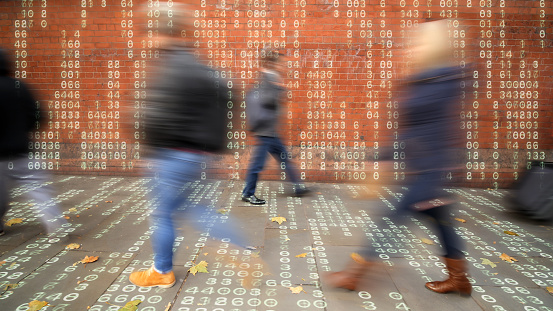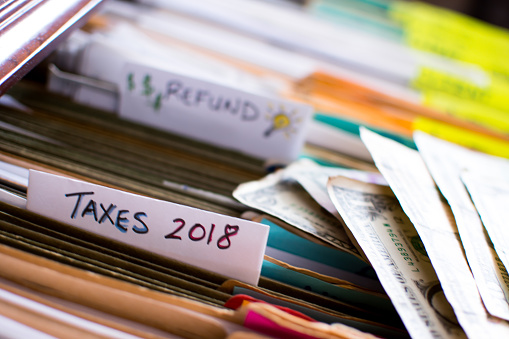by Felicien | Nov 16, 2018 | Education
If your business uses Microsoft 365, you know how difficult it can be to locate information amongst many different programs and applications on your computer network, your devices, and any other place you may be working from. But what if there was a way to access the information you need as quickly as you needed it? What if there was a way to search across all your different, integrated apps in Microsoft Office 365 and find everything relating to one employee or one project so you could comprehensively view the progress of a project or an employee?
Sounds fantastic, right? It is, it’s new — and it’s called Microsoft Personalized search. Let’s take a look at what Microsoft Personalize search is, how it works, and how it can help your Canadian business reach its goals with less time spent searching.
What is Microsoft Personalized Search?
Microsoft Personalized Search is a cohesive way of searching across different apps in Office 365. Microsoft Search can help you and your employees find, discover, command, and navigate all your business software and cloudware to make business easier and more simplified — saving you time and dollars. Personalized search allows you to search for any application or project in Office 365.
How Does Microsoft Search Work?
Microsoft Personalized Search uses artificial intelligence (AI) technology from Bing, a search engine whose name you may recognize. This IA and Microsoft Graph’s deep insights into personal search usage make searching more effective for organizations. The purpose of the new Personalized Search is to connect your projects and your employees across your business’ data network to make projects easier, more collaborative, and above all, help you find the information you need when you need it.
Hyperlinked pages of results from searches are not what Microsoft or your business is after with its new search algorithm. Here are the differences you may notice right away:
That oft-used “search” box will be visible and available across the apps your business and employees work with every day — it will stay in one place in Outlook, PowerPoint, Word, Excel, Sway, OneNote, Microsoft Teams, and Sharepoint.
As soon as your employees click in the search box, personalized results will begin popping up (names of people you share with most or recent documents); no query is required for suggestions
The search box will command the application you’re working in. Want a quick example? If they begin typing “acc” in Word, employees will get a list of suggested actions they perform often — no more hunting through toolbars and wasting precious business time.
Search results will include results from across your business organization, including a Word document you’ve been working on, the PowerPoint that goes with it, and the Excel spreadsheet that demonstrates the budget for that project. The employees working on the project will also pop up in the search results.
Organizational search will work wherever your employees are working: Bing, Edge, or Windows, as long as employees are signed into Office 365 accounts.
How Can Microsoft Search Help My Business?
The main benefit for your business of Microsoft Personalized Search is saving time. No more precious minutes spent looking through toolbars or trying to hunt down the document or presentation employees were working on. Another intangible benefit that will definitely increase your business bottom line is your oversight ability. With a word and one click on the search icon, you can locate all the information about a particular project and who’s working on it in a millisecond. You can reach out immediately to start a conversation, get an update, or suggest changes. The time and convenience Personalized Search provides is priceless.
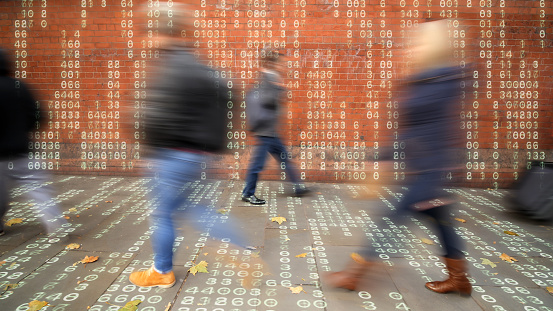
by Felicien | Nov 16, 2018 | Education
What is PIPEDA?
PIPEDA, which is short for Personal Information Protection and Electronic Documents Act, is a Canadian law protecting the rights and privacy of consumers in Canada. The law specifies how private organizations are supposed to collect, use and distribute data from consumers. Organizations covered by PIPEDA must obtain the consent of consumers when collecting, using and disseminating personal data.
Consumers, on the other hand, have the right to access any information held by a private organization and even challenge its accuracy. PIPEDA stipulates that data collected from consumers must only be used for the purpose for which it was collected. If an organization wishes to use the data for any other purpose, they need to obtain consent from the consumer once more.
Individuals are also assured that their information will be protected by the organizations that hold their data.
Where and How Does PIPEDA Apply?
PIPEDA directs organizations on the collection, use and disclosure of information collected from consumers in the course of commercial undertakings. As per PIPEDA Act, commercial activities refer to any transaction of a commercial character which may include selling, bartering and leasing of membership, donor or fundraising lists.
In provinces with privacy legislation similar to PIPEDA, some organizations/activities are exempt to this law. Quebec, Alberta and British Columbia have adopted privacy laws that are considered substantially similar to PIPEDA. Other provinces with similar legislation, although it is regarding personal health details, are New Brunswick, Ontario, Nova Scotia, Newfoundland and Labrador.
Even in provinces with privacy legislation similar to PIPEDA, the federal law which is PIPEDA still applies to all international and interprovincial transactions and all federally regulated businesses such as banks, transport and telecommunication companies.
Rights of an Individual According to PIPEDA
According to PIPEDA, personal information refers to details on an identifiable person without the inclusion of name, title, telephone number and business address of an employee of a business/organization.
PIPEDA grants individuals the right to:
know the reasons why an organization collects, uses and distributes personal information;
expect organizations to collect, use or disclose information responsibly and not for any other purpose other than which the consumers consented;
expect the collected data to be accurate, complete and be updated at all times;
access personal information held by an organization without limitations and make corrections when necessary;
complain how an organization uses their personal information if they feel that an organization does not respect their privacy.
With the above rights, PIPEDA Canada can ensure that personal information is not distributed or disclosed to individuals who might put consumers at risk. By so doing, an individual is protected from identity theft and misuse of personal data.
PIPEDA has also stipulated the roles of organizations in safeguarding personal information. An organization is required to;
obtain consent from consumers before collecting, using or disclosing their data;
ensure that consumers have access to products or services even when they fail to disclose their personal information unless the information not needed in the transaction;
only collect information through lawful means;
create privacy policies with clarity, easy to understand and readily available.
Consumers Can Get Their Complaints Heard
PIPEDA Act does not give consumers a right to sue for any violations from organizations. PIPEDA stipulates that complaints are taken to Office of the Privacy Commissioner of Canada from where the allegations will be investigated and a report produced after the investigation.
The report from the commissioner is not binding to any of the parties; it is more like a recommendation. Besides creating a report, the commissioner has no power to order compliance, levy penalties or award damages. The organization under investigation does not have to take the recommendations from the commissioner.
After the complainant gets the report, they can then take it to the Federal Court of Canada. The organization complained about is not allowed by PIPEDA to take the matter to court seeing that the report is not a decision.
Under section 14, PIPEDA provides that a complainant have the right to apply for a hearing at the Federal Court of Canada. After the hearing, the court has the power to award damages and order the organization to change its practices.
PIPEDA Importance
All organizations have privacy policies, but it is only through PIPEDA that organizations ensure that these privacy policies work. Without PIPEDA, organizations will just have privacy policies to ensure they get the personal information they need for business.
Organizations have adopted different options for data protection and encryption to ensure that personal information stays safe. Personal information includes name, age, ID numbers, income, ethnic origin, social status, blood type, credit records, loan records, medical records and employee files among others.

by Felicien | Nov 15, 2018 | Education
Teachers are always striving to provide the best education possible for their students while often operating within strict budget constraints. Office 365 provides an abundance of technology that is often free for educators. There are several reasons why teachers should use Office 365 in their classrooms.
1. Provides a Variety of Apps
Office 365 offers several different types of apps to help teachers provide their students with a variety of online educational experiences. Whether it’s teaching interactive lessons or individualized learning, the apps can meet several educational needs. Applications are downloaded using Click-to-Run technology that allows users to install apps quickly. A few of the apps that are available include the following:
Microsoft PowerPoint – Students not only learn how to use PowerPoint, but how to put together professional presentations that are informational and engaging.
Microsoft Word – Students will learn to use Microsoft Word more effectively by using the many projects and lesson plans that are offered.
Microsoft Excel – Teachers can learn to make spreadsheets and data analysis fun and engaging for their students. The apps include lessons for everything from analyzing inventory from a store they like to creating a recipe.
Microsoft Publisher – Educators can use Microsoft Publisher to create posters and cards using clip art. There are a variety of color schemes, text choices, and backgrounds to choose from.
Skype – Students can connect with students from other classrooms around the world to collaborate on projects. These types of collaboration will enable students to learn about different countries and cultures.
2. Offers Cloud-based Access and Storage
As a cloud-hosted app, Office 365 is stored and supported by Microsoft. This means teachers and schools don’t own it but subscribe to it. Storage is another excellent reason to start using Office 365. All the data that is used by both staff and students is stored safely in the cloud. Since there is unlimited storage, there is no need to worry about having enough space for data. Teachers and students will no longer have to worry about losing a thumb drive containing hours of hard work.
3. It’s Always Updated
Updating computers and programs can be technically difficult and time-consuming. Since Office 365 is stored in the cloud and supported by Microsoft, it’s always being updated. This means schools can rely on the latest technology and security always being in place. There’s no need for continual maintenance or dependence on an internal IT team.
4. Provides School-to-Work Transition Skills
One of the top priorities of education is preparing students to make a smooth transition from the classroom to the workforce. Students are now expected to possess baseline technology skills. Office 365 can provide students with several types of training tools including learning how to Skype, put together PowerPoint presentations, and learn how to create graphs and spreadsheets.
5. Supports Global Collaboration
Office 365 provides opportunities for both teachers and students to collaborate with others around the world. Teachers can share information with PowerPoint, Excel, or Word and still rely on formatting remaining consistent. Collaboration is done in real time whether it’s with a school across town or across the globe. Teachers can also use collaboration tools to offer tutoring and online classes.
6. Predictable Costs
One of the most attractive aspects of this service is that the Office 365 for Education is offered free for students and teachers that are currently attending an educational institution. There are basic services and applications that come with this particular offer. Teachers can expect to receive Word, Excel, OneNote, PowerPoint, SharePoint, and Yammer. There is also unlimited storage when five or more users have subscribed. A school may decide to pay for extra services, depending on each teacher’s individuals needs for the classroom.
7. Data Control and Security
Office 365 provides a high level of built-in security that can keep student and teacher data secure. There is both 24-hour monitoring and threat management security. Teachers can rely on consistent anti-spam and anti-malware protection. With a strong level of safety, schools won’t have to worry about student data being compromised.
Office 365 can help teachers easily organize their materials, put together interactive lessons plans, and create individualized learning plans for each of their students. Teachers and students can easily access all the great training and tools that are available at any time.

by Felicien | Nov 15, 2018 | Education
Professionals who specialize in cybersecurity realized long ago that there was no single way to protect a business from malicious attacks from hackers who were seeking to access their confidential information. While there are many different ways to protect your information, no one technique has ever been entirely successful. The key to providing the most effective cybersecurity protocols is to layer different types of security measures so that the gaps and loopholes between each one are significantly smaller, allowing hackers less time to do their dirty work.
Check out the video below to learn some quick ABCs to better cybersecurity.
The Increased Risk of Cyber Attacks
Billions of cyber attacks are blocked each year by cybersecurity professionals who have developed programs that use a layered system. Each layer of security is more intricate than the next, reducing a hacker’s ability to maneuver as they work their way through the levels of defense mechanisms. It’s estimated that a hacker can remain embedded in a network’s system for up to 100 days or more. This is 100 days too long, especially if they can maintain their access long enough to find their way around the roadblocks that have been put up by cybersecurity programs.
Why Layers Are So Beneficial
Layers are beneficial for many reasons. Just put each layer provides an additional level of defense so that with each extra layer of security that can be added, there is less and less access making it more challenging to find ways to infiltrate the system. While each layer in and of itself is not an adequate defense mechanism, layering them together improves each one’s efficiency until the last layer completely blocks out the hacker’s ability to gain entry. Instead of trying to rely on just one or two lines of defense, like access cards and two-step identification, multiple layers of security will lower your risk of a breach and make it easier to respond to legitimate inquiries and requests.
The Right Defense At the Right Time
With a layered defense approach, several things happen. First, threats that are detected early are eliminated so that they won’t pose a threat or be able to block authentic attempts to enter the system. The next thing to happen is that if an email enters the system and is picked up as a threat, but clarification is needed, it is sent to an area where it can be easily verified. This rapid capture and validate process means less downtime and allows your team to continue to be productive. It also eliminates the need for a person to have to go into the system to clear an item. The right defense at the right time within a layered cybersecurity program offers your company a chance to continue to work at full speed while your defense mechanisms are in place and taking care of business.
Improving Your Cyber Security’s Effectiveness
If you are trying to prevent financial loss and improve the overall value of your network, then layering your security protocols is your best whole line of defense. It will reduce the false positives that prevent your company from maintaining interaction with legitimate contacts, while at the same time helping you improve your visibility. By establishing a verified pathway that goes from the network to the server following a defined set of points that lie in between, any type of threat is detected much easier and eliminated without slowing down your system’s operation. The layered security concept creates an interwoven network of protection that prevents unwanted intruders from accessing (or even lingering for long periods of time) within your system.
If you need a cybersecurity program that is both effective and efficient, go for the layered approach. It provides multi-levels of defense that both identifies and eliminates threats on many different levels. With each added layer you compound your level of protection until you have a wall of security that is almost impenetrable. The increased risk of loss associated with cyber-attacks cannot be denied, so it’s vital that you use a security approach that takes many different types of threats into consideration and deals with each one quickly and efficiently.
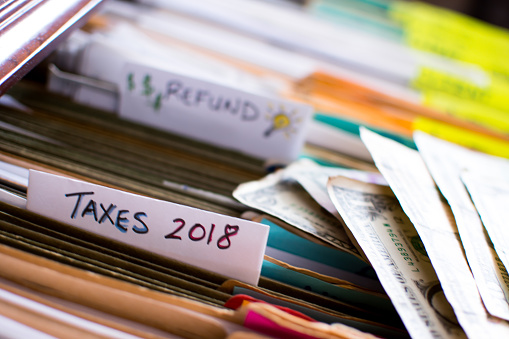
by Felicien | Nov 14, 2018 | Education
What would be the one thing better than getting your hands on the new hardware, software, or office furniture you’ve had your eye on? How about getting new technology as a tax write-off?
Awesome, right?
Especially since technology tends to be as expensive as it is necessary.
Register for our special on-demand training between now and the end of the year and get the inside scoop on what Section 179 is all about.
Click Here and what our training on demand.