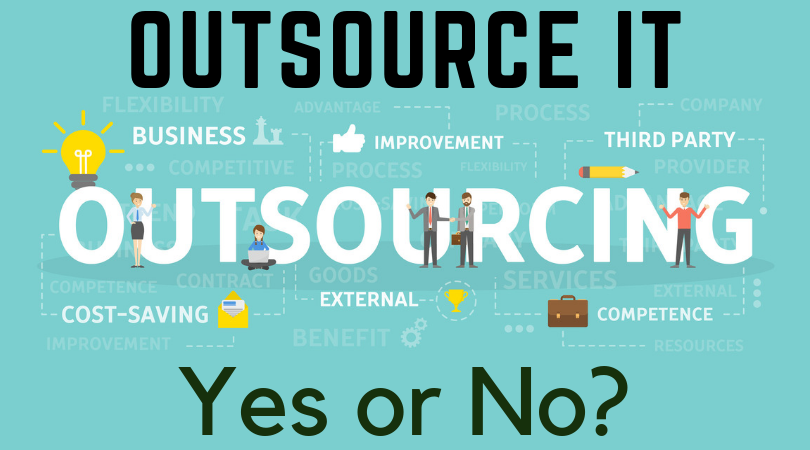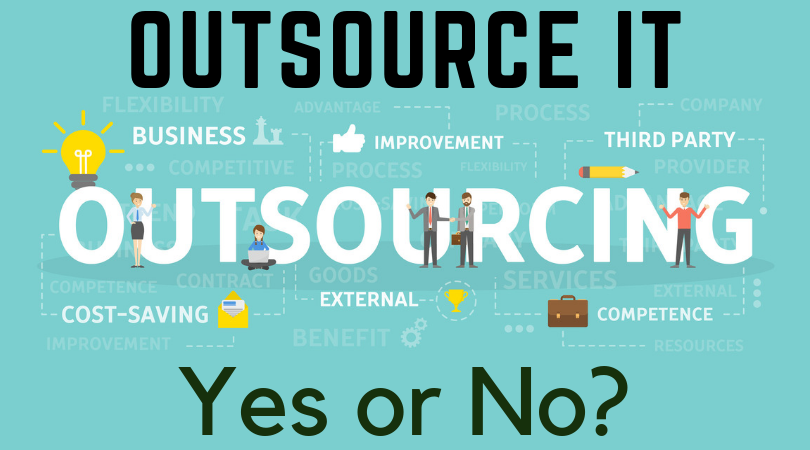
by Felicien | Dec 31, 2018 | Education
Outsourcing IT services involves hiring third-party IT companies or specialists to handle IT-related tasks. A growing number of companies are opting to outsource their IT department to experts who can fully focus on a company’s IT needs while company employees concentrate on promoting the company’s goods and/or services, generating sales, providing customer service and other essential tasks.
There are numerous outsourcing business models to pick from, enabling a company owner to select the best option to meet his or her company’s specific needs. Some companies opt to outsource one-time IT tasks and then handle their regular IT tasks internally. Other business owners have found that outsourcing some ongoing IT jobs while keeping others in-house is the best option while still other businesses opt to outsource their entire IT department to a reliable third-party service.
What IT Tasks are Typically Outsourced?
Almost any IT job can be outsourced, but some are more frequently outsourced than others. These include:
Website design, development and hosting
Technical support for company staff members
IT security, including the provision of back-up and recovery services
IT training for in-house employees
Helpdesk services
Network management
Application and database development
Telecommunication services
Cloud storage
What are the Benefits of IT Outsourcing?
Companies that specialize in offering outsource IT services have trained, experienced experts who can handle a company’s IT issues quickly, efficiently and with relative ease. The ability to obtain expert services without having to pay for and train fulltime workers enables many companies to save money that can then be used to generate revenue and/or attract investors.
IT outsourcing enables a company to use cutting-edge IT equipment and technology without having to regularly update computers and software programs to stay in step with new technological developments. What is more, outsourcing saves time because business owners do not have to learn about IT hardware and software options; instead, IT management is handled by those who have the skills needed to make wise, well-informed decisions.
Many companies that handle outsourced IT jobs offer scaled services to enable business owners to select the services that meet a company’s needs at any given time. A business that needs more cloud storage space, for instance, would simply need to rent this space from its IT service provider. An entrepreneur who needs additional customer service assistance on a seasonal basis can obtain it by asking the IT company to assign more representatives to his or her business for a particular period. Conversely, a company can easily eliminate specific IT tasks without having to lay off employees and/or sell IT equipment.
IT outsourcing also improves IT security. Third-party service providers stay abreast of IT security developments and can help any company to prevent malware and ransomware attacks, breaches and other issues that would slow services and damage a business’ reputation. Furthermore, IT experts can train a company’s employees in IT security issues such as proper email management, internal and external communications procedures and file storage and backup procedures.
However, the best reason for a company to hire outside experts to handle a company’s IT services is that proper IT management can mean the difference between success and failure for any business in any industry. Just about every company relies on IT technology to manage customer databases, track inventory, manage company websites and other integral tasks. This technology needs to be regularly maintained, checked and updated by an expert whose sole job is to keep IT operations running as they should. Dedicated third-party IT service providers are experts in their field who can keep any company’s IT department running at optimum speed and efficiency levels. Without their help, it would be impossible for many business owners to stay a step ahead of the competition. This is particularly true for small to medium-sized businesses that cannot afford to hire experienced, full-time IT workers.
Are There Any Disadvantages to IT Outsourcing?
While IT outsourcing has much to offer any business, there are some pitfalls that business owners need to be aware of when choosing an IT service provider. These include:
Hiring a company that is based overseas. IT offshoring may result in language and cultural problems as foreign IT professionals who aren’t familiar with a company’s business model will need training in how to adequately handle company data, equipment and/or services. Furthermore, time zone differences can make it hard for a company’s employees to communicate with overseas IT personnel as needed.
Choosing a company that does not have the expertise needed to take on specialized IT services. Healthcare organizations need to work with an IT company whose technicians are familiar with local compliance regulations. Companies offering legal services will require an IT company that specializes in legal matters.
Picking an IT service provider based on price rather than the quality of service offered. A good IT company will offer an uptime guarantee. Furthermore, it will offer in-house assistance rather than outsourcing its own services to contractors.
Is outsourcing IT services to a third-party provider a good idea? Many business owners have found the answer is a resounding yes. The advantages of outsourcing far outweigh the disadvantages. Even so, it is important to choose an IT service provider with care. Doing so will enable a company to obtain the best possible assistance both now and in the future.

by Felicien | Dec 31, 2018 | Education
December 31st is Make Up Your Mind Day
As New Year’s Eve approaches, it’s time to remember its other name: Make Up Your Mind Day. As the last day of the business year for most companies, it’s also a vital point for putting your plans for the next year into action. Unfortunately, creating a business technology strategy can be a complicated process for many IT professionals. Which way will your company go in the new year?
December 31 is Make Up Your Mind Day. So have you made up your mind regarding your 2019 technology plan?
Here are a few ideas to keep in mind as you work on developing your business technology plan for 2019:
Have You Made Up Your Mind Regarding Your 2019 Technology Plan?
Look at digitizing: The process of turning your organization from a traditional one to a digital enterprise is a complex process and requires a great deal of thought and investment to pull off well. Companies that lack a solid understanding of the challenges and opportunities are among the reason why 84% of attempts at digitization end in failure. Make sure you prioritize this vital part of your company’s growth for the upcoming year.
Consider legacy assets: Will that old server holds out a few more years or is it time to upgrade the aging sales software instead? Though legacy assets can be challenging to incorporate into your existing scheme, it’s much easier than it was just a few years ago given the prevalence of solution-based software. However, there’s a particular point where it’s just more straightforward to say goodbye to these old classics. Fortunately, there are a few easy signs to help you recognize whether that time has come.
Contemplate what tech employees use: Should you dictate to employees the technology they should use when at work? Considering the prevalence of mobile devices and the focus on specific brands, the iOS versus Android battle may appear front and center at your workplace very soon. With 38% of employees resenting management dictating what tech they can use on the job, it’s important to consider more comprehensive solutions that allow employees to work more productively.
Take a look at the long-term goals: Trying to bring your business into the fourth industrial revolution without long-term goals to guide you would be like Columbus taking off across the Atlantic without an astrolabe. You know you’re following something, but you waste a lot of time and effort trying to get there. Our friends at Hacker Noon have a great article on how to break down large, seemingly impossible goals into shorter goals, allowing you to navigate from one point to another without being lost in an ocean of planning.
Consider upgrades: What condition are those old workstations in? What about that series of laptops that you’re continually making repairs to or sending out for warranty work? When you have the budget available, upgrade or replace poor-performing assets in your system to improve your overall uptime and reduce the amount of work that needs to happen to keep things rolling. This gives you more free time for strategizing to get your business ahead.
Make it mobile: If you’re not mobile by this point, you’re missing out. There are so many tools available to help you improve productivity, whether it’s connecting social media accounts, communicating with teams, taking remote payments or having music while you’re wrapping up quarterly reports. Adding mobile capability means your entire team can be more productive on the go, whether waiting for the VP for the meeting or dealing with an emergency from around the globe.
Contemplate automation: What does your workflow look like? If you still have manual processes that can be automated, you’re wasting money. Whether it’s marketing tasks that can be more easily handled by a bot on Facebook, a tracking system for your warehouse to make your pickers more efficient or any number of other tasks, automation keeps your business rolling smoothly and efficiently while making your operation more flexible.
With digitization breathing hot down the necks of most IT professionals, having a solid technology strategy in place can make the difference between success and failure of the business as a whole. As IT shifts from an ancillary department to the central core of a company, it’s important to make sure that the leadership is in place to strategize this shift and ensure that it can be made successfully without costing the business more than necessary to provide an excellent outcome.

by Felicien | Dec 28, 2018 | Education
PowerPoint is regaining a much-needed edge in the world of business presentations. Microsoft recently announced some new exciting and easy to use features that will improve presentation design for those who subscribe to Office 365 and who have PowerPoint 2016 or beyond. Some experts are calling the new features like the Live Captions and Subtitles innovative and even, sleek.
1. Live Captions and Subtitles: This is a new and very innovative feature to PowerPoint that transforms and even translates what you are saying into helpful real-time captions and subtitles. These live captions and subtitles also support those who are deaf and hard of hearing in Microsoft’s mission to use artificial intelligence (AI) for social good. This feature also engages those who speak an entirely different language making your PowerPoint presentations more inclusive. This feature will support 12 languages and display captions or subtitles in over 60 languages using AI.
2. Zoom: Say goodbye to clicking from one slide to another and keeping track of how all of those slides work together. PowerPoint’s new Zoom feature is like a presentation’s visual table of contents. You select the slides you want to feature and the Zoom tool will automatically become the menu of all the presentation’s slides. Plus, while on the menu slide, you can “zoom in” or focus in on different parts of the presentation. Zoom is a creative an eye-catching feature that allows presenters to share the overall context of the presentation without having to click through a variety of slides. And it is straightforward to use with three options; the summary zoom, section zoom or the slide zoom. The summary and section features create menu slides that allow presenters to select what to click on. The slide feature cleverly allows you to include a clickable thumbnail into a slide as opposed to the menu slide.
3. Morph: The Morph slide transition feature gives you the opportunity to easily create interesting and seamless transitions between slides, smoother animations, and object movements among slides. Morph allows a presentation of individual slides become like a continual thread creating a type of video. Experts suggest the best way to create a successful Morph is to select two slides that include at least two common objects. A tip is to copy and paste the common object onto two slides and then move the object to a different location on the second slide.
4. Slide Hyperlinking: This is a game changer in PowerPoint’s features. Slide Hyperlinking feature allows you to click on any slide within your presentation creating a more interactive and better flowing presentation. There is a feature, “place in this document” that allows this to happen. If an audience member has a question concerning information on a previous slide, the hyperlink feature takes you back instantaneously.
5. Designer: PowerPoint has taken the mystery out of beautiful presentations with Designer. Designer helps and inspires you to create professional looking slides with ease. This feature will generate a design concept as soon as a photo or other content is inserted. A template including color schemes, font types and selections, and other stylings are recommended. In the end, Design saves you time, effort and stress when creating a presentation.

by Felicien | Dec 28, 2018 | Education
It’s difficult to imagine a modern business that doesn’t have Wi-Fi. The internet is one of the most powerful tools in the world right now, and every level of every business typically needs it on demand. For most business locations, that access is determined by the integrity of the Wi-Fi network. There are a lot of components to even the simplest networks, and some things can make performance great or drag it into the ground. If you follow just five simple tips, you can solve the most common problems and have a faster, more reliable Wi-Fi experience.
Find the Right Spot
Wi-Fi coverage starts with placing the central router. Two things determine the right spot for your router: range and interference. The first thing you want to do is find a central room that will allow the router to reach the whole building. If you have multiple floors, the router needs to be in the middle. Standard business equipment will have a range between 100 and 200 feet. That’s a good rule of thumb to help you find the best place to keep it.
Interference is often a bigger problem than simple range. Thick walls or ceilings can eat a lot of the radio signal that Wi-Fi uses. The adobe and stucco styles that are popular in the Southwest and California are particularly rough on signal strength. Basically, any wall that isn’t hollow is going to be trouble. By that same philosophy, you want to avoid putting the router in cabinets or other obstructions that add to the effective thickness of material the signal needs to penetrate.
Even worse than thick obstacles are metals and electronics. Any sufficiently large metal container or siding can act as a Faraday cage and ultimately kill the signal. Large electronic devices and heavy-current wires can also create large sources of interference.
When you put it all together, you want a location for your router that is as central as possible and clear of obstruction. Empty space should surround the device for the best signal strength.
Boost Your Range
Even when you manage to find the perfect spot, you still might not have the coverage you want or need. Many buildings are just too big for a single router. Additionally, floor plans aren’t made with Wi-Fi in mind, so there might be a frustrating nook or corner that isn’t getting signal. This is more easily overcome than it might seem. A repeater or range extender will usually solve the problem. They attach to the signal of the central router and act as an extension hub to give your Wi-Fi a more extensive range.
When you place a repeater, follow the same rules you did for your router. The repeater can fall victim to the same interference as any Wi-Fi device.
Save Bandwidth
In the end, you only have access to so much data per second. Sometimes finding a provider with a more significant data stream is necessary, but there are things to check before going that route. In general, there are two sources of bandwidth hogs that you can manage: users and apps.
Managing users starts with security. Your Wi-Fi needs a strong password and encryption to ensure that unauthorized users are off the network. Piggybacking is often the source of internet slowdowns for businesses everywhere. It doesn’t take effective security measures to plug that leak.
If your business offers Wi-Fi access to customers, the issue is a little trickier. Usually, the best practice is to have at least two completely separate networks. Guest access can be segregated from business-critical functions. That way having too many guests at once won’t impact your ability to function as a business.
Managing apps is also pretty easy. The biggest bandwidth hogs are applications that involve video. Higher definition video adds to demand, so your best bet is to try and schedule use of these apps around moments when Wi-Fi is in less demand. If necessary, you can use administrative software that will automatically throttle apps that use too much bandwidth, but keep in mind that this can impact the performance of those apps.
Try Different Channels
There’s a good chance that your business is surrounded by other buildings. There’s another good chance that those buildings also have their own Wi-Fi networks. Those adjacent networks can interfere with each other, and it is usually inconsistent and frustrating when it happens. There’s an easy fix.
Cycle through different channels on your Wi-Fi router and network. Considering the standard range of routers, you should be able to find an unused channel. That will eliminate the interference problem and help your overall performance.
Check Your Service
After all is said and done, most businesses don’t provide their own internet access. Best practices can do wonders for your Wi-Fi, but you’re still at the mercy of your internet plan. If it doesn’t pack enough power, optimizing your other resources won’t solve the problem. Make sure that your data pipeline is sufficient for your business needs. It may be that spending a little more on internet access is an investment that can generate positive returns.
Sometimes the simple stuff won’t cut it. It’s worth remembering that IT experts exist, and many can offer a competitive means to solve your internet issues. If the DIY approach isn’t enough, look for an IT services company that can get you what you need for a price you like.

by Felicien | Dec 28, 2018 | Education
If there’s one thing that most small businesses have in common, it’s a limited budget to invest in infrastructure. Yet failing to devote any resources to securing your technology can put the company itself at risk. Understanding the specific ways that small businesses are vulnerable to cybercrime — and how these dangers can be combatted even on smaller budgets — can make the difference in whether or not the company can survive attempted cybercrime.
How does small business cybercrime affect individuals?
Small businesses generally keep digital information on customer transactions and for employee records. Both of these databases are vulnerable to small business hacking. Cybercriminals are typically interested in access to bank accounts and credit card information, to drain those accounts. But they may also use social security numbers, physical addresses, and even medical insurance and employee benefit plan information to attempt more elaborate identify theft fraud.
How does cybercrime affect small businesses?
Exactly how hard a small business will be hit by a data breach depends not just on the extent of the episode, but on state laws which dictate how a company must respond to the incident. A study conducted by the Ponemon Institute estimated that, for every breached record, the small business employer was forced to pay up to $200 in the recovery process. This per-record cost takes into account the investigation, notifying the affected parties, paying for any litigation or liability, and the cost involved in stemming the breach.
Small business cybercrime can also damage the store or office’s reputation with its business partners. Hackers are often looking for ways to gain access to more heavily-protected information from larger corporations. Potentially, a small business that contracts with larger companies can offer a “backdoor” to those entities. Should that illegal access happen, the larger company is likely to recover from the breach — but also be reluctant to do more business with the small business that failed to protect the information.
Why should small businesses be especially concerned?
Small businesses are both more vulnerable to cybercrime incidents, and more likely to be disproportionately impacted by a single incident. In fact, an alarming 66 percent of small business will go out of business less than a year after a “significant” breach, analysts have discovered.
Why? That high per-breached-record cost is one key reason. Perhaps even more importantly, customers have less confidence in a small business’ ability to protect them from future incidents than they would be following notification of an incident from a major national chain.
And customers have good reason for this waning confidence. They understand that major companies have the resources to both protect themselves from phishing expeditions, and to recover from the breaches that do happen. Small businesses simply don’t have the financial or employee resources to devote to installing elaborate security systems that flag potential small business hacking attempts.
What are the leading causes of data breaches?
Surprisingly, only about one-third of small business data breaches came about through deliberate cybercrime, according to a recent study. The other two-thirds were almost equally divided between human error and technology glitches. Of course, these initially non-deliberate breaches are still causes for concern. Although hackers may not be the ones to “knock the door down” in the case of accidental breaches, they’re certainly on the lookout for these vulnerabilities to take advantage of the valuable data.
What can small businesses on a limited budget do to protect data?
Because two-thirds of data breaches come from human error and system glitches, small businesses have an opportunity to tighten these up, even on a limited budget. In fact, there are several budget-friendly ways small businesses can begin tightening up their data:
Consider the cloud. Perhaps because of high-profile celebrity hacking cases, many business managers are hesitant about storing data in “the cloud.” Yet these off-site storage systems are actually much safer options, especially for small businesses. Industry analysts warn that most cybercrimes or data breach scares came about because of printed material that was misplaced, or devices that were lost or stolen. Ensuring that important information can’t be found directly on employee devices or through discarded paper records is the first step toward keeping would-be cybercriminals at bay.
Designate an employee to do a quarterly data audit. Given the hectic nature of running a small business, it’s not unusual for department heads to lose track of where they’re actually storing the data. Have one or two team members regularly ensure that all of the information is being stored where it should be — and move it when it’s not. It’s also a smart idea for all relevant parties to receive an audit report on any ongoing mistakes that are happening.
Schedule regular training sessions. Company-wide meetings can be hard to organize for small businesses. Yet it’s crucial that every staff member know the mistakes and scams that various departments are vulnerable to. Whether it’s a restaurant’s credit card scanner or a payroll manager’s email inbox, different systems are vulnerable to different kinds of both deliberate and inadvertent breaches. Whether you arrange for company-wide seminars or separate department meetings, make sure to regularly train all employees on the latest vulnerabilities happening to your industry — and how to prevent them.
Inventory all network devices. As more employees bring their work home with them, the greater the number of privately-owned devices that interact with your network. It’s important to keep track of all of these tablets, laptops, and cell phones to install a mobile device monitoring tool. This will help authorize these devices, and keep them — and the business — better-protected.