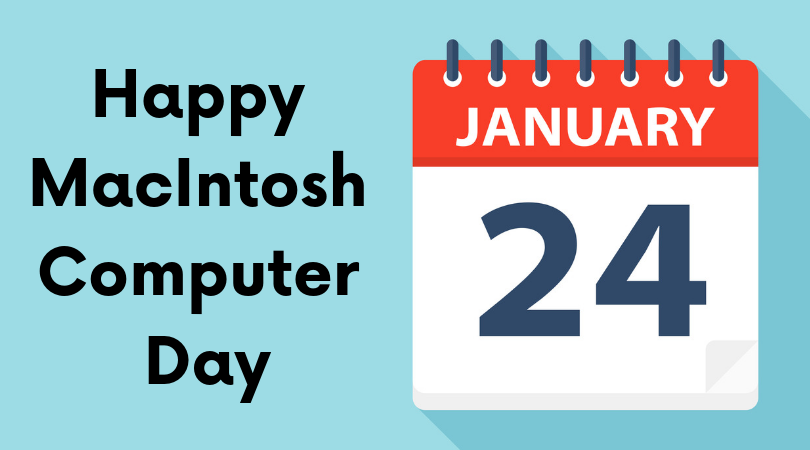by Felicien | Jan 24, 2019 | Education
Microsoft 365 and its suite of office productivity tools, has some new features for 2019. Microsoft 365, formerly Office 365, is the collection of business software for publishing, communication, mail, presentation, and accounting. The suite of programs including Microsoft Word, Excel, Publisher, Outlook, and PowerPoint have been designed to make work simpler and provide a way for greater collaboration and sharing to take place between internal and external work teams.
Many of these new features should be available to users in Q1 of 2019. These include enhancements to PowerPoint, Word, Outlook, and Teams, to name a few of the offerings available to Microsoft 365 users. Each of these new features is discussed in further detail below. This is an overview of what’s new, how the feature works and what you as a business user should expect.
Microsoft PowerPoint Editor and Forms Updates
Intelligent proofing has come to Microsoft PowerPoint. It is similar to the functionality users have known in Microsoft Word and that has also been available in Microsoft Outlook since the last part of 2018. It takes the machine learning capabilities and natural language process that exists in the program to proof, edit, and make recommendations to users based on the content of the presentation being created.
Things like wrong word choices, misspelled words, and improper grammar are detected in this feature added to PowerPoint. Office Insider users should have access to this enhanced feature with Microsoft 365 users coming online shortly in Q1 of 2019. To determine its availability, a user simply can click on SELECT FILE > OPTIONS > PROOFING. The boxes, “Frequently confused words” and “Mark grammar errors as you type,” should be checked, indicating the availability of the feature.
An additional feature that should be a welcome enhancement for users is the availability of forms in PowerPoint. Feedback, surveys, and questionnaires can be administered simply and easily with the adding of forms to this software program. Forms has been a standard within Word and have now come to PowerPoint. Users interacting with students or in a training environment looking to administer quizzes, or questionnaires with participants now have the facility to do so within PowerPoint.
Microsoft Word Collaboration Enhancements
Writing with Microsoft Word has become even easier in 2019. A new feature allows users to bookmark, or rather, create notes within a document as a reminder to return to that spot in a document. The feature is called inline TODO and it is as simple as typing the word “TODO” (all CAPS) as a placeholder in a document. The user will then have the ability to type a note as a reminder of some thought or action they wish to insert and can choose to continue writing or exit. The TODO placeholder is perfect for those times when a user loses their train of thought and needs to look up additional information or seek the advice or opinions of other members of the team for clarification.
These entries are tracked as To-Dos in the To-Do app, which can be viewed online or on a mobile basis. Every time a user returns to the document, the to-dos that have been coded in the document appear instantly as a reminder. A user (logged into SharePoint or creating a document shared in OneDrive) can also use the “@mention” feature to direct a message to another user within the team to look at the TODO denotation in the document. Office Insider users have immediate access to feature (in preview mode) while Microsoft 365 users will have access to TODO soon in 2019.
Creating and Managing Tasks in Microsoft Outlook
Task features that used to be available only in the desktop version of Microsoft Outlook have been released to web-based users. It allows for greater mobility and less dependency on the desktop for managing important tasks and project workflow. The ability to drop emails into the task icon previously has been limited to desktop users. New for 2019 is the ability of web-based Outlook users to also drop related emails into the task icon in order to properly manage and stay informed on any changes, updates, and any other important communications that may impact a given task.
The same goes for the ability to schedule tasks on a calendar. Where before a user would have been dependent on the desktop version of Outlook to perform scheduling, the new web-based enhancement allows users to perform the same function online. Once scheduling of a task takes place on the user’s calendar, it will be carried over to a mobile user’s To-Do app. Note that this capability is only available to those business customers opted-in the new Outlook.
Migrating from Skype for Business to Microsoft Teams
Skype has been a standard established for years for bringing teams together. This is especially true of those teams that are remote or located in different places. It has been an integral part of Microsoft’s collaboration approach, that is, until the advent of Microsoft Teams. The Microsoft developers have taken their newer approach to team collaboration further by enabling iOS (Apple-based users) and Android (Google-based users and others) mobile functionality to stay connected to their teams.
A meetings icon allows for the easy scheduling of meetings, while “Quiet Hours” gives users the ability to limit push notifications during those important moments of a user’s life (i.e. family time, dinner, vacation, etc.). Finding other team members directly from mobile devices is made easier too with enhancements made to the Teams app.
Stay on top of the enhancements and changes made to Microsoft 365. As the software package evolves to meet the needs of its users, it’s important to educate those users within your various workgroups and keep them up-to-date. An educated user is a powerful one; understanding how Microsoft is making business work better helps you do better business.
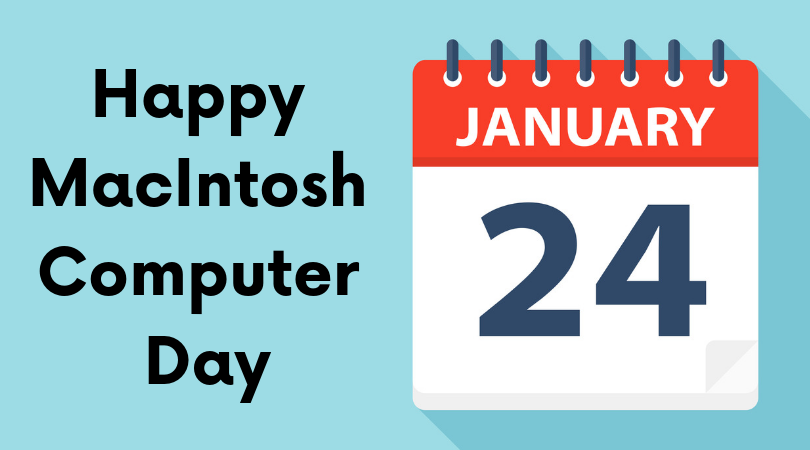
by Felicien | Jan 24, 2019 | Education
January 24th is Macintosh Computer Day. On this day we celebrate the innovation, skill and can-do spirit that shaped the future of computing. We recognize the history of Apple. Back in 1984, its creators with Steve Jobs at the helm introduced the first Macintosh computer, now known as Apple or Mac to the world would never be the same.
A Proper Introduction
The first Macintosh made an epic entrance during the Superbowl, with an iconic commercial directed by Ridley Scott, of Alien and Bladerunner fame. It depicted a gray dystopian world in which everyone was controlled by the state, a direct homage to George Orwell’s beloved novel 1984.
Macintosh was there to free humanity from the mind control and usher in a new age of freedom and creativity. Looking back it may not seem like much with two programs, MacWrite and MacPaint. But this was the beginning of a company that defined and has continued to redefine not just technology but culture itself.
The First Personal Computers
As with any technology, innovations build on what has come before. But every once in a while we take a great leap forward. In the late ’70s, early ’80s, we’d already been introduced to the Apple II and IBM’s PC, which had begun to shape how we do business.
In the late ’70s, Apple became the fastest growing company in U.S. history, reaching a 300 million valuation (over $1B in today’s money) almost overnight. With over 50 companies trying to get in on the action, one company stood above them, IBM and so began one of the most brutal rivalries in history as many would-be competitors fell by the wayside to be largely forgotten by history.
Upon its release, the Macintosh became the first commercially successful personal computer that included a mouse and a graphical user interface (instead of lines of command), two very unpopular features at the time, because — you know — change is hard.
A Bitter Rivalry: Apple Vs. IBM
In 1983, before the arrival of the Macintosh, IBM stood poised to take over the world of personal computers, making deals with other companies to solidify its stronghold in the industry. And within three short years, IBM had sold over 2 million computers. That’s a great feat in a time when a very basic personal computer cost over $2000 (~$7000 in today’s money).
The 1984 Macintosh release became humanity’s last hope to prevent IBM’s world domination as was reflected in their choice of commercials. Apple spared no expense, spending over $15 million on its Superbowl campaign, which actually ended up raising the price of the Macintosh by an additional $500.
That war would rage on for the next decade as IBM cemented deals with Intel and Microsoft that would shape how people perceived its products. Many 3rd party companies would be forced to choose between IBM and Mac compatibility.
“It’s How It Works”
Steve Jobs notably said, “Design is not just what it looks like and feels like. Design is how it works.” This quote exemplifies Macintosh from the beginning. While IBM continued to create systems that were hard for the average person to use or understand, Apple was focused on creating intuitive hardware and software that took virtually no training to use because it just made sense. Did they always live up to this goal? No. But it drove them to continually improve their product.
The Macintosh project had actually been many years in the making. In the late ’70s, Apple employee Jef Raskin looked beyond what had gone before and into the future where computers were easy to use and so affordable that almost everyone could have one. He had initially wanted name the computer after his favorite apple, the McIntosh, but was forced to change the name for copyright reasons. Jef recruited a team of top minds like Bill Atkinson and Burrell Smith.
Smith designed the first Macintosh board that contained an astounding 64 Kb (Yes, Kb!) of RAM and used a Motorola 6809E microprocessor. This monster of a machine could support a 256×256 pixel B&W bitmap display. But through continued ingenuity, Smith persevered until the system could support a 384×256 pixel display. Smith’s design used less RAM than Apple predecessors, making it much more cost efficient.
The final design for 1984 release had a QuickDraw picture language with 64 Kb of ROM and 129 Kb of RAM. The system did not yet have memory slots to expand capacity, but it was designed to incorporate 256 Kb RAM through soldering for those willing to take that on. The monitor was 9 inches of 512×342 monochrome pixels.
At this time, Steve Jobs, co-founder of Apple, shifted his attention to the Macintosh project, foreseeing it becoming their crowning achievement. Raskin, who up until this point, had spearheaded the Macintosh project left the project when Jobs entered because of personality conflicts.
Upon its release, the Macintosh suffered a serious setback in the fact that 3rd party software manufacturers did not want to take on the time and expense to re-write software that had been designed for IBM.
Macintosh continued in an uphill battle to retake market share once taken from them by IBM. But it would be decades with before Apple would again take over the industry with the Advent of iPhones and iMacs in one of the biggest and longest in the making comebacks in the history of any industry.
And for this, we celebrate, January 24th, Macintosh Computer Day.

by Felicien | Jan 23, 2019 | Education
Ever since Microsoft incorporated as a company in April 1975, it has led the way in releasing innovative computing products for home and business users. From the release of its first operating system to the computer mouse to Microsoft Office, the company has always been one step ahead of the competition in changing the way people in the United States, Canada, Australia, and England manage their home lives. This year will be no exception. With 2019 being just days old, Microsoft has already indicated it will make three significant changes to the personal computing landscape.
Microsoft Edge to Become Chrome Engine
For as successful as Microsoft has been with its software programs and operating systems, the same cannot be said for each of the browsers it has released. It seems that every browser from Explorer 1.0 for Windows 95 to Microsoft Edge has struggled with spotty performance and security issues that did not win the confidence of users.
The introduction of Google Chrome and Mozilla Firefox gave consumers more options and caused a steep decline in the number of people who still used Microsoft Explorer, Edge, or other Microsoft browsers. To counteract its lost market share and inspire consumer confidence, Microsoft is rebuilding Edge using open-source software. It is the same software that currently allows Google Chrome to operate. Microsoft even plans to make the upgraded browser available to Mac users.
People who currently use Microsoft Edge will not have it disappear on them. Instead, they will notice greater consistency in website displays and overall improved performance. Current Chrome users will have a better experience while surfing the web on a Windows operating system. The goal is to improve the Internet for all who use it, not just those who choose to use a Microsoft product.
Skype for Business Changed to Microsoft Teams
Skype, the application that allows users to see and talk to one another through a video application, has long been a staple of the business world in developed nations around the globe. It has allowed companies to forgo expenses associated with sending people out of state or to another country to attend meetings and hold them remotely instead.
However, Microsoft recognized that the application required some tweaking to be more user-friendly for teams with people working remotely all across the world. This led to the creation of Microsoft Teams along with the announcement that Skype for Business would no longer be part of the Microsoft Office bundle for customers with fewer than 500 seats.
In development for several years, 2019 is the year that Microsoft Teams officially launches. Its designers considered the corporate and remote user and included several features that would make file sharing and team collaboration much easier.
The new communication system is a single platform that draws largely from cloud computing. This includes a chat application, inclusion of the popular cloud collaboration program Slack, and all features that users currently enjoy with Microsoft Office 365. Perhaps the biggest benefit of Microsoft Teams over Skype for Business is that it includes all features on a single platform.
The Introduction of Microsoft Office 2019
In the three decades since its 1989 launch, Microsoft Office has consistently been the productivity tool of choice for businesses and private users alike. People use programs such as Word, Excel, PowerPoint, Outlook, Publisher, Visio, and Project every day to create, manage, and communicate on the job and at home.
Its current version, Office 365, connects people to the cloud to make it easier than ever for collaborative teams to get their work done without sharing the same office space. Coupled with the increased ability to store files on the go, Office 365 shares much of the credit for making it possible for growing numbers of people to log in and work from anywhere.
The release of Microsoft Office 2019 is one of the three major changes the company will make this year. The new program shares many features with Office 365, including the availability of each of the seven productivity applications. It also has several key differences, including the following:
Developers planned Microsoft Office 2019 as a one-time release, which means it will not receive any future updates
More mobile application features that enable users to create a higher volume of content in less time
Zoom features on PowerPoint for an enhanced viewing experience
New Excel spreadsheet features that make it easier to create charts and analyze data
Outlook email program automatically sorts emails and pushes the most important ones to the top
The major decision facing Microsoft Office business users is whether to remain with the subscription-based 365 program or upgrade to the one-time 2019 release.
What Next?
It is too early in the year to determine how these changes will affect users and whether Microsoft will ultimately profit from them. The only thing any computer user or an IT department can say for sure is that change is constant. The most successful people accept that nothing stays the same in the world of personal computers. They welcome the opportunity to change and to reap the benefits of someone else’s innovation.

by Felicien | Jan 21, 2019 | Education
With organizations working increasingly advanced technology into most aspects of their daily operation, it only follows that employees and customers may occasionally need help using those technologies and fixing problems they encounter. Help desks have emerged as the primary method for giving IT users the support they require to work effectively with technology as they complete their tasks and contribute to their organization’s success.
What is a help desk?
Help desks, or managed operation centers, provide consistent, critical support services to the employees within an organization, and in some cases, their clients. Help desks are run by personnel with extensive technical knowledge who are well-versed in managing, troubleshooting, maintaining and upgrading the various technological tools used by companies across industries.
While some businesses have in-house IT support through designated staff members, that option is often not tenable for many smaller organizations with limited employees and resources. Outsourced technology support allows them to focus their energy on more integral aspects of their practice. Even mid-size and large businesses, however, benefit by partnering with third-party entities that offer expert help desk support and gaining access to an additional resource for their internal IT staff.
What are the benefits of outsourcing help desk support?
Outsourcing IT support provides a number of advantages, particularly for small- to medium-sized businesses (SMBs). Here is a quick look at 10 ways your operation can benefit through outsourcing IT:
1. Cost-savings
Maintaining an in-house help desk can factor as a hefty expense into an organization’s annual budget, especially when benefit packages and other perks are taken into consideration. By entering into a contract with an outsourced help desk, you can tailor the services to fit your specific needs and financial position.
2. Increased Flexibility
Working with an outside provider for your IT support gives your employees flexibility, allowing them to work a broader range of hours without having to worry about not having support should they encounter a problem. Even when working remotely or outside peak hours, they can access a live representative for support.
3. Immediate Response
Help desk specialists are only a phone call, email, or support ticket away. As third-party providers manage IT support for multiple organizations, they will have several technicians on-call to address issues on demand. With a consolidated pool of employees, their efforts can be spread more effectively across the businesses they serve. If the technicians cannot fix the issue remotely, they will respond in person to fix the issue on-site.
4. Diverting Management Responsibilities
Working with a third-party service provider means they will handle their own IT team, relieving you and your human resources department of that responsibility. The firm will oversee the management of their own employees—from recruitment and hiring to training and retention—and take care of tracking their hours and performance, as well as addressing any personnel issues.
5. Access to More Resources
Most companies do not have the financial freedom to acquire the latest IT equipment or jump on emerging technological solutions. Providers whose sole purpose is managing technology, however, will have not only the most current but also a wider variety of resources. This helps even the playing field, especially for small businesses, allowing them to take advantage of advanced technologies without bearing the entire financial burden of procuring them.
6. Support from Highly Trained Specialists
Much like with resources, third-party IT firms can offer a wealth of expertise. Their tech specialists come equipped with a wide range of credentials, training and prior experience with businesses similar to yours, which gives you a strategic advantage. When your organization encounters an IT issue, one of their team members likely will have specialized knowledge and skill-set to troubleshoot that problem.
7. A Preventative Mindset
Help desk engineers are generally in the business of providing maintenance, as well as incident management to prevent problems before they occur. They can offer advice on upgrading old systems and software and suggest other technical solutions to address the root cause of recurring problems. Help desks also track important performance indicators and metrics via remote software, to compile data on average time for technician to accept ticket, average time to resolve problem (or close ticket), average number of tickets per day/user, issues occurring after business hours, communication pertaining to a ticket, and other areas. This statistical reporting is then used for continuous quality improvement.
8. Priority on Partnership
Third-party firms are invested in fulfilling their contract and building a long-term relationship with the organizations they serve, so they will approach help desk support with a cooperative attitude. One of their goals will be to make communicating and collaborating on tasks with the employees, or end users, smoother and less frustrating. The tools they recommend will be designed to bolster this partnership and help employees feel empowered when it comes to using technology, which in turn augments company morale and productivity.
9. Increased Customer Satisfaction
Many companies use outsourced help desk services, such as call flow support, to take care of their clients’ needs or give them technical support when they are using the organization’s website, purchasing products online, or making inquiries into services. Sharing the burden of this task with an external provider frees up employees to focus on their core competencies and daily responsibilities. Additionally, customers benefit by having their problems immediately addressed, which increases customer satisfaction and helps the business both attract and retain clients.
10. Peace of Mind
For many organizations, experiencing excessive downtime because an IT system is experiencing issues can be detrimental. With a team of industry-leading experts in your corner, you can rest at ease that your IT is being taken care of. You won’t have to use your internal employees and their valuable time to fix a problem that resides outside their area of expertise. Your trusty help desk will have the issue under control.
Help desks are aimed at helping the relationship between your business and its technology flourish. They understand the importance of keeping your systems functioning and available to the employees who rely on them to do their job. External providers can provide effective IT management and support at an affordable cost.

by Felicien | Jan 21, 2019 | Education
Remembered mostly for his “I Have a Dream” speech, Martin Luther King Jr. was a man who fought to end segregation in this country. On this day, we remember someone who devoted their life to achieving racial equality.
Martin Luther King Jr. was born in Georgia in 1929. He graduated from high school at the young age of 15. From there, he earned his B.A. degree from Morehouse College and after studying theology for 3 years, he earned his B.D. and was president of his senior class at the Crozer Theological Seminary in Pennsylvania. Soon after, King won a fellowship at Crozer. He completed his residency in 1953 and earned his doctorate degree in 1955. Martin Luther King Jr. was a pastor, following the path of his father and grandfather.
Martin Luther King Jr. began to preach at a church in Montgomery, Alabama. He followed Gandhi’s philosophy, believing in nonviolence and equality. In 1955, King led the first large, nonviolent protest against racial segregation on buses. Though he conducted this without violence, people who opposed his beliefs responded with violence. Fortunately, this led to the Supreme Court declaring bus segregation as unconstitutional in December of 1956.
It wasn’t until 1963 that King directed the march in which he gave his famous “I Have a Dream” speech. There were hundreds of thousands of people there to witness the historic event. A year after this march, racial discrimination was completely prohibited, meaning that nothing could be legally segregated for years to come.
Over the course of his life, Martin Luther King Jr. made a great difference in the lives of thousands of Americans. His actions and accomplishments made over 50 years ago impact the daily lives of many and will continue to do so as time progresses.