
by Felicien | Feb 25, 2019 | Education
Technology is transforming virtually every industry, and healthcare is no exception. Digital applications are becoming more readily available for patients and providers alike. Analytics and similar tools are allowing doctors to provide more accurate diagnoses and targeted treatments, while researchers can better predict health trends. Here are some of the most notable ways technology is changing the face of healthcare in 2019:
Patients Are Empowered to Make Informed Decisions
Portals and other digital tools enable patients to better understand diagnoses and treatments, empowering them to take an active role in their care. Since information can be made available in real-time, patients can easily stay up-to-date on their health status and make informed decisions when seeking medical services. Consumers have long been using the Internet to obtain medical information– researching symptoms, treatments, and their own health conditions– and that trend is only expected to accelerate.
Health Monitoring Devices Are More Widely-Available
While we’re on the topic of patient empowerment, it’s worth noting that, in addition to portals, patients can take control of their health with a variety of portable products, such as cardiac monitoring devices. (Remote monitoring is especially helpful for those with pacemakers). These items either provide patients with useful data about their health or allow them to take proactive steps to promote wellness. These are just a few of the products that are rapidly taking over the market:
portable gluten testers
wireless blood pressure monitors
headbands that measure brain activity and assist with stress-management
smart forks that help you avoid eating too fast
handheld ultrasound devices
fitness trackers (armbands, watches, and other wearables)
You can probably think of other items to add to the list. As technology continues to evolve, the coming years will likely see the introduction of many new-and-improved products to help consumers optimize their health.
Of course, smartphones play a critical role in empowering patients, too. From tracking heart rates to measuring sleep quality, there’s an app for that.
By making it easier for patients to keep tabs on their health, these devices can reduce the likelihood of hospitalizations and the frequency of doctor visits, minimizing costs and stress. With remote monitoring, clinicians can detect health problems early and intervene before they become more serious or other complications arise.
Communication Is More Effective
Multiple modes of communication, such as email, text, and chat, allow practitioners and patients to connect when it’s convenient. Patient portals and similar platforms permit them to share information without violating HIPAA regulations. As long as providers follow proper security protocols, they can ensure that sensitive data is protected from would-be hackers. Furthermore, automated systems help patients stay on top of their health by sending them reminders about follow-up visits or procedures.
Healthcare facilities– especially hospitals– are reaching wider audiences than ever before through another well-known platform: social media. Healthcare providers are capitalizing on the power of these sites to answer health-related questions, advertise their services, and educate the community about potential health risks. While this practice began on college campuses, it has quickly gained momentum among the general population. Even senior citizens are using Facebook to chat with doctors and nurses and read articles about new diagnostic procedures and treatments.
Digital channels are also improving doctors’ ability to collaborate with colleagues across the globe. This practice– telemedicine– is proving especially indispensable to isolated or underserved communities; doctors can consult with medical experts from around the world without traveling long distances or playing phone tag. They’re not limited to relying only on the resources within their immediate area.
Diagnostic Procedures Are More Accurate
Digital tools are improving the accuracy of diagnoses, eliminating the need for procedures that do not always yield consistent results. Technology has improved nearly every aspect of direct care-delivery: testing, physical exams, health evaluations, and more. Practitioners regularly use tablets to take patient histories and send prescriptions to the pharmacy. Big data is revolutionizing how health information is managed. Electronic databases make it easier to display and retrieve data, streamline workflows, and arrive at diagnoses in a timely manner.
Artificial Intelligence Is Becoming More Intelligent
Most of us associate artificial intelligence (AI) with images of house-cleaning robots or apps that let us use our smartphones to set the thermostat or turn on the lights. AI is improving the efficiency of health services too, performing routine tasks such as transporting supplies or sending out alerts when patients are in distress.
Technology Can Keep Pandemics from Panning Out
Epidemics such as the Ebola outbreak that swept through Africa a few years ago are more difficult to contain when communication is stymied by weak digital infrastructure. It’s worth noting that incidents of death and illness were highest in countries that lacked reliable Internet access, making it more difficult for governments to warn citizens and establish protocols for containing the contagion. Researchers are capitalizing on the use of databases to predict outbreaks and take appropriate preventative measures.
Additionally, new technologies are improving research techniques and data-integrity, providing valuable insight toward developing new treatments and other interventions to minimize the toll of diseases on vulnerable populations. For instance, the aforementioned epidemic created an impetus for scientists to expedite their research endeavors to identify other animal-borne pathogens– and take steps to combat them before they pose a significant threat to humans.
Technology is revolutionizing the healthcare experience for practitioners and patients alike. While some practices have been slow to adopt new innovations, the benefits of going digital outweigh any disadvantages, leading even skeptics to begin buying in. New advancements in medical technology will prove invaluable as large segments of the US population reach their golden years, increasing the need for clinical services. The frenetic pace at which the digital world is evolving will have far-reaching implications for healthcare not only in 2019, but for years to come.
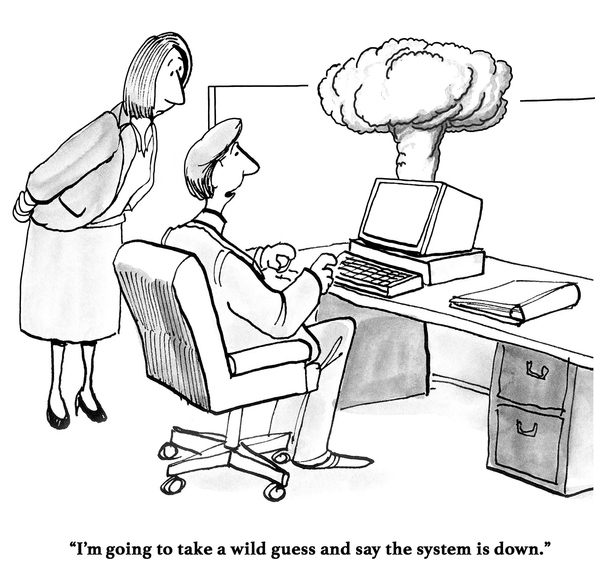
by Felicien | Feb 22, 2019 | Education
Managed Service Providers globally have introduced a new buzzword into their service vocabulary….Introducing, the vCIO!
What is a vCIO?
How Does A vCIO Benefit Your Company?
Technology can be so tantalizing, especially for a small-to-midsized business. The promise is there. So is the hype. With the right Information Technology (IT), you can streamline your business processes and make your employees more productive. You can analyze your business data and gain insights that will propel your business to growth and greater profitability. Except… It takes expertise and resources to reap these benefits. Big companies have a Chief Information Officer (CIO) who can lead efforts to make technology drive business results. Now, a small business can have the same advantages by means of a vCIO, a virtual CIO.
What is a vCIO?
The term “vCIO” describes the outsourcing of CIO functions to an experienced IT services firm. The firm provides the Chief Information Officer’s functions on an as-needed basis. This puts big company-level CIO expertise in the hands of a smaller company on an affordable basis. A vCIO, or outsourced CIO, is a good option for a business that needs a CIO but lacks the resources for a full-time executive in this role.
What does a Virtual CIO do for you?
To understand what a vCIO does, it’s first necessary to grasp what a full-time CIO does. This varies by company, of course, but there are several standard aspects of the job in any organization. The CIO’s main job is to be in charge of technology strategy. This means defining and executing plans for IT that align with overall business strategy.
For example, if a company wants to compete more effectively in the market through better customer engagement, the CIO will be responsible for fulfilling the technological aspects of that strategic goal. It might mean investing in customer-facing technologies like mobile apps or online user experiences that outpace the competition.
From this responsibility for technology strategy flows most of the CIO’s other mandates. With the goal of realizing technology strategy, the CIO is tasked with selecting IT vendors, specifying the technology “stack” that will implement the strategy and so forth. Imagine, for instance, that a strategic goal of improving customer service requires letting customers track their orders online. This might involve connecting the e-commerce system with third-party shipping APIs.
What is the best way to execute this technological requirement? In a large organization, the CIO will oversee the team that plans and executes the API integration project. The CIO’s job is to make sure the integration project is economically and technically sound. The API integration should use the same software stack (e.g. Microsoft Visual Studio/Windows Server) that is standard for the company. That way, the project won’t accidentally add complexity and unforeseen maintenance costs in the future.
On a day-to-day basis, CIOs manage IT resources and budgets. What needs to be replaced, and when? What are the hardware standards that will keep the business operating and keep costs down, and so forth? They issue recommendations on hardware, software and infrastructure expenditures. They engage with other stakeholders to define and enforce security and compliance policies. They own the tech roadmap.
The vCIO does all of this, but without working for your business full-time. This arrangement works partly because a smaller company does not usually have the same depth of need for a CIO as a big business. The CIO role might take a few hours a week to fulfill at a small company. It’s still a critical role, one which will negatively affect the business if it’s neglected, but it doesn’t require a full-time executive.
The need for a vCIO in a small-to-midsized organization
In some ways, smaller companies actually have a greater need for a CIO than big corporations. In a large organization, there is usually enough technological expertise among senior IT managers to work through strategic decisions collectively. This may not be optimal, but a group of seasoned IT executives can assess vendors and solutions and build alignment with business strategy. In a small company, this is a true rarity.
A small company IT department is designed for efficiency. It’s typically tasked with keeping IT systems operating and troubleshooting problems that arise. Generally, and this is not a knock on IT departments, they lack the experience to devise and implement large, complex technology initiatives. You might have superb people on staff who know how to keep email and PCs running well, but they may not have the knowledge or skills to assess an API integration vendor pitch.
The CIO deficit in a smaller organization creates business risk. Without a knowledgeable IT leader, a company might commit to a technology that is more expensive to maintain than it first appears. Unforeseen costs might include ongoing software maintenance tasks that must be performed by outside resources, patching, license and maintenance fees and so forth.
vCIO benefits
In addition to the cost savings inherent in not having to hire a six-figure executive on a full-time basis, the vCIO can be objective about your business and its IT needs. They have a valuable outsider’s perspective. They aren’t committed to defending earlier IT investment decisions. They also bring potentially new ideas into the business-IT dialogue. And, hopefully, they do so in a reasoned way.
The IT world offers some exciting ideas for business managers. Data analytics, cloud computing and process automation are just a few examples. A knowledgeable outsider will be able to lead a discussion about why these types of solutions will or will not be a good fit for the company. The vCIO can help the business assess the potential benefit and weigh it against the cost and risks associated with pursuing a solution.
Engaging with a vCIO
You have a number of options for engaging with a vCIO. Some are available on an individual, contract-basis. A more preferable approach might be to receive the services of a vCIO as part of an overall IT services agreement. The same vendor that manages your network and infrastructure will be well-positioned to offer vCIO services as part of an IT service package.

by Felicien | Feb 22, 2019 | Education
It happens to the best of us. You’ve invested serious time and effort into a Microsoft Office file for an upcoming presentation. You may even be moments away from finishing your work. Then it happens: your Mac goes down, hard. Maybe the power goes out, or maybe you get the dreaded “Sad Mac” screen of death.
You know it’s been next to forever since you manually saved the file. Worst case scenario, your presentation or executive meeting is just hours (or even minutes) away. What do you do?
Step One: Check the Auto-recover Pane
First things first: don’t panic. As soon as your Mac is up and running again, go ahead and open the Microsoft Office application you were using. Often, Word or Excel or whatever program you’re using can sense that it has crashed. If that’s the case, it should have saved an Auto-recover version of the document and will ask you if you want to view it when you first open the program. You might get a pop-up asking you this question, or you may see various files listed in the Auto-recover pane on the left side of the program window.
If you see an option like this, try it. Chances are you’ll get back a version of your document that’s only missing 5, maybe 10, minutes of your work. Congratulations, you’re back in business.
Step Two: Dive Deeper
If you tried step one but don’t see an Auto-recover pane and don’t receive a pop-up, there’s still one more thing to try. At this point there’s no guarantee that your work is still available, but there is still a chance. Your Office program may have saved an Auto-recover file deep in the recesses of your hard drive, but it’s having trouble telling you about it. It’s possible to manually locate the file following these steps.
Open Finder and select the Users folder.
You should see your username. Click on it.
Then click on the Library folder.
Next, select the Containers folder.
Within the Containers folder, you should see folders named com.microsoft.Word (and com.microsoft.Excel, and so on). Look for the folder with the name corresponding to the Office program that crashed on you. You’ve now located the folders where Office stores behind-the-scenes folders, so you’re almost there.
Now click on the Data folder, and within that click on the Library folder.
Within the Library folder, open Preferences, and finally, AutoRecovery.
If you’re lucky, you’ll find a file within that folder with a similar name to the one that you were working in. Now, you won’t be able to open it just by clicking on it, because it has a different file extension. Instead, right-click, choose “Open with…”, and select the Office program you need. Or rename the file, giving it the proper extension (.docx for Word, .pptx for PowerPoint, and so on).
Hopefully one of these two methods enabled you to recover your file. If not, it’s time to contact IT support. They may be able to further troubleshoot beyond the scope of this guide.

by Felicien | Feb 21, 2019 | Education
It is not an overstatement to note that today’s successful construction companies depend on their IT systems as much as they do any hammers and nails. Successful contractors find integrating the role of a quality IT partner critical to meeting budgets and deadlines while maintaining profitability.
It’s All About the Right Information at the Right Time
Information Technology is a catchall term for a combination of powerful and complex computer-based resources. However, just like an important tool, you don’t want to worry about how IT works or even why. You just want to be confident that your IT partner is managing and providing you with the information you need in the most efficient, timely, and cost-effective manner possible.
Rather than creating management challenges, the quality IT partner will help you prevent problems and assist in solving those that do arise. This is critical to you as the one that is responsible for getting the job done, especially in today’s demanding environment.
There is hardly any aspect of the construction process that well-deployed and effectively managed IT cannot enhance. This includes such disparate areas as:
Bidding and proposals
Project scheduling and process management
Compliance and regulatory requirements
Inventory management
Communications among all participants
Each of these areas of the construction continuum require the proper IT approach. Moreover, these individual components must integrate into a useful whole that provides needed information and controls from the conception of the project to its conclusion.
No Longer an Optional Tool
The right IT partner will help design, install, maintain and manage the proper information technology infrastructure. While these capabilities can provide competitive advantages when properly utilized, they are also essential basics in the hyper-competitive construction industry. Just as your competitors can buy the same tools you can access, it is how they are put to work that makes the difference.
As the use of the Internet and computing migrates into all aspects of the construction industry, you find everyone from customers to vendors to regulators expecting companies to utilize efficient IT methods and resources. It is increasingly impossible to meet those expectations without the right IT partner to handle the many intricacies involved.
Managing the Ongoing Evolution
You know the construction industry is constantly changing and introducing new materials, methods, and processes. There is a similar reality in the IT world, and the changes often come even faster. Whether it is tracking the latest software updates or moving information between local computing devices and the cloud, IT is managed in an ever-changing environment.
Achieving the right partnership will allow the right division of tasks and responsibilities so the IT process facilitates every component of the job to be accomplished. When properly implemented this infrastructure will be largely transparent other than the results it provides. The characteristics of any solution offered by a competent IT partner will include:
Detailed and customizable real-time reports and information flow
Full access to systems onsite and remotely on multiple devices
Integration of data between different applications
Flexibility to modify requirements to reflect changed orders and schedule modifications
Comprehensive analysis, estimates and updates to facilitate management decision-making.
Managing a Dynamic Process
There is no one-time solution to the properly designed and functioning IT equation. Managing and monitoring the flow of data and inputs across multiple applications requires a robust and dynamic approach to the challenge. Your IT partner must provide a scalable solution that works in the pre-construction process as well as in the midst of the most intense construction phases.
Achieving this result requires the melding of trained and experienced personnel with the right hardware, software and networking resources. It is that competence you find in your best subcontractors. Even more, this partner is not just handling the one component a subcontractor might be tasked to accomplish. Rather, they are in the seat with you coordinating both the overview and the infinite details involved in the entire project.
There was a time just a few years past when the IT component of the construction industry could end up being somewhat of a hindrance. It often seemed that the computer made your job tougher rather than being a productive assistant.
With a qualified IT partner, that is certainly a reality that is in the past. If you understand the importance of the right partner, you won’t settle for one that can’t deliver the total solution. Once that carefully selected partner is on board and working alongside you, you’ll never tackle another project without them.
![Selecting The Right Business VoIP Provider [2019 Guide]](https://compnetsys.com/wp-content/uploads/2019/02/GettyImages-899355186.jpg)
by Felicien | Feb 21, 2019 | Education
To experience growth and stay relevant in their given industries, companies rely on productivity-enhancing and cost-effective communication systems that provide a robust, efficient platform for critical interactions, both internal and external.
Voice over Internet Protocol (VoIP) systems have risen to the forefront as a viable communication solution for businesses of all sizes, replacing traditional telephone systems and securing a spot as a standard for communication in the professional world. While VoIP systems require an Internet connection to operate, they can support high-quality long-distance calls while offering a number of other modern features, including integrated video conferencing, file sharing, and call recording.
Selecting a suitable service provider to set up and manage your VoIP system is an important decision, but if you know what you are looking for, the process becomes significantly simpler. We have organized the following list of criteria to guide you in picking the best VoIP service provider for your company.
Affordable Cost
Cost is an important factor in the decision-making process. Different vendors will have varying prices for the system hardware and installation, as well as a range of rates for managing, updating and maintaining a VoIP system. You should take stock of your company’s communication needs, as well as the budget you have available for meeting them. Keep in mind that with a quality service provider, you should not have to pay hidden service fees or extra chargers for standard features, including conference bridges, voicemail boxes, auto attendants, custom messages, and ring groups. Avoid VoIP providers who are not upfront about the costs associated with their technology and services.
Robust Cyber Security
Advanced security features should be a given. Even small- and medium-sized businesses can be targets of cyber attacks, including malware, phishing scams, and other viruses, which threaten their infrastructure and information. According to the U.S. Computer Emergency Readiness Team, VoIP, which relies on an Internet connection, “may be vulnerable to many of the same problems that face your computer and even some that are specific to VoIP technology.” Your VoIP service provider should be well aware of risks associated with this type of technology and ensure you have access to cutting-edge security features that protect your organization from cyber threats.
Call Management
A basic feature offered by top-notch VoIP providers is call management. This can include a number of functions that benefit your business, including call waiting for service, caller ID, call forwarding, voicemail, dial-in directories, call blocking, and other basic calling options. When shopping around for a provider, find out what call management options they offer that will be convenient and helpful for your organization’s employees.
Reliable Support
You should be able to access and use your VoIP system for business operations consistently and without delay. That is why a quality VoIP provider will emphasize a high level of uptime and round-the-clock technical support, which includes monitoring and maintenance. You should be able to reach your provider via email, phone call, or live chat when you need assistance with your service or encounter technical difficulties. Another important aspect of customer support is a plan for disaster recovery, in case you experience a system failure or other emergency. VoIP providers should have intensive protocols in place to quickly address the issue and get you back on track without losing valuable time or important information.
Intricate Integration
Any cost-worthy VoIP service should offer organizations more than the simple ability to make calls. To enhance productivity and efficiency, you should be able to integrate company smartphones, since many people rely on their mobile devices to do business outside of the office. You also should pick a VoIP provider that allows you to integrate your system with existing third-party processes, applications and extensions, including Google Drive, Dropbox, Salesforce, Desk.com, and office software, among others. Without easy integration, you could face the resource-intensive task of transferring business data or creating new databases.
Unified Communication
Unified communication is another industry standard that you should keep in mind when searching for the right VoIP solution for your company. Unified communication is a feature that allows you to integrate a variety of communication methods into a single system, mitigating your need to open separate apps or windows. Some of the communication methods you will likely want to access from your unified platform include email, video call, voicemail, and conference calls.
Local Area Codes and E911
You do not want clients, business partners, or other individuals to incur a charge when they call you on a traditional telephone system. That means you could look for a VoIP system that supports local area codes. Additionally, your provider should offer enhanced 911 (or e911) service, which enables emergency service dispatchers to automatically locate a caller’s geographic location.
Sound Quality
In this day and age, there is no excuse for subpar audio when using modern technology for business communications. Quality VoIP providers should be able to ensure high sound quality, as well as a guarantee to address technical problems if you experience choppy audio.
Obviously, there are numerous factors to consider when you are searching for the best VoIP system and service provider for your organization. Working alongside experienced IT consultants or information service providers can help you select an option that fits well with your existing communication systems, serves your professional needs, and stays within budget.

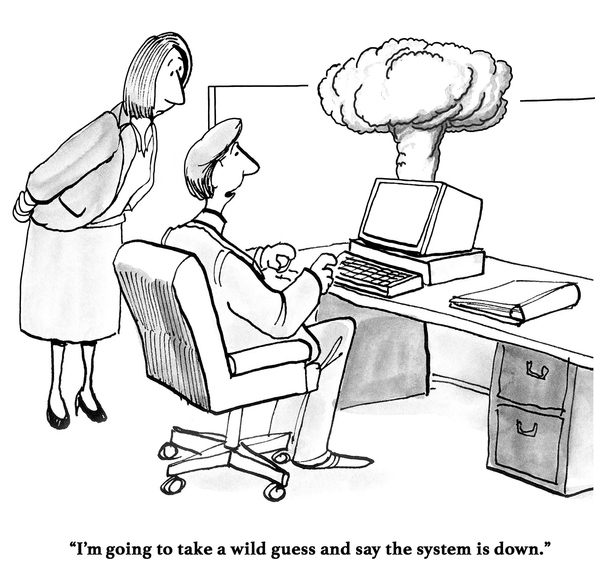


![Selecting The Right Business VoIP Provider [2019 Guide]](https://compnetsys.com/wp-content/uploads/2019/02/GettyImages-899355186.jpg)