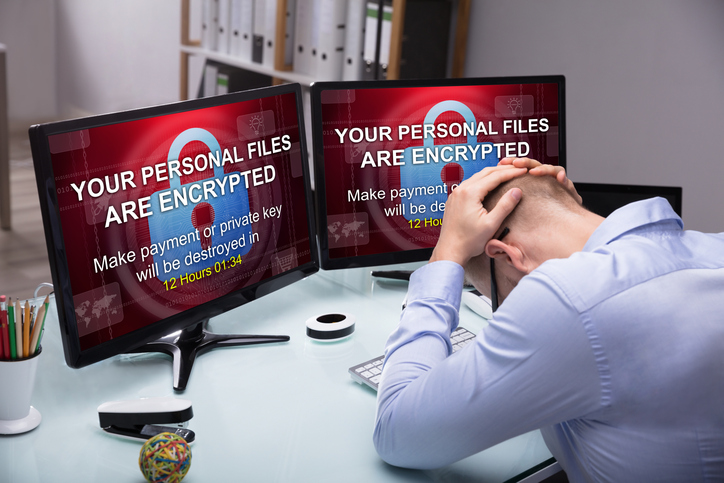by Felicien | Feb 27, 2019 | Education
It doesn’t matter whether you are a 10-person team or a Fortune 500 conglomerate, relocating your office is going to take some planning and forethought. The last thing you want is to be forced to close up shop for an extended period, stalling your business due to unexpected issues.
Moving your office should signal growth to your client base; not chaos. So how can you take your business to the next level – and the next address? The key to a successful transition is preparation. You have a marketing strategy … a client care strategy … and a business building strategy … so why not a moving strategy?
Creating a Plan
It is never too early to start planning your big move. This means devising a plan for individual departments as well as the business as a whole. Remember, time is of the essence when it comes to moving an office. The faster you can get your new digs up and running, the faster your team can get back to work.
The first thing you need to do is to appoint a moving manager. This is the point man designated with coordinating the entire office relocation. This includes everything from packing up all necessary files and ordering new stationery to make sure every department has what they need to work on the go for a few days.
More than just a packing or moving expert, the relocation manager knows exactly what is necessary to get your office from point A to Point B with as little downtime as possible. Once you have a moving manager in place, it is time to begin assigning teams to handle individual aspects of the move.
Hire Professional Movers
Not every commercial moving company is equipped to handle large office relocations. Be sure to choose a company that understands the nuances of relocating a business. Remember, they will not be simply moving your desks and chairs from one place to another; they will also be responsible for securing sensitive files and making sure everything makes it to the new location safely.
Equip the IT Department Properly
One of the trickiest parts of moving an office is disconnecting and reconnecting quickly and efficiently. This can only be accomplished if your IT department has what they need to succeed. Here are some tips to create a hassle-free environment for them to work in:
Give the IT department at least three months to plan the transfer. This will include developing a step-by-step outline for the move.
Evaluate the new space well in advance of the move
Order upgraded equipment weeks before moving day to ensure everything has arrived
Coordinate all installations for several days before the actual office move
Make sure that all cabling is installed and tested prior to moving day
Move the IT department first. This will allow them to work to get the rest of the office up and running while boxes are still be brought to the new site.
Install and test all work stations prior to the first scheduled workday in the new office.
Relocating an office can be exciting, but that doesn’t mean the process is always easy, or that it will run smoothly. A lot of things can go wrong if you don’t plan properly, so be sure to follow the guidelines here to ensure that your staff isn’t stressed and your clients don’t feel abandoned during the move. When handled properly, you should be able to move the entire office and have everyone back to work within a day or two.
Moving soon? Contact {company} to arrange a complimentary consultation on how we can assist in the technology side of your office move. Call {phone} or drop us an email.

by Felicien | Feb 27, 2019 | Education
Managed IT Services is a transaction often required by businesses large and small in order to operate efficiently. It’s unfortunate that some owners and managers misinterpret the scale of services provided by a Managed IT Provider. To some extent, there is a contractual obligation toward the expected services, but there is also a simple limitation as to what the IT Provider is capable of doing for your company. Managing your network system, affording security to your records, or simply plugging in your new computer can all be aspects of what IT does, but it has to be contracted in order to hold an expectation of having a particular aspect of the job completed for you.
Contracts and Coverage
A common myth about contracted IT services is that “everything” is covered. No IT service provider is going to contract to enable the software your company uses and expect to spend a week developing your network. Likewise, nobody is going to contract to physically attach your hard components and then set up software for free. Although most IT people can do either job, they specialize. One person might run power cords to individual desks and set up the needs for a computer to run, another person will customize the individual computer to the needs of the job. Although either person can do either job, they don’t, so you need to describe to the Managed Services Representative which of their employees you need to hire to fill your needs and which services you plan to conduct in-house in order to find the right contract with the right specialists you need for consultation services.
Service Level Myths
Some companies offer tiered pricing platforms in the services they offer. To an extent, such offers allow individual businesses to choose what services they need, but at the same time, it has to be understood the provider is going to do their very best regardless of which pricing tier you choose. If you pay only to download new software, no legitimate provider is also going to install it for free, nor can a contract to install software be filled if the programs haven’t been bought and downloaded. No Managed Service can provide free service in addition to their contractual obligations, but it isn’t a myth that they will give you appropriate advice on how to meet your goals and needs.
Every IT Provider Is an Expert
Unfortunately, not everybody who offers IT Service is an expert in the needs of your company. A reputable Service Provider will tell you what they can and cannot do, and will have associates they can recommend toward the services you need which they don’t provide. It isn’t a myth that every IT Provider is an expert. They are, but they aren’t necessarily an expert in every aspect of the field. IT Services are a broad range of helpful ideas toward your company’s success, anyone who claims to be an expert in every aspect of those concepts should be viewed with skepticism.
Conclusion
IT Services are a necessary aspect of every successful business. Some IT work can be conducted in-house, but other jobs require an outside contractor. It’s important to understand what services are provided contractually and realistically as opposed to believing the myths about what an IT Provider can do for you before you hire them, and a reputable company will be prepared to answer such questions as part of their business proposition before you hire them.

by Felicien | Feb 26, 2019 | Education
Technology is the backbone of every business from, the smallest family-owned retail store to the largest international corporations. Companies everywhere depend on their technology to help them to reach their goals and stay competitive in a rapidly growing marketplace. However, when you combine the importance of technology with the reality that it is continuously evolving, you wind up with a major IT problem for many smaller businesses.
Keeping up-to-date with these changes used to require hiring costly full-time IT professionals, but not anymore. Today, an increasing number of small- and medium-sized local companies are enjoying the experience of IT professionals, without the expenses of having to pay for their own IT department. They are able to do this by outsourcing their IT needs to an MSP.
What is an MSP?
The acronym MSP stands for ‘Managed Service Provider.’ MSPs are specialized IT companies which offer their services and expertise to other businesses, usually through a subscription-based payment model. Businesses contract with MSPs to take care of a variety of different ongoing IT issues for them, including:
Deploying, maintaining, and updating servers;
Securing company data from hackers and other cybercriminals;
Monitoring and managing critical applications and websites;
Answering technical questions for employees and clients;
Installing maintaining, and safeguarding company e-mail, and
Providing data storage, regular backup, and recovery services.
Five Advantages of Hiring an MSP For Your Local Business
Lower your upfront costs. Purchasing and replacing technology doesn’t come cheap. Can your business justify the need for spending tens of thousands of dollars on its own servers and other hardware when you know just a few years down the road you will have to replace all of it. Using an MSP eliminates a large initial outlay of money and guarantees you never have to worry about upgrading your system in the future.
Reduce your costs. The average annual salary of an IT professional is more than $80,000 a year. That can be a significant strain on any company’s labor budget, especially if you don’t need a full-time, on-site tech expert. However, when you hire an MSP to take care of your company’s tech needs, you only need to pay a fixed monthly fee for the security of knowing you can still receive the same level of support you would get from a full-time employee at a fraction of the cost.
Become more competitive. Hiring an MSP gives your business instant access to much of the same technological resources that larger companies have, and your local competitor down the street probably doesn’t. That means your employees will be more productive and have the ability to provide better and faster service to your clients allowing you to grow your business quicker than ever before.
Lets you concentrate on your primary business. Your company is outstanding at what it does, but it just doesn’t ‘do’ tech. And why should it? You and your employees need to be focusing on what you get paid to do, and not having to worry about coming up with ways to find a workaround when your tech fails. Give your staff members the peace of mind of knowing that whenever they have an IT question, there is always someone who can help. One phone call to your MSP can get everything back up and running in no time.
Reduce the risk to your business. Hackers love to target smaller businesses for their perceived lack of security. In 2017, over 60 percent of US small businesses were victims. How secure is your company and are you doing all you need to do to protect your clients’ data from cybercriminals? Your MSP can help keep your data safer and ensure that your company complies with the most-up-date PCI security standards and other tech laws.
Not Ready To Completely Transfer Your Company IT to an MSP? Try a Hybrid Solution.
If you already have employees who handle the IT for your business, it doesn’t mean that you can’t benefit from having an MSP as well. Lots of companies decide to keep some aspects of their IT support in-house well outsourcing other tasks to an MSP. This arrangement allows your IT guys the opportunity to concentrate on mission-critical tasks why letting others worry about routine jobs like backing up data.
So, whatever the size of your business, or whether or not you currently have your own IT staff, managed service providers can be an essential part of your business plan.
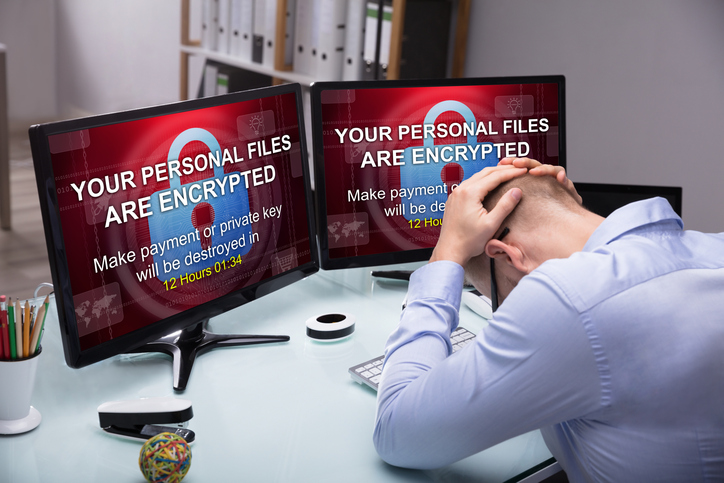
by Felicien | Feb 26, 2019 | Education
What is ransomware?
Ransomware is an unusual type of threat because it holds your files for ransom while leaving your systems essentially otherwise operational. A piece of malicious software enters your network and applies an encryption algorithm to your computer files, rendering them unavailable. The files are still there, and you can see them in a file structure, but you will not be able to open them with any program. Additionally, ransomware affects not just the device you are using, but any connected storage devices and mapped network drives. As a result, this type of malware poses a serious threat to your information systems. One infected device can bring your operations to a standstill. The person or group behind the attack provides information as to how to submit a payment, and in exchange, they will provide the decryption key. The attackers demand payment in some form of cryptocurrency, in order to maintain anonymity.
Some victims of ransomware attacks have not been confident in the integrity of their data backups and have paid the ransom to obtain the decryption key, and others have paid the ransom and obtained a key which did not decrypt the files. Both situations can be very expensive to your business.
How does ransomware gain entry to my network?
The purveyors of ransomware can inject the malware into seemingly innocuous documents, like invoices or estimates, or they can use internet links in an email to direct a user to a site that automatically starts a download and installation of the program. Documents containing macros provide an excellent opportunity to run the installer package without requiring direct interaction from the user. Some forms of ransomware take advantage of unpatched and unsolved vulnerabilities in the configuration of your devices and systems.
What are the most effective steps I can take to protect my business?
1. Deploy updates and patches in a timely manner. The operating system and application patches should be tested as soon as they are available, and applied to your systems as soon as your team can verify compatibility. Patching vulnerabilities will reduce the number of ways ransomware can execute itself in your systems.
2. Ensure that your technology team has an effective backup and restore process, and that they are able to fully test a restore from backup. Having a backup and restore procedure that you have validated will allow you to return your business to normal without paying an exorbitant ransom, still running the risk of not being able to decrypt the data.
3. Know the devices on your network and implement the same security procedures on any employee-owned devices touching your network that you have implemented on your business-owned devices. Maintain separate profiles on mobile devices, if possible, allowing only the business-facing profiles access to your network.
4. Disable SMB v1 on all devices on your network. SMB v1 is an outdated protocol and was the window that the creators of WannaCryRansomware exploited a few years ago. There may be some favorite processes that fail with the disabling of this protocol. If this is the case, you will need to perform a risk assessment against the cost you will incur with a ransomware attack.
5. Ensure that all your employees understand the hazards of active content like macros, and that they exercise caution in using them. Train them as well not to execute macros on documents received from external sources. Common documents like invoices do not need macros enabled, and in fact, such documents should be saved without active content before sending. If necessary, ask your vendors to send only documents without active content. Ensure as well that the appropriate teams understand the billing and payment cycles, and that they become suspicious of out-of-cycle documents and requests.
6. Train employees to be extremely cautious about clicking on links in emails. Messages with links unrelated to your line of business, messages themselves unrelated to your line of business, and messages with spelling and grammar errors should raise suspicions. Your employees should also not use links in emails to connect to websites of business contacts unless the employees have verified with the sender that the link is expected, and an explanation of the necessity of the link. When calling contacts to verify the validity of links in emails, employees should use their own contact source, such as a corporate address book, rather than a phone number in the message that contains the link. A message with a malicious link may also contain a compromised phone number.
Can I recover from a ransomware attack?
Possibly, but it will not be a pleasant process. Your best chance of recovery is a restore from a backup, and you will lose the records of transactions that occurred since the last iteration of your backup process. As explained above, paying the ransom may or may not produce a working decryption key. Attackers inexperienced in encryption and decryption have provided decryption keys which failed to release the files back to the owner. Prevention is going to serve you much better than hoping for a recovery, so take the necessary steps now to reduce the likelihood of infection.

by Felicien | Feb 25, 2019 | Education
If you’ve ever managed your way through moving your company to a new location, you know there are hundreds of details that need attention. If you’re about to do so for the first time, your to-do list is likely miles long. There are square footage concerns, floor plans to develop, and workstations, furniture, and décor to plan. There’s the logistical puzzle of keeping your day-to-day operations operating as free from disruption as possible. And don’t get us started on the budgeting and planning meetings leading up to such a move!
Your list is already long, but there’s one massively important item that must be on it: IT support. There could hardly be a greater disaster than realizing only once your equipment and personnel are moved into your shiny new space that your IT infrastructure is incomplete or missing entirely. We’ll be honest: the most efficient way to handle the IT component of moving offices will depend on the nature and size of your business. Here are four areas to consider so that you can determine the best way forward with your move.
Consider Managed IT Support
If you’re leading a small- or mid-sized business, now may be the time to consider outsourcing all or part of your IT support. It may hurt to acknowledge it, but your small in-house IT group may simply not have the skills needed to plan a complex IT rollout in a new location. Even if they can do it, how confident are you that they’re on the bleeding edge of infrastructure deployment and that they’re following best practices? Reality is, their everyday work is far different than this. Perhaps it’s time to bring in experts who do just one thing: managed IT support.
Plan Ahead
Whether you’re using a managed IT support service or going it your own, planning ahead is crucial. Don’t wait until the month or week of the move to develop an IT deployment strategy. Start talking with your IT support as soon as your move is definite. They will inspect your new space and develop a comprehensive IT migration plan.
Early Access Is Key
You don’t want IT to be running around deploying equipment and infrastructure on move-in day. No, that’s a recipe for delay. Consider planning two “day ones” – your first one is early and private, limited to key leaders and IT (or your IT support group). This approach gives IT access to the new office space for deployment and setup, and it gives your key leaders a chance to acclimate to the space before bringing over the masses. Your second “day one” is the highly publicized move-in date. Everyone moves to the new space and steps into a fully functioning office. The IT functions are all in place, and people can get back to work as soon as they’ve unpacked their belongings.
Consider an IT Audit
If you’ve been in your current space for any length of time, you’re sure to have accumulated some tech that’s either out of date or no longer in use. It doesn’t make logistical or financial sense to transport that equipment to your new space. There is the time and effort needed to move it, and then you’ll have to find a place to put it in your new space.
Months before the move, task your IT group with performing an IT audit. They can identify and document the equipment that will move with you and the equipment that won’t. Now is the time to replace anything that’s out of date or on the verge of needing to be replaced anyway. Any new purchases can be deployed in the new location prior to the move, which will further simplify move-in day.
Move-in day will be here before you know it, and it’s crucial to have an IT migration plan in place. A managed IT support service can help make your move as smooth as possible. If you’re nervous about handling this all in-house, contact us today if you’re interested in learning more about IT support.