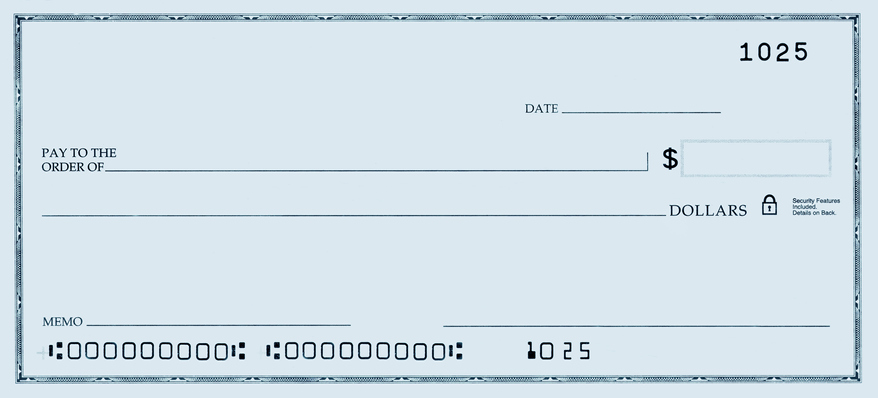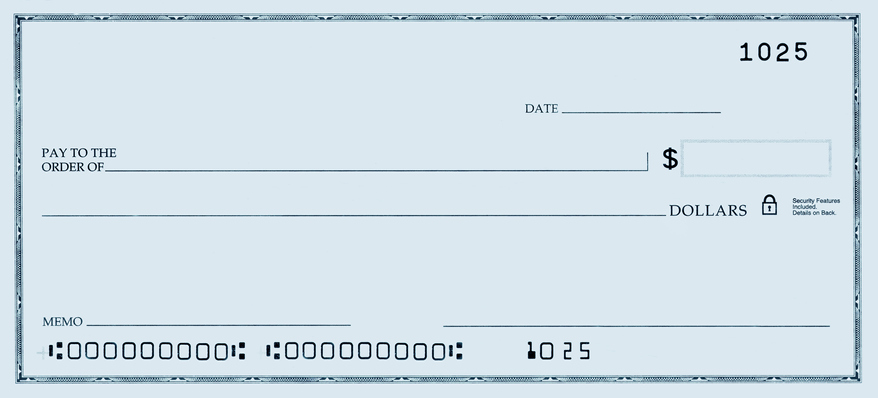
by Felicien | Mar 18, 2019 | Education
Great news! You’ve posted a batch of pricey items from your business on Craigslist, and someone has offered to purchase the lot. However, when you receive the check you realize it’s not for precisely the right amount. Perhaps you contact the seller to get a revised check — and they are so accommodating that they trust you to deposit the full amount and then wire them the difference. You’ve sold your excess inventory or goods and have payment in hand, so where’s the concern?
Unfortunately, this all the hallmarks of a traditional fake check scam. Selling online is one of the three scenarios where you are most likely to find a check scammer, but it pays to always be aware that this could be a possibility. Fake checks are rampant in today’s culture, with scammers making off with millions of dollars on a regular basis. The Better Business Bureau (BBB) estimates that over 500,000 Americans are the victims of swindles involving counterfeit checks, costing each victim an average of $1,200.
How Fake Check Scams Work
First of all, there really isn’t a legitimate reason for someone to ask you to wire money back to them after handing you a check. None. If someone requests this of you, your first thought should be that there is something fishy going on — whether it’s a business or personal situation. The checks that these individuals will pass to you look completely real; even cashier’s checks that portend to be certified by a bank. Unfortunately, you’re responsible for funds from the check that you’ve deposited. This means that you will be liable for the entire amount that you wire to the criminals. Some variations of fake check scams include:
Foreign lottery: Congratulations! You’re the winner of a (fake) lottery. Here’s your prize money!
During the job application process you’re asked to submit a check for an application fee.
An online buyer requests you to set up an account for them to deposit payments into
Scammers are taking advantage of your trusting nature — something that you simply cannot afford to have in today’s society.
Your Liability With a Fake Check Scam
You might think that your liability is limited in the event of a fake check scam, but the opposite is true. While your bank may make deposited funds available to you immediately or within a few days, they are simply acting in good faith that the funds are available from the check you’ve deposited. When it turns out that the check is fraudulent, by federal law you are responsible for any funds that are withdrawn against the check. It often takes weeks to untangle the conspiracy around a fake check, and banks are perfectly within their rights to withhold funds from your use to equal the amount you’ve overdrawn during that period.
Protecting Yourself from Fake Check Scams
Other than simply never accepting a check, there are a few ways to stay safe from this particular type of fraud. Any offer that asks you to submit payment to receive a prize or gift should be immediately tossed. It’s always a good idea to limit how and where you are wiring money — both personally and as a part of your daily business dealings. It’s never a good idea to accept payments that are greater than the amount you’ve requested for a particular online sale, and consider using an escrow service or other third-party payment strategies for more substantial online sales. When you’re working with a new vendor for the first time, it doesn’t hurt to quickly check out their customer service number and even Google their location to ensure that it is on the up-and-up. Avoid any exceptional offer that purports to only be available for a “limited time,” where the buyer is putting extensive pressure on you to act immediately. These are rarely legitimate, and can cause you much more frustration in the future.
The hard fact is that scammers are everywhere, and if something seems too good to be true — it probably is! If you think you have been a victim of a counterfeit check scam, you can report the issue to several government agencies including: U.S. Postal Inspection Service, the Federal Trade Commission and local authorities. Even though it may not save you from losing any funds, you can potentially stop the fraudsters from targeting others in the future.

by Felicien | Mar 15, 2019 | Education
Healthcare was a lucrative target for hackers in 2018. Cybercriminals are getting more creative despite better awareness among healthcare organizations. And fines for breaches of patient information are increasing. What more can you do to ensure your patient data is secure?
What Should You Do To Secure Your ePHI?
Healthcare was a lucrative target for hackers in 2018. Cybercriminals are getting more creative despite better awareness among healthcare organizations. And fines for breaches of patient information are increasing. What more can you do to ensure your patient data is secure?
If You Don’t Secure Your Data–Prepare For Ever-Increasing Fines
According to Health IT Security, in February 2019 Tennessee-based Community Health Systems (CHS) settled with the 4.5 million patients impacted by its 2014 data breach. Those patients who experienced identity theft or fraud due to the cyber attack will receive up to $5,000 each.
The lawsuit counsel also requested approval to award attorney’s fees for the case (about $900,000), as well as an incentive award of $3,500 for each patient they represented.
This is just one example of a healthcare breach and its effects. Click here to learn about some of the biggest healthcare breaches for 2018. 15 million patient records were breached in 2018 as hacking and phishing surged. This number tripled from 2017.
Don’t Let This Happen To Your Healthcare Business–What Should You Do To Secure Your ePHI? — Ask your IT provider to implement a Layered, Managed & Proactive Approach To IT Security.
This is the industry’s definitive source to prevent healthcare data breaches…
You need these 4 layers:
1. For your Computers: Your need Anti-Virus, Anti-Malware and Zero-Day Protection that’s managed by your IT Managed Service Provider so you know new updates are being applied daily.
Managed Anti-Virus & Anti-Malware: This keeps both known and emerging viruses and malware off of your workstations and servers. Because it’s managed, it stays up-to-date with the latest cyber threats. It also protects against new viruses by using behavioral scanning and heuristic checks. These detect new, unrecognized viruses and malware and send them to a sandboxed environment away from your core systems. This is essential with all the new virus and malware threats being created each day.
Zero-Day Protection: This provides end-to-end cybersecurity protection for your computers, as well as your networks, endpoints, mobile devices, and cloud-based services when an unknown security vulnerability in computer software or an application occurs, and where a patch hasn’t been released to handle it.
2. On Your Network: You need a Next Generation Firewall. This detects and blocks complicated cyber attacks by enforcing security measures at the protocol, port and application level.
Next-Generation Firewalls can be implemented in either software or hardware. The difference between a standard firewall and a next-generation firewall is that the next-gen performs a more in-depth inspection and in smarter ways. It brings added information to the firewall’s decision-making process. It also has the ability to understand the details of web traffic passing through, and can take action to block anything that might exploit your network’s vulnerabilities.
3. Email: You need SPAM filtering with link and document scanning. This is a service designed to block SPAM from your users’ inboxes. It sets up an email gateway that stops the bad guys before they reach your inbox while making sure the good guys (you) aren’t bogged down trying to manage it. Many email messages today are SPAM. SPAM filtering is critical for keeping phishing emails off your computers. However, even the best filters can’t block 100 percent of SPAM messages. This is another reason why you need #4 below.
4. User Education: Different sized organizations cope with dissimilar problems, but all have employees who are usually the weakest link in their IT security. Modern phishing and social engineering attacks are a major threat to medical businesses today. Even a single unaware employee is enough for a cybercriminal to trick through email to gain access to your ePHI, data, finances and more.
Security Awareness Training tackles this problem head-on. You need ongoing education that trains your employees in cybersecurity measures and protocols via a comprehensive curriculum that includes simulated hacking and phishing attempts —This helps your employees know what to look for when using your IT systems.
To ensure cybersecurity, your staff should know…
How to identify and address suspicious emails, phishing attempts, social engineering tactics, and more.
How to use your practice management technology without exposing data and other assets to external threats by accident.
How to respond when they suspect that an attack is occurring or has occurred.
Additional vital information to maintain cybersecurity.
In addition …
Ask your IT provider to implement these 4 solutions to minimize your risk:
Data encryption so your ePHI and EHRs are secure both in transit and storage.
Multi-factor authentication where your users must use two or more forms of electronic identification to access data.
Routinely patch and update your software programs to close any security gaps.
Mobile Device Management to protect your data if mobile devices are lost or stolen.
With this and a layered, managed and proactive approach to IT security, you should have a fighting chance against today’s cyberattacks.

by Felicien | Mar 15, 2019 | Education
Unfortunately, all good things must come to an end — and on January 14, 2020, Microsoft will be stopping mainstream service for their highly popular Windows 2008 Server. If you are one of the millions of organizations who are still using this secure and highly stable solution, it may be time to look for other options before maintenance becomes an even greater challenge. The current Windows Server 2019 was released in November 2018 and since this is the fifth software release since Windows Server 2008, it’s not surprising that Microsoft has finally decided to deprecate mainstream support. Here are the answers to your burning questions about Windows Server 2008 end of support transitions.
What Does End of Service Mean for Windows Server 2008?
While the end of support period (EOS) for Windows Server 2008 is looming, that doesn’t mean the platform will stop working on January 14, 2020. It simply means that Microsoft will no longer be required to provide support and patches unless your organization has a specific contract in place to maintain support. All software and hardware have an effective lifecycle and Windows Server 2008 has been in a period of maturity for many years. This planned EOS period means that non-security updates, free support options, online technical content updates and free security updates on-premises will be halted by the Microsoft support team. Microsoft recommends that organizations immediately review options to shift to cloud-based options such as Microsoft Azure as this allows businesses an additional 3-year window of updates that are classified as Critical or Important by the Microsoft support teams. There are also options that allow customers to purchase Extended Security Updates at a premium to provide additional time to perform a migration.
What Are the Dangers of Windows Server 2008 Being Unsupported?
The security vulnerabilities alone should be reason enough to drive your business to make a decision to shift to a new solution. Cybercrime accounts for over billions of dollars of expenses and lost revenue for businesses each year, and a lack of security updates and patches can provide hackers with a door directly into your most valuable digital systems and information. With Accenture estimating that cybercrime could cost businesses over $5.2 trillion in the next 5 years, creating a secure environment for the backbone of your business is more crucial than ever before. That staggering statistic is based on the possibility of losses primarily to major health and life sciences organizations such as pharmaceutical companies. The potential for industrial espionage is significant when you consider the value of pharma knowledge and the capture of personally identifiable information.
What Happens to My Business When Windows Server 2008 Support Ends?
System vulnerabilities are nothing new for technology professionals, but many security-minded teams recommended freezing technology at Server 2008 as a stable and reliable solution for their business in years past. Now that the support is due to be deprecated, data managers are looking for ways to upgrade their server solutions or move directly to the cloud. Cloud-based solutions provide you with the flexibility and scalability that is needed for today’s modern organizations while offering a high level of security to combat the continual threats to your systems and data.
What Steps Should I Take Before Windows Server 2008 End of Support Date Arrives?
It’s not unusual for server upgrades to take quite some time, so it’s prudent to begin researching alternatives immediately. Begin with an audit of all the servers that are being used to determine the scale of the upgrade as well as any possibilities for consolidation. Server migration can cause a significant impact not only to your budget, but also to your users. If you do not already have a server migration strategy in place, now would be the time to map out those recommendations with a trusted technology partner. Finding a partner with a great deal of experience in Windows Server 2008 migrations or upgrades can help you avoid many of the land mines that might otherwise have a negative impact on your project.
What Are Best Practices for Windows Server 2008 Upgrades or Replacement?
While some organizations choose to go directly to the cloud for their server needs, there are other options for your business. You could decide to simply upgrade to a newer, stable version of Windows Server on-premise or utilize a private cloud or other hybrid solution to meet the needs of your business and stay within your budgetary requirements. Working with a technology solutions provider gives you the added firepower of external backup and recovery mechanisms in case something goes dramatically wrong during your transition period or in the event of a cyberattack.
Whether you decide to push forward with a full migration using your internal team or decide to work with a technology solutions partner, it’s crucial that you complete your investigations and make a plan of attack to migrate away from Windows Server 2008. There is an extremely high-risk factor when you stay with an unsupported software platform, making it all too easy for cybercriminals to infiltrate your weakened digital defenses.

by Felicien | Mar 15, 2019 | Education
Small business growth is a challenge of keeping up with success without crumbling under commercial weight.
Many improvements needed to reach the next stage of success can be prohibitively expensive, leading to debt and risky gambles that could fail from random chance even if you’re doing everything right.
Tech growth opportunities are becoming more affordable every day. Here are a few details to help you understand how tech outsourcing can improve your business growth.
Reduce Utility Costs
How much power does it take to run a server? What about a room of desktops?
Do you think that equipping everyone with a smartphone or tablet will solve your electrical problems? Not if they still need a server to manage files or run a website.
What about your network equipment? If your business is growing and has heavy network needs, you’re still paying for routers, switches, and hubs. What is the electrical load on those devices?
The answer to those questions is different for every business, but they’re still a cost that can be observed. Every minute of every connected device means more ticks added to your company’s electrical meter, and that adds up over time.
Not every business can operate as a lean, agile tech dream that swipes its way through the cloud. Many businesses still need desktop computers or all-in-one solutions for heavy-duty computing tasks.
Servers are still necessary for any business, whether it’s to share bulk files through the business, host a global customer-facing website, or render complex graphics. All of these tasks generate heat, which means more electricity used in cooling from air conditioning systems.
This could be a good time to discuss the best way to cool a server room. Discussions about central air versus directed pipes, water cooling for high-performance graphic design or scientific research computer may be necessary.
You could build a data center for your growing, small business. You could also struggle through a swamp of growth, making it harder to break that plateau between a small business and a powerful enterprise.
Or you could make it someone else’s problem.
Cloud Computing Turns Tech Needs Into Simple Services
Outsourcing IT services such as web servers, file hosting servers, backup systems, or even workstations is easier than ever. There may be a lot going on in the background, but for you, it’s simple: power up, log on, and access your cloud services.
Almost anything digital can operate across cloud computing. Your business could use a standard internet connection to log into outsourced servers that hold your business files and work with virtual computers that do a lot more than the standard desktop or laptop.
Virtualization allows you to spend less money on powerful workstations. Basic, reliable workstations can be installed to log in, and as long as they can handle a few basic office tasks, they can log into a virtual server.
This server and its virtual workstations are carved from massive cloud computing resources to fit the mold of what you need. Virtual machines can be erased and rebuilt quickly, and can be configured to fit greater needs as long as you give virtualization engineers a reliable set of requirements.
It all comes together to an easier to understand, consistent, and probably lower bill for your tech assets. Your business can grow on the cloud, and you can perform estimates to figure out when—if ever—you need to split off to your own IT infrastructure.
Keep in mind that great businesses still use these services as they grow to behemoths that control global commerce. Just because they can afford to build their own systems doesn’t mean it’s efficient, and it can be more cost-effective to seek outsourced IT partnerships for specific projects.
Do you have high-security data that can’t be compromised? By all means, protect what needs protecting and outsource anything else.
That said, be sure to bring up your security requirements with a system engineer. You may discover that their security standards are higher than your own, or you could enter an agreement to modernize your security.
By working with outsourced IT professionals, you’re not just buying a single service and ignoring them for everything else. If your partnered professionals lack the skills or resources for a specific task, they know where to find someone who fits the job.
Reduce Staffing Overhead
How much does the average IT professional cost? It’s more than just their salary.
When hiring a technician or engineer for a necessary, meaningful position, they need to work at peak efficiency. Just like the hardware and software they manage, a technician needs maintenance, updates, and continued relevance in the business.
A good technician can handle the task at hand. A great technician grows into new challenges, searches for other tasks that leaders may not have noticed, and innovates.
To create a great environment for IT professionals, a business needs to provide training and encourage participation in multiple industry events. They need to have their finger on the pulse of your business ventures and know their own tech potential, which often means reaching into other industries.
While doing all of this, IT professionals need to do the job that you give them. They also need to sleep. They probably need a personal life, but the work-life balance is always a touchy subject.
The question is simple: can you afford that kind of technician?
If your business isn’t creating a bleeding-edge engineer as an incubator of industry progress, neither you nor that technician is reaching their greatest potential. You’re paying them for a specific set of tasks, and in order to grow, that technician will need to reach outside of the business for their growth.
If they reach too far, you may lose that technician and the few growth opportunities you were able to pay forward. Instead, create a partnership with a business that deals in technician growth.
Outsourced IT solutions from managed IT businesses will give you access to trained technicians who are ready to handle your challenges. You are the task, the goal, and the client. You are not, however, responsible for building an entire technician.
Education And Training A Benefit, Not A Cost
Your business is still part of that growth and still provides benefits. Like any profession, experience is a steady march forward through workplaces, job sites, and challenges. Someone else is helping that technician grow, and that’s okay.
Unless your business is centered on IT education—or if you’re an engineer who really likes taking other engineers under your wing—this is a better deal for everyone involved. Tasks can be spread out across multiple technicians who can handle the same projects, but you’re quoted for the service that you purchase.
You’re not responsible for posting job applications on Indeed or CareerBuilder. You’re not responsible for sending technicians to expensive seminars with questionable benefits.
While there’s nothing wrong with taking interest in an outsourced technician’s training or even suggesting a path, the distinction is important: your business won’t sink or swim if you’re not paying for their classroom and self-study growth.
Contact an IT support professional to discuss other ways to enhance your business growth.

by Felicien | Mar 15, 2019 | Education
March 17th is one of our favorite days of the year – St. Patrick’s Day. For some, it’s a day to celebrate centuries of rich culture and Irish heritage, and for others, an opportunity to have a pint or two with friends.
However you’ll be spending this St. Paddy’s, our team hopes you have a fun and safe 17th.