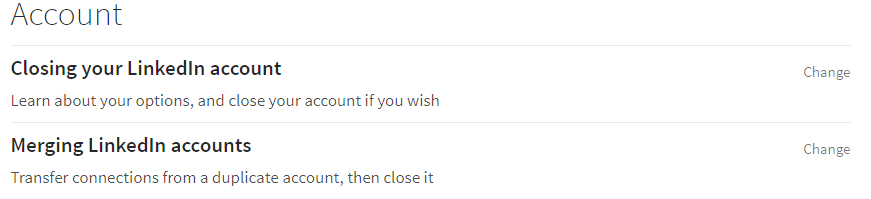Occasionally, we all set up duplicate accounts on sites without realizing it. A spouse, friend or employee may have set up an account for you on LinkedIn trying to be helpful. Though it can be a bit inconvenient, it’s fairly easy to fix. At this time, LinkedIn only offers this account merging service from your desktop. Below are the step-by-step instructions for merging two LinkedIn accounts.
Please note that merging two accounts will transfer the connections of the account you are closing to the primary account.
How to begin
Log into the LinkedIn account you want to make your primary account. Click on the picture of yourself. For future reference, this is called the “Me Icon.” Now scroll down to “Settings and Privacy” and click on this. Scroll down to the bottom of the page and click on “Merging LinkedIn Accounts.”
Another way to get there
You can also click on your photo and scroll down to “Help Center.” Once you arrive on this page, there’s a list of popular actions at the top of the page. One of these is “Merge Connections from Two LinkedIn Accounts.” Click on this link.
Whichever way you go, you’ll end up on a page that asks you to enter the email address and password of the account you’re trying to merge and close. LinkedIn requires this to ensure that you own the account. Type in the email address and password; then you will be taken to a confirmation page.
Second Option
This option accomplishes the same thing, but you may find it easier. Log into the LinkedIn account you wish to close. Now click on the photo of yourself (Me Icon) and scroll down to “Privacy and Settings.” Once on this page, scroll down to “Account,” which is on the left panel of the page.
Click on “Account.” This page offers you a number of different things you can do to your account. The last option on the bottom left is “Close your Account.”
Click on “Close your Account.” The next page asks you for the reason WHY you are closing the account. Click on the radio button that says, “I have a duplicate account,” then click “Continue.” Click on the “Verify Account” button, then click on “Close Account.”
Next, you will get a confirmation page confirming that you have closed the account. You’ll also receive an email confirming that the account was closed.
How to search for duplicate profiles
If you’re not sure whether you have more than one LinkedIn account, you can search for your name on LinkedIn. This will show any accounts that were registered using your name or company name.
Simply log into your account, then type the name you want to search for in the “Search Bar” located at the left top portion of the page. All accounts using your name are displayed with the most likely profiles at the top of the search results.
How to edit your LinkedIn profile’s visibility
Search engines like Yahoo and Google periodically review the LinkedIn member directory. This enables all updates, changes and new profiles to be indexed on a regular basis.
To make sure your profile is showing up publicly, log into your profile. Click on the Me Icon, then “View Profile.” Next click on “Edit Public Profile and URL.” This is located on the right-hand side of the page. Once you arrive on this page, there are several options located in the right panel. These options include making your profile private so that no one can view it. Click on the appropriate radio button.
You can also change your URL so that it’s more searchable. Though all unique URL’s won’t be available, you can often tinker around with ideas for a unique URL that will have better search results. Search engines can take several weeks to update once changes are made to your website or LinkedIn profile. There’s no way to control how quickly these updates take place, so check back weekly.
About merging and deleting company pages
LinkedIn has a general policy of not deleting or merging company accounts. This is because all past and present employees of the company would be affected. For instance, if someone worked for ABC Plumbing in 1998, they might have them listed as a past employer on their LinkedIn profile. If LinkedIn deletes all the company information, then it would affect that profile and any other past or present employees who listed ABC Plumbing as a reference.
You can deactivate a company page if the company has fewer than 100 employees. Please visit the LinkedIn website to learn more.